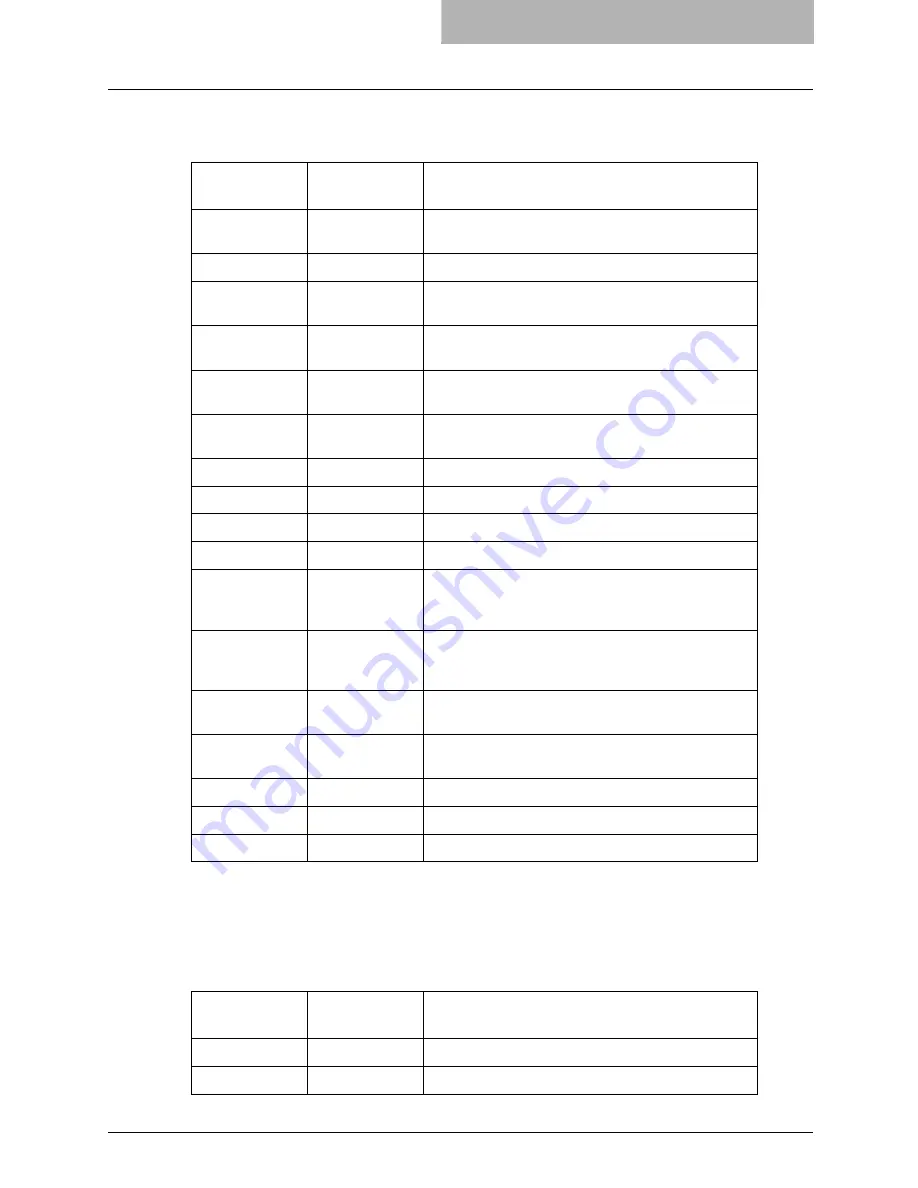
Printing from an Application 313
Paper Size
The current paper size can be specified using the following options.
If this option is not specified, the printer’s default value will be used.
Example: The command to specify the A4 paper size is “lp -o a4
filename
”.
Printing Modes
The printing mode can be selected using the following options.
Option Value
Alternate
Value
Description
letter
lt
LT
Select letter size paper.
A4
a4
Select A4 size paper.
legal
lg
LG
Select legal size paper.
statement
st
ST
Select statement size paper.
ledger
ld
LD
Select ledger size paper.
ledgerwode
ldwide
LDWIDE
Select ledger wide size paper.
folio
folio-japan
Select folio size paper.
A3
a3
Select A3 size paper.
A5
a5
Select A5 size paper.
A6
a6
Select A6 size paper.
B4
b4
b4-jis
B4-JIS
Select JIS B4 size paper.
B5
b5
b5-jis
B5-JIS
Select JIS B5 size paper.
computer
co
CO
Select computer size paper.
legal13
lg13
LG13
Select LG13inch size paper.
sq85
letter-square
Select SQ8.5inch size paper.
8K
8k
Select 8K size paper.
16K
16k
Select 16K size paper.
Option Value
Alternate
Value
Description
normal
Process as a normal print job.
proof
Process as a proof print job.
Summary of Contents for im4530
Page 1: ...For Oc and Imagistics Models Oc Printing Guide im4530 im3530...
Page 10: ...8 Preface...
Page 126: ...2 Installing Client Software for Windows 124 Repairing Client Software...
Page 192: ...4 Installing Client Software for UNIX 190 Installing Client Software from Printer Utility...
Page 204: ...5 Printing from Windows 202 Printing from Application 5 Click Print to print a document...
Page 264: ...5 Printing from Windows 262 Printing with Extended Print Functionality...
Page 356: ...9 Monitoring Print Jobs 354 Monitoring Print Jobs with Document Monitor...
Page 384: ...382 INDEX...
Page 385: ...im3530 4530...
Page 386: ......
















































