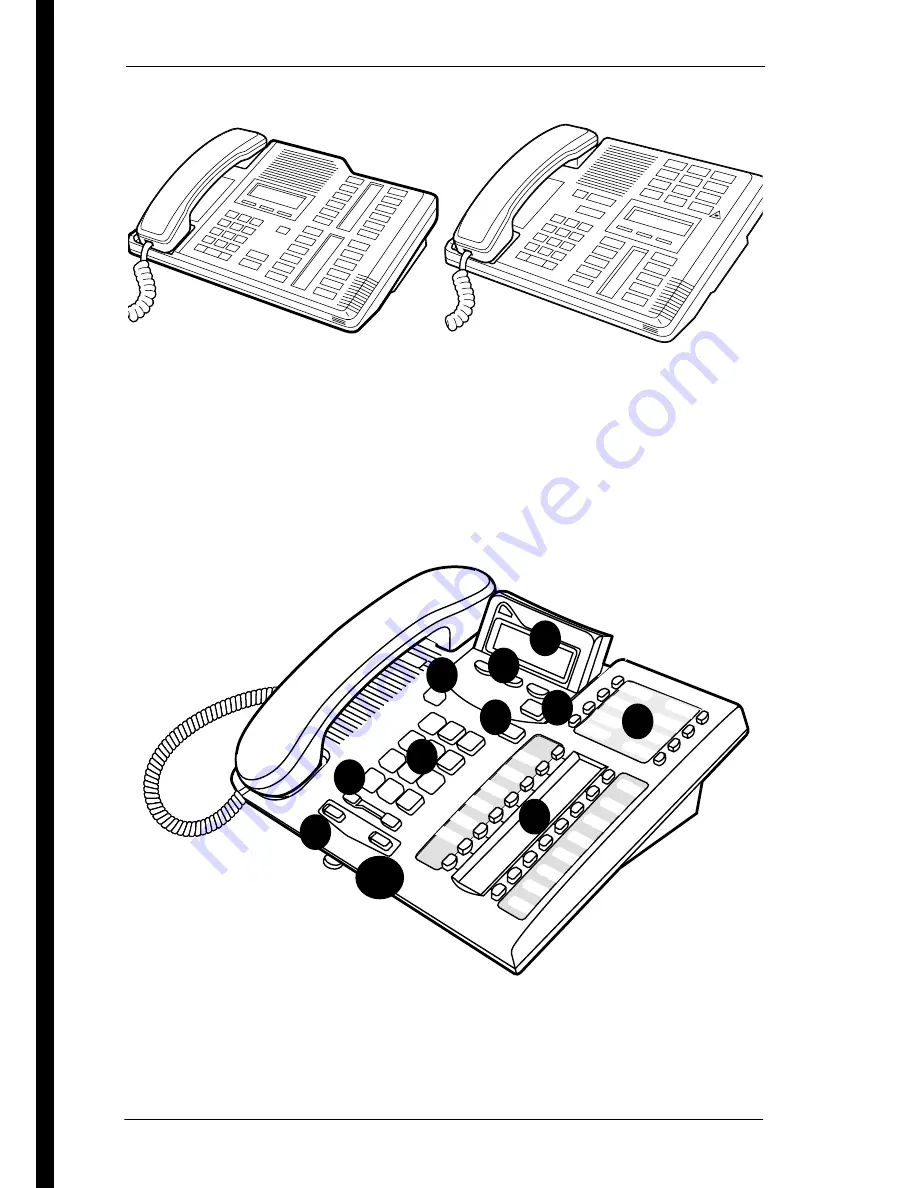
16
/ Getting started with Norstar
Compact ICS 6.0 System Coordinator Guide
P0992670 03
Norstar two-line display telephones
The next illustration numbers the buttons that are used for both
day-to-day communication and programming on the T7316
telephone.
Business Series Terminal buttons
s
M7310
M7324
1
2
3
4
5
4
6
7
8
10
9
Summary of Contents for Compact ICS 6.0
Page 2: ......
Page 26: ...26 Getting started with Norstar Compact ICS 6 0 System Coordinator Guide P0992670 03 ...
Page 92: ...92 Auto Attendant Compact ICS 6 0 System Coordinator Guide P0992670 03 ...
Page 106: ...106 Transferring calls Compact ICS 6 0 System Coordinator Guide P0992670 03 ...
Page 126: ...126 Communicating in the office Compact ICS 6 0 System Coordinator Guide P0992670 03 ...
Page 134: ...134 Tracking your incoming calls Compact ICS 6 0 System Coordinator Guide P0992670 03 ...
Page 154: ...154 User Preferences Compact ICS 6 0 System Coordinator Guide P0992670 03 ...
Page 174: ...174 Using the Hospitality features Compact ICS 6 0 System Coordinator Guide P0992670 03 ...
Page 190: ...190 Telephone features Compact ICS 6 0 System Coordinator Guide P0992670 03 ...
Page 218: ...218 Using System features Compact ICS 6 0 System Coordinator Guide P0992670 03 ...
Page 224: ...224 General System features Compact ICS 6 0 System Coordinator Guide P0992670 03 ...
Page 228: ...228 Troubleshooting Compact ICS 6 0 System Coordinator Guide P0992670 03 ...
















































