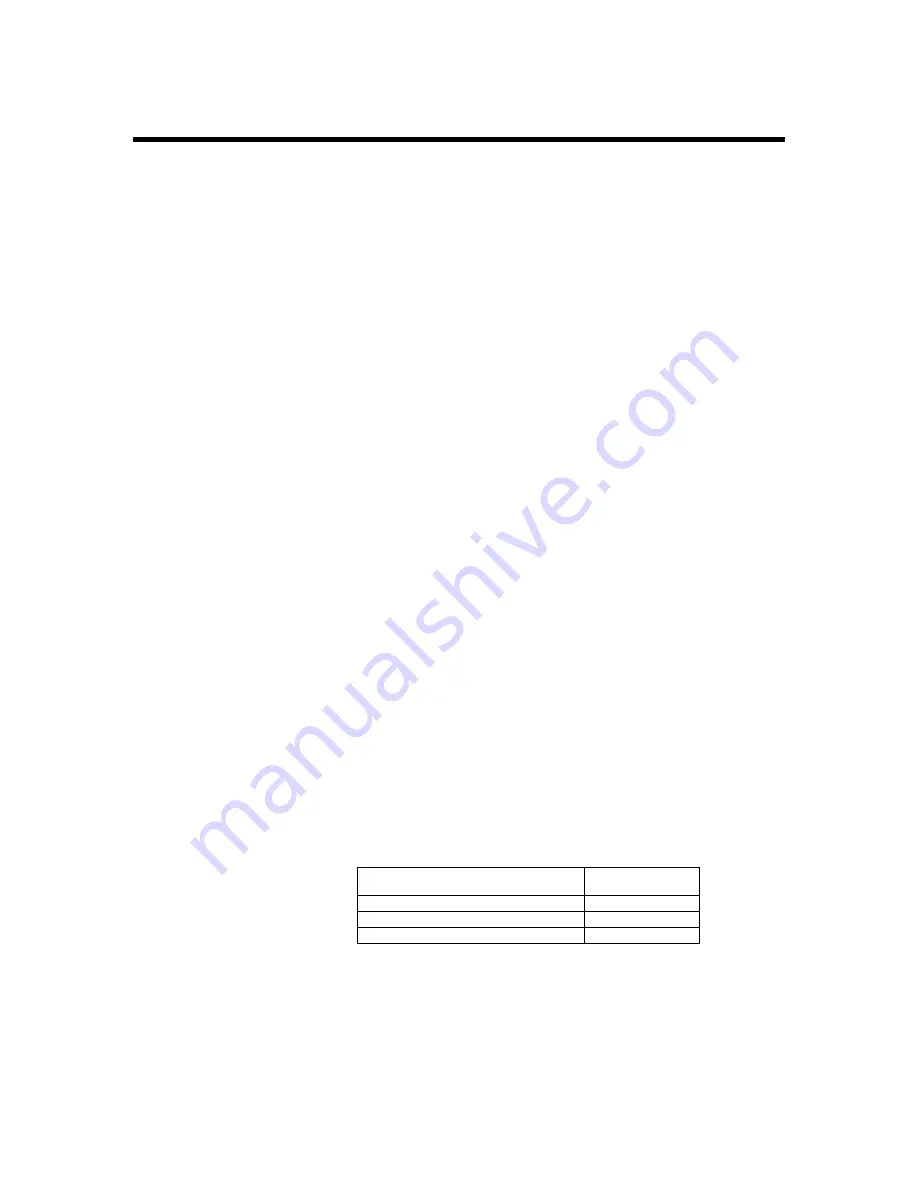
Release Notes for Software Version 1.08
36
Issue 1-0
Message Notification
Message Notification now operates as follows:
Once you enable Message Notification, the Voice Mail will call you as
soon as you receive your first message. If you accept the call at a
telephone, or if the paging service gets through to you and you log
onto your mailbox to listen to the message, the Voice Mail will not
notify you again until you receive new messages.
Once you log off of your Mailbox, the Voice Mail will notify you
immediately of any new messages.
However, if the Voice Mail calls the number and gets no answer (after
5 rings), it will try again after 30 minutes.
If the Voice Mail calls the number and gets a busy tone, it will try the
number again after 10 minutes.
If the Voice Mail is calling a paging number, it waits 8 seconds for the
paging service to answer before calling the callback number (which is
the mailbox number and #). See the note below if your paging service
takes longer than the allowed 8 seconds to answer.
If the number is busy or if a reorder tone is received, the Voice Mail
will try the paging number again after 10 minutes. The Voice Mail will
try calling the number for a total of 3 times before giving up.
NOTE: If your paging service takes longer than the allowed 8 seconds
to answer, you will need to enter a short pause at the end of the paging
number in order to give your service more time to answer before the
Voice Mail calls back. You enter the *p key combination to represent
the pause. Each pause that you enter will add 2 seconds to the response
interval. Keep adding *p until the interval you set matches the actual
response interval of your paging service.
Menu Trees
For your convenience, menu trees are included at the end of this
supplement in Appendix A. The menu trees should help you when
programming and/or using the Voice Mail system.
The table below shows these menu trees and provides a page number
where you can find each menu tree.
Menu Tree Name
Page Number
User’s Menu Tree
Page 43
System Administrator Menu Tree
Page 44
Database Management Tree
Page 45
Summary of Contents for NVM-2e
Page 4: ......
Page 7: ...Issue 1 0 3 NVM 2e Installation Instructions...
Page 8: ......
Page 10: ......
Page 20: ......
Page 21: ...Issue 1 0 17 NVM 2e Release Notes for Version 1 08 New and Enhanced Features...
Page 22: ......
Page 24: ......
Page 41: ...Issue 1 0 37 NVM 2e Release Notes for Version 1 08 02 New and Enhanced Features...
Page 42: ......
Page 44: ......
Page 46: ......
Page 52: ......




























