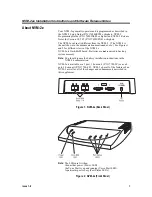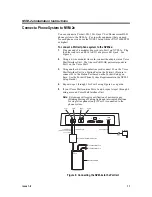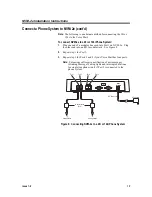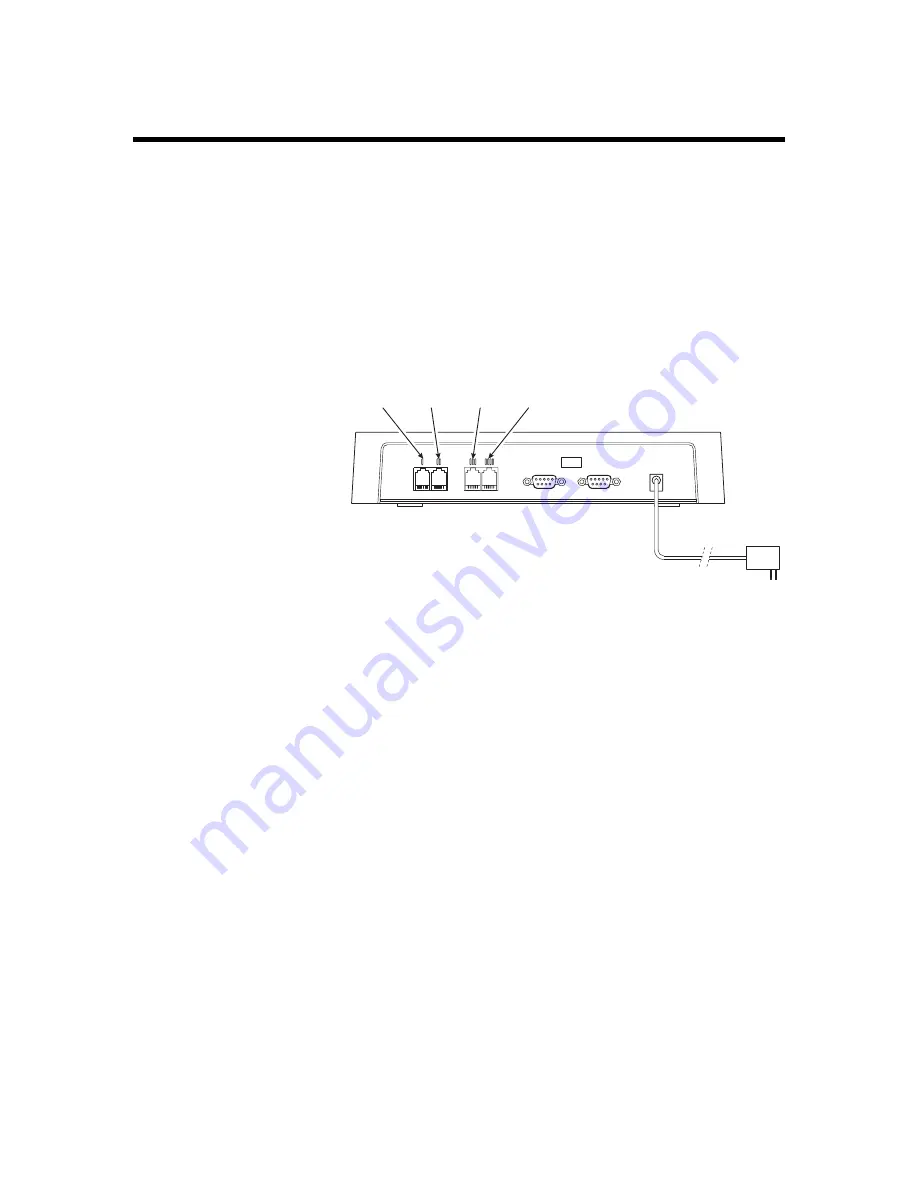
NVM-2e Installation Instructions
8
Issue 1-0
Install NVM-2e
Use the following instructions to install your NVM-2e.
To Install the NVM-2e:
1.
Place the Voice Mail on any sturdy flat surface.
OR
Mount the Voice Mail on a wall, using the screw slots located on
the bottom of the cabinet. Make sure that the ventilation slots are
not blocked. Position the cabinet so that the LEDs can be seen.
2.
Plug the Voice Mail power supply cord into the connector labeled
“24 VAC.” Plug the adapter box into a 120V, 60 Hz grounded
outlet. See Figure 3.
1
2
24 VAC
0.7A 50-60Hz
IOIOI
NVM2exVB-C1
Port 2
Port 4
Port 1
Port 3
AC Adapter
AC Power Cord
Note:
Your unit may have only two ports available.
Figure 3: Installing NVM-2e
Summary of Contents for NVM-2e
Page 4: ......
Page 7: ...Issue 1 0 3 NVM 2e Installation Instructions...
Page 8: ......
Page 10: ......
Page 20: ......
Page 21: ...Issue 1 0 17 NVM 2e Release Notes for Version 1 08 New and Enhanced Features...
Page 22: ......
Page 24: ......
Page 41: ...Issue 1 0 37 NVM 2e Release Notes for Version 1 08 02 New and Enhanced Features...
Page 42: ......
Page 44: ......
Page 46: ......
Page 52: ......