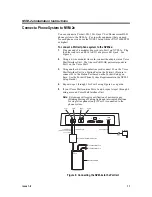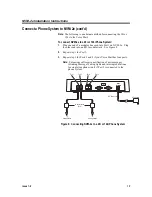Release Notes for Software Version 1.08
Issue 1-0
25
Changes and Additions in the System Configuration Management
Program (cont’d)
Port Options for Lamping and Message Notification
The System Configuration Management Program provides you with the
ability to change the Voice Mail ports that allow or do not allow
Lamping callouts and Message Notification callouts.
You can enable (allow) either or both features on one, some, or all
Voice Mail ports. The Voice Mail will then use a port you enabled to
inform Subscribers that they received new messages. How the Voice
Mail informs a Subscriber with a new message depends on the feature
or features enabled:
„
When Lamping is enabled, the Voice Mail will inform the
Subscriber by turning on the Msg Waiting Lamp at the
Subscriber’s extension.
„
When Message Notification is enabled, the Voice Mail will call the
Subscriber at an extension, outside number, or digital pager.
If you enable more than one Voice Mail port for either Lamping or
Message Notification (or both), several Subscribers can be informed
about the arrival of their new messages at the same time. The number
of Subscribers that can be so informed always matches the number of
ports you enabled.
By default, only Port 2 on your Voice Mail system is enabled for
Lamping and all ports are enabled for Message Notification. But you
can change these default port settings.
To change the port settings for Lamping and/or Message
Notification:
1.
Connect a laptop to the Voice Mail. For instructions, see page 9.
Start up the System Configuration Management Program.
For instructions, see page 15.
The Main Menu for your phone system will be displayed. The
following is an example of the Main Menu:
Selected system Type: Portrait
Enter To view / modify
-------------------------------------
O ... system Options
R ... poRt Options
G ... Global parameters
C ... Channel parameters
P ... call Processing parameters
T
... Tone table
M ... Mailbox Range Setup
Q ... Quit
>:
2.
Press R (
poRt Options
) from the Main Menu, and then press
<Enter>.
You will see the following sequence of prompts for changes of
port option settings. For your convenience, these prompts will be
displayed one by one, so that only one prompt is displayed at a
time on your screen.
Summary of Contents for NVM-2e
Page 4: ......
Page 7: ...Issue 1 0 3 NVM 2e Installation Instructions...
Page 8: ......
Page 10: ......
Page 20: ......
Page 21: ...Issue 1 0 17 NVM 2e Release Notes for Version 1 08 New and Enhanced Features...
Page 22: ......
Page 24: ......
Page 41: ...Issue 1 0 37 NVM 2e Release Notes for Version 1 08 02 New and Enhanced Features...
Page 42: ......
Page 44: ......
Page 46: ......
Page 52: ......