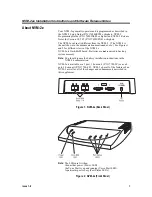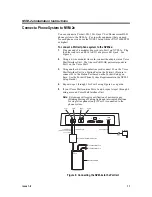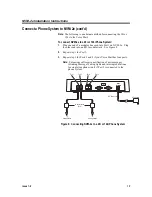NVM-2e Installation Instructions
Issue 1-0
15
Start Up the System Configuration Management Program:
The System Configuration Management Program allows you to
configure certain parameters in the Voice Mail which you cannot
access through a System Administrator’s Mailbox.
The System Configuration Management Program is described in detail
in the NVM-2 Release Notes for Version 1.05.07 (P/N 17690UPG01 or
higher).
To use The System Configuration Management Program, you need to
connect a laptop computer to the NVM-2e as explained on page 9.
To start up The System Configuration Management Program:
1.
Connect a laptop to the Voice Mail. For instructions, see page 9.
2.
At the prompt, Main Menu - > type exit and press <Enter>. You
will exit the Voice Mail System and go to DOS.
3.
At the DOS prompt, type sysedit and press <Enter>.
The System Configuration Management Program Main Menu
appears and lists the phone system that you have installed with the
Voice Mail System. For example:
Selected system Type: PORTRAIT
Enter To view / modify
-------------------------------------
O ... system Options
R …poRt Options
G ... Global parameters
C ... Channel parameters
P ... call Processing parameters
T ... Tone table
M …Mailbox Range
Q ... Quit
>:
See Part II: The System Configuration Management Program
in the NVM-2 Release Notes (P/N 17690UPG01 or higher) for
more information on this program and the Release Notes in this
supplement (beginning on page 17).
Note:
The Learn Tone Procedure described in the NVM-2 Release
Notes (P/N 17690UPG01 or higher) is not currently available
on the NVM-2e.
To exit the System Configuration Management Program:
1.
From the System Configuration Management Program Main Menu
(see above), enter Q and press <Enter>.
2.
You return to the DOS prompt.
3.
Enter VM. Press <Enter> to restart the Voice Mail.
Summary of Contents for NVM-2e
Page 4: ......
Page 7: ...Issue 1 0 3 NVM 2e Installation Instructions...
Page 8: ......
Page 10: ......
Page 20: ......
Page 21: ...Issue 1 0 17 NVM 2e Release Notes for Version 1 08 New and Enhanced Features...
Page 22: ......
Page 24: ......
Page 41: ...Issue 1 0 37 NVM 2e Release Notes for Version 1 08 02 New and Enhanced Features...
Page 42: ......
Page 44: ......
Page 46: ......
Page 52: ......