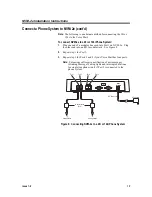Release Notes for Software Version 1.08
26
Issue 1-0
Changes and Additions in the System Configuration Management
Program (cont’d)
Port Options for Lamping and Message Notification (cont’d)
Port 1 Options
Allow Lamp callouts (Y/N)
No >:
Allow Msg Notification callouts (Y/N)
Yes >:
Port 2 Options
Allow Lamp callouts (Y/N)
Yes >:
Allow Msg Notification callouts (Y/N)
Yes >:
Port 3 Options
Allow Lamp callouts (Y/N)
No >:
Allow Msg Notification callouts (Y/N)
Yes >:
Port 4 Options
Allow Lamp callouts (Y/N)
No >:
Allow Msg Notification callouts (Y/N)
Yes >:
3.
Change the ports for Lamping and Message Notification, as
desired.
As each prompt is displayed, press Y to enable the port option or
press N to disable the port option. Then press <Enter>.
The next prompt in the sequence will be displayed.
When you finish programming the last prompt and press <Enter>,
you return to the Main Menu for the System Configuration
Management Program.
4.
If you are finished programming the System Configuration
Management:
•
Press Q and <Enter>.
•
At the DOS prompt, enter VM and press <Enter> to start the
Voice Mail.
Summary of Contents for NVM-2e
Page 4: ......
Page 7: ...Issue 1 0 3 NVM 2e Installation Instructions...
Page 8: ......
Page 10: ......
Page 20: ......
Page 21: ...Issue 1 0 17 NVM 2e Release Notes for Version 1 08 New and Enhanced Features...
Page 22: ......
Page 24: ......
Page 41: ...Issue 1 0 37 NVM 2e Release Notes for Version 1 08 02 New and Enhanced Features...
Page 42: ......
Page 44: ......
Page 46: ......
Page 52: ......