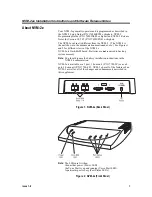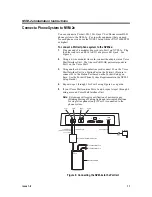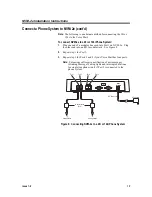NVM-2e Installation Instructions
14
Issue 1-0
Program NVM-2e for the Correct Phone System
The default phone system that the Voice Mail recognizes as installed is
the Portrait. If you connected a 28i, 124i, Onyx VS or Businesscom
DS01 to NVM-2e, you will need to change the default setup in
programming so that the Voice Mail recognizes your phone system.
To change the phone system that NVM-2e recognizes as installed:
1.
Log onto the System Administrator Mailbox (extension 10 in the
Portrait). From any extension:
•
Get intercom dial tone.
•
Dial NVM-2e Master Number.
•
Dial 9*.
•
Wait for Main Greeting, then press #.
•
When you are requested to enter a mailbox number, dial 10.
2.
At the Main Menu, press DM for the Database Management Menu.
3.
Press SI for System Initialization.
4.
Press 3 to initialize the Voice Mail database for a particular phone
system.
5.
Enter the code for the phone system you installed. Valid codes are
listed below:
1 - Portrait
2 - 28i/124i
3 - Onyx VS or Businesscom DS01
6.
Press #. Follow the voice prompts.
Program Your Phone System for Voice Mail
Certain programs in your phone system require specific entries when
you integrate with NVM-2e. See the NVM-2 Setup Guide (P/N
17690SET02 or higher) for specific programs that you need to set up in
your phone system so that it integrates with the Voice Mail.
Program NVM-2e
Follow the instructions in the NVM-2 Programming Guide (P/N
17690INS02 or higher) and NVM-2 Release Notes for Version 1.05.07
(P/N 17690UPG01 or higher) to customize your NVM-2e. However
before you program the NVM-2e, be sure to read the information
in the Release Notes portion of this supplement.
The Release Notes section provides information about the new and
enhanced features that are available on the NVM-2e. This information
is not included in the NVM-2 documentation.
Summary of Contents for NVM-2e
Page 4: ......
Page 7: ...Issue 1 0 3 NVM 2e Installation Instructions...
Page 8: ......
Page 10: ......
Page 20: ......
Page 21: ...Issue 1 0 17 NVM 2e Release Notes for Version 1 08 New and Enhanced Features...
Page 22: ......
Page 24: ......
Page 41: ...Issue 1 0 37 NVM 2e Release Notes for Version 1 08 02 New and Enhanced Features...
Page 42: ......
Page 44: ......
Page 46: ......
Page 52: ......