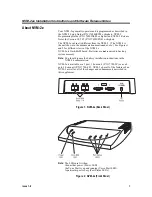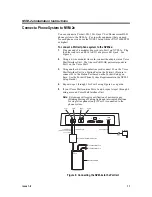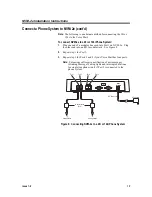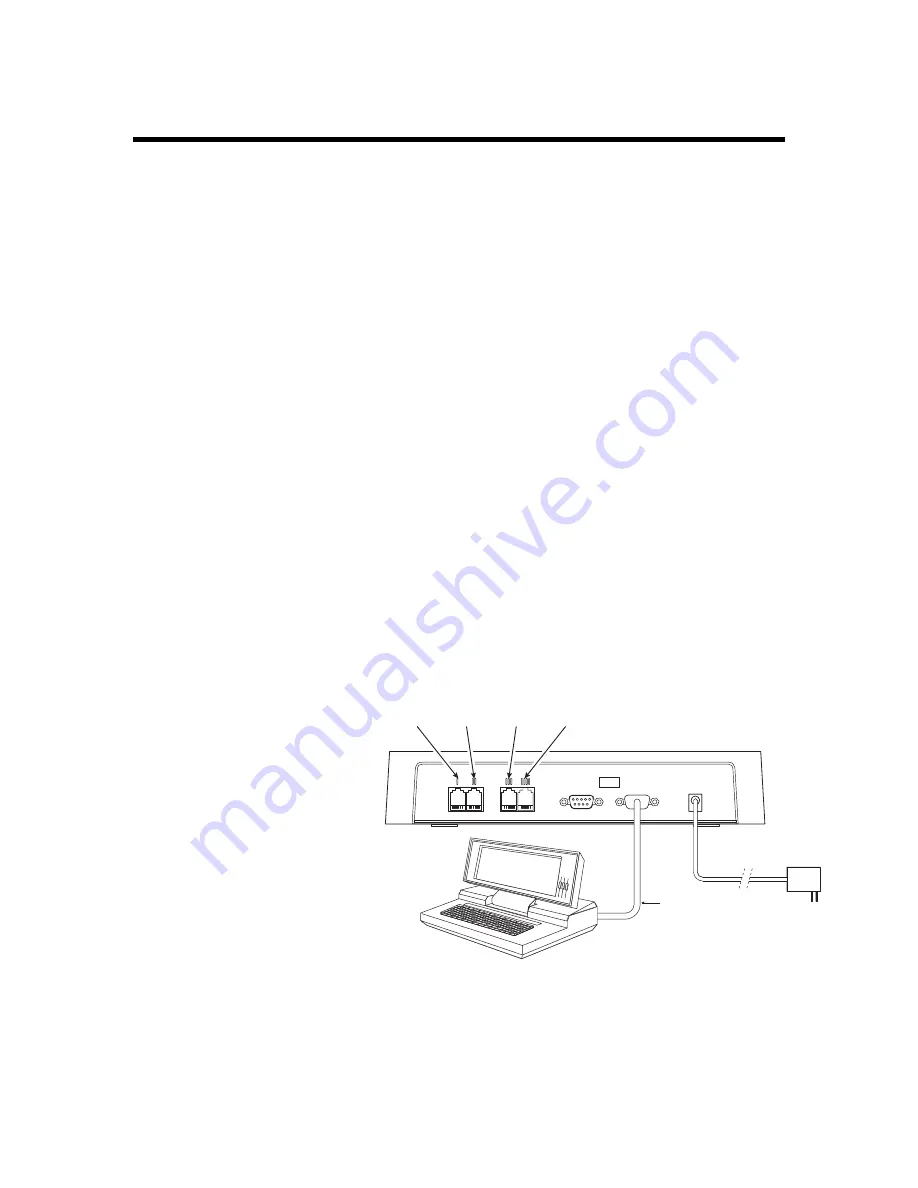
NVM-2e Installation Instructions
Issue 1-0
9
Connect a Laptop to the NVM-2e
A laptop is required for certain programming and is also used as a tool
for diagnostics.
You will need to connect a laptop computer to NVM-2e so that you
can access a program called “The System Configuration Management
Program.” This program allows you to configure certain parameters in
the Voice Mail which you cannot access through a System
Administrator’s Mailbox.
The System Configuration Management Program is described in detail
in the NVM-2 Release Notes for Version 1.05.07 (P/N 17690UPG01 or
higher) and in this supplement beginning on page 17.
Connecting a laptop to the NVM-2e is different than as described in the
Release Notes for an NVM-2. Use the following instructions to
connect a laptop to the NVM-2e.
To connect a laptop to NVM-2e:
1.
Connect the laptop computer to the connector labeled 2 on the
Voice Mail using an RS-232 cable (null modem). See Figure 4.
Make sure the RS-232 cable has one of the pin-outs shown in
Figure 5.
2.
Turn on the laptop computer.
3.
Use standard communications software (such as ProComm Plus) to
set the laptop to 115200 baud, 8 data bits, no parity, and 1 stop bit.
Terminal emulation should be VT100.
•
If you are using Windows HyperTerminal after you select the
proper COM port for your laptop:
In Port Settings, set the Baud Rate to 115200, Data Bits to 8,
Parity to N, Stop Bits to 1, and Flow Control to None. Do
not leave Flow Control at the default setting which is
Hardware. If the laptop does not communicate with the Voice
Mail, try setting Flow Control to x/on, x/off.
1
2
24 VAC
0.7A 50-60Hz
IOIOI
NVM2exVB-C5
AC
Adapter
AC Power
Cord
Port 2
Port 4
Port 1
Port 3
RS-232 Cable
Figure 4: Connecting a Laptop Computer to NVM-2e
Summary of Contents for NVM-2e
Page 4: ......
Page 7: ...Issue 1 0 3 NVM 2e Installation Instructions...
Page 8: ......
Page 10: ......
Page 20: ......
Page 21: ...Issue 1 0 17 NVM 2e Release Notes for Version 1 08 New and Enhanced Features...
Page 22: ......
Page 24: ......
Page 41: ...Issue 1 0 37 NVM 2e Release Notes for Version 1 08 02 New and Enhanced Features...
Page 42: ......
Page 44: ......
Page 46: ......
Page 52: ......