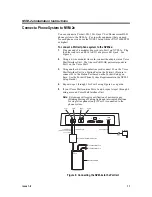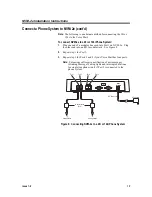Release Notes for Software Version 1.08
Issue 1-0
23
Changes and Additions in the System Configuration Management
Program (cont’d)
Changing Ranges of Mailboxes in the Numbering Plan (cont’d)
You will see the table for setting up Mailbox Ranges. For
example:
Mailbox Ranges for XX
----------------------------------------------------------------------
Seq. Starting Mailbox Mailbox
# Mailbox # Count Type
----------------------------------------------------------------------
1 ... ... 0 ... Undef
2 ... ... 0 ... Undef
3 ... ... 0 ... Undef
4 ... ... 0 ... Undef
5 ... ... 0 ... Undef
6 ... ... 0 ... Undef
7 ... ... 0 ... Undef
8 ... ... 0 ... Undef
9 ... ... 0 ... Undef
10 ... ... 0 ... Undef
----------------------------------------------------------------------
P ... Print/display the mailbox range table
E ... Edit a mailbox range by sequence #
C ... Clear a mailbox range by sequence #
Q ... Quit and return to main menu
3.
Enter E to edit the mailbox range and press <Enter>.
4.
At the prompt, Enter the sequence number >:, enter an available
sequence number (e.g., 1), and press <Enter>.
5.
At the prompt, Starting mailbox number (2 to 7 digits), enter the
number you want as the first mailbox in your numbering plan.
This number may be from two to seven digits in length. Be sure to
enter the number exactly as it will be dialed. Press <Enter>.
6.
Enter the number of mailboxes that will be in this range at the
Number of consecutive mailboxes: prompt, and press <Enter>.
You will see:
Mailbox type:
U-Undefined
E-Extension
T-Trunk
7.
Enter the letter corresponding to the type of mailbox you want to
assign to the range. Press <Enter>. You should only assign
Trunk Mailboxes if your phone system sends trunk ID information
(and you could not disable the phone system from sending it). The
phone system uses Trunk Mailboxes for this information. You
cannot program any parameters for Trunk Mailboxes.
8.
Repeat steps 3 through 7 for each range of consecutive mailboxes
in your numbering plan.
Notes:
The total number of extensions (Subscriber Mailboxes) is
50. As a result, the total number of mailboxes when the
ranges are added together must not exceed 50.
You can have up to eight trunk mailboxes.
If you want to change system numbering plan, be sure you do
so before you perform any other programming.
If you make a mistake when creating a range of consecutive
mailboxes, enter C from the Mailbox Range Table to delete
the entry.
Summary of Contents for NVM-2e
Page 4: ......
Page 7: ...Issue 1 0 3 NVM 2e Installation Instructions...
Page 8: ......
Page 10: ......
Page 20: ......
Page 21: ...Issue 1 0 17 NVM 2e Release Notes for Version 1 08 New and Enhanced Features...
Page 22: ......
Page 24: ......
Page 41: ...Issue 1 0 37 NVM 2e Release Notes for Version 1 08 02 New and Enhanced Features...
Page 42: ......
Page 44: ......
Page 46: ......
Page 52: ......