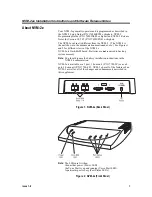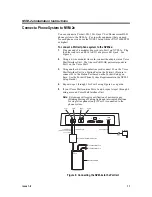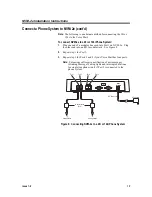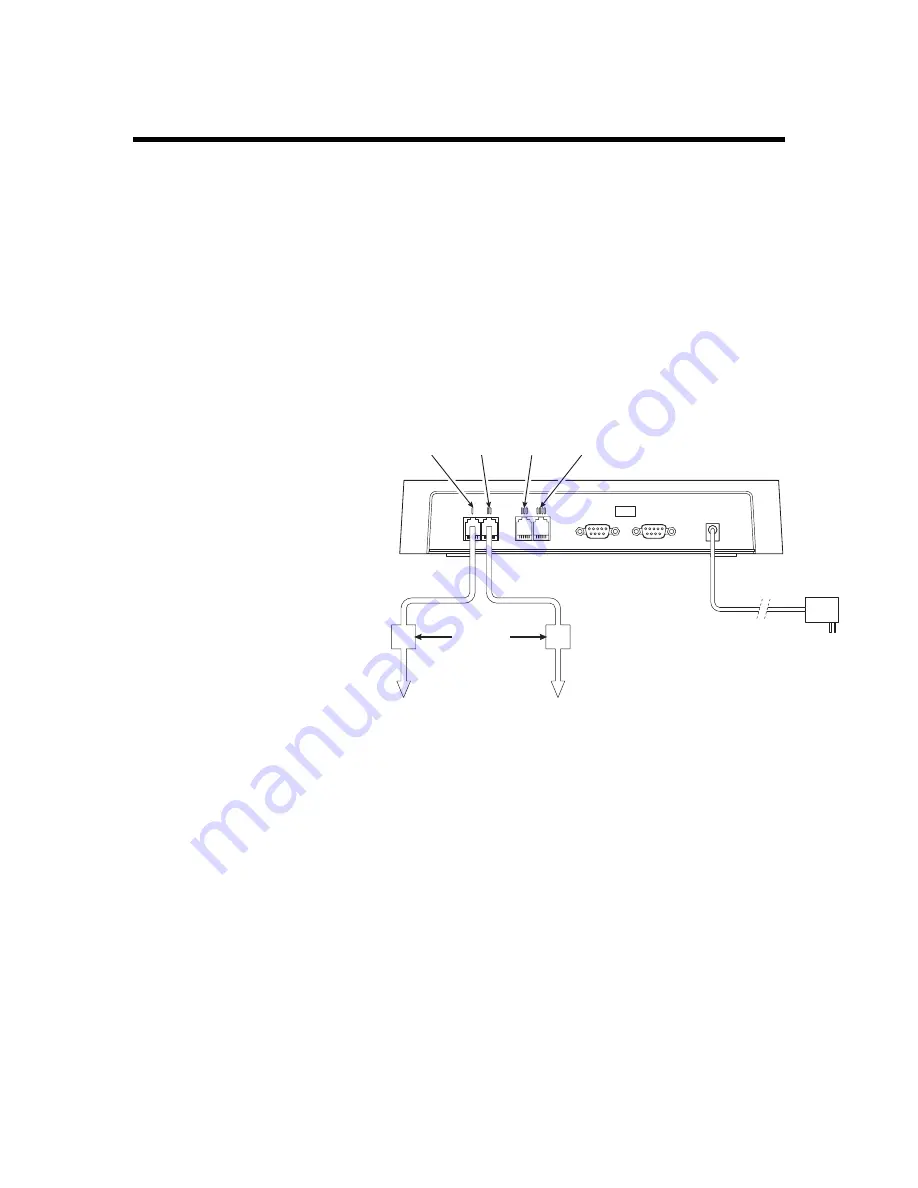
NVM-2e Installation Instructions
Issue 1-0
13
Connect a Phone System to NVM-2e (cont’d)
Note:
The following is an alternate method for connecting the 28i or
124i to the Voice Mail.
To connect NVM-2e to a 28i or 124i Phone System:
1.
Plug one end of a modular line cord into Port 1 on NVM-2e. Plug
the other end into an RJ11 modular jack. See Figure 8.
2.
Repeat step 1 for Port 2.
3.
Repeat step 1 for Ports 3 and 4 if your Voice Mail has four ports.
Note:
Extensions will receive notification of new messages
(blinking Message Waiting lights and interrupted dial tone
for single line phones) only if Port 2 is connected to the
phone system.
1
2
24 VAC
0.7A 50-60Hz
IOIOI
NVM2exVB-C2
AC Adapter
AC Power Cord
Port 2
Port 4
Port 1
Port 3
Modular Jacks
(RJ11)
To
Analog Station
To
Analog Station
Figure 8: Connecting NVM-2e to a 28i or 124i Phone System
Summary of Contents for NVM-2e
Page 4: ......
Page 7: ...Issue 1 0 3 NVM 2e Installation Instructions...
Page 8: ......
Page 10: ......
Page 20: ......
Page 21: ...Issue 1 0 17 NVM 2e Release Notes for Version 1 08 New and Enhanced Features...
Page 22: ......
Page 24: ......
Page 41: ...Issue 1 0 37 NVM 2e Release Notes for Version 1 08 02 New and Enhanced Features...
Page 42: ......
Page 44: ......
Page 46: ......
Page 52: ......