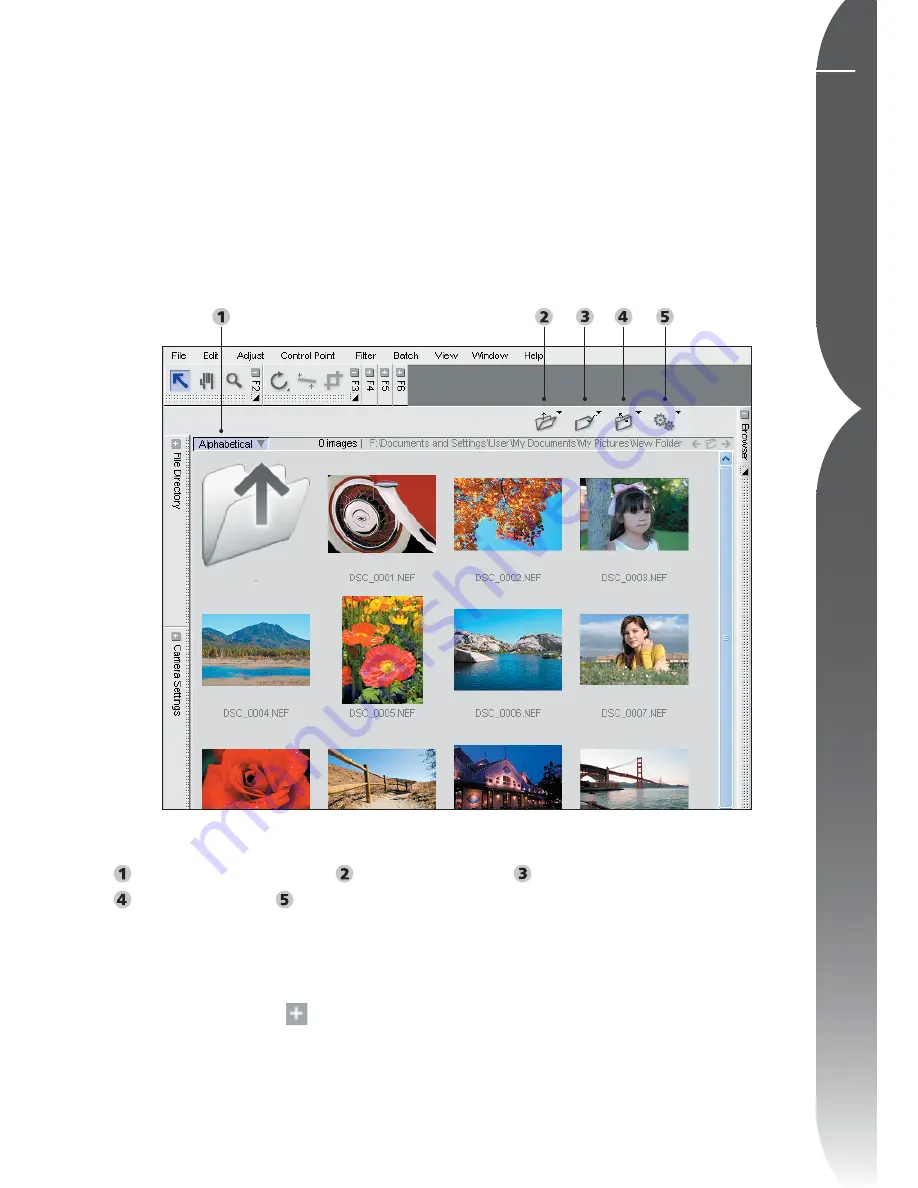
29
Chapter 6
The Br
owser
You can access the Browser in two
different ways:
1.
By clicking on the
button on the
docked Browser bar.
2.
By selecting the Open Folder in
Browser selection from the
File
Menu.
Once the Browser is open, you can
navigate to different folders in a number
of ways: by double-clicking on a folder
icon within the Browser window, by
using the File Directory Palette or by
using the Open command within the
Folder Menu of the Browser.
The Browser
Capture NX contains a very powerful browser that enables you to browse, sort,
and organize your images, as well as to rotate or apply batch processes to multiple
images simultaneously.
The Browser
Inverse Sort Button
(
Page 30
)
Folder Menu
(
Page 31
)
Label Menu
(
Page 32
)
Sort Menu
(
Page 34
)
Batch Menu
(
Page 34
)
Summary of Contents for 25338
Page 1: ... N 5SER S ANUAL ...
Page 6: ...iv C h ap ter 1 Ta ble o f Co nte nts iv ...
Page 10: ...4 ...
Page 13: ...7 ...
Page 14: ...8 ...
Page 17: ...11 C h ap ter 3 U Po in t Te ch nol og y Before After ...
Page 21: ...15 ...
Page 22: ...16 ...
Page 33: ...27 ...
Page 34: ...28 ...
Page 41: ...35 ...
Page 42: ...36 ...
Page 44: ...38 ...
Page 46: ...40 ...
Page 48: ...42 ...
Page 76: ...70 ...
Page 79: ...73 ...
Page 80: ...74 ...
Page 85: ...79 ...
Page 86: ...80 C h ap ter 1 3 80 ...
Page 90: ...84 ...
Page 93: ...87 ...
Page 94: ...88 ...
Page 101: ...95 ...
Page 102: ...96 ...
Page 104: ...98 ...
Page 109: ...103 ...
Page 110: ...104 ...
Page 114: ...108 ...
Page 118: ...112 ...
Page 129: ...123 ...
Page 130: ...124 ...
Page 141: ...135 ...
Page 142: ...136 ...
Page 166: ...160 ...
Page 178: ...172 ...
Page 186: ...180 ...
Page 199: ...193 ...
Page 200: ...194 ...
Page 207: ...201 ...
Page 208: ...202 ...
Page 211: ...205 ...
Page 212: ...206 ...
Page 215: ...209 ...
Page 216: ...210 ...
Page 232: ...226 ...
Page 237: ...231 ...
Page 238: ...232 ...
Page 239: ......






























