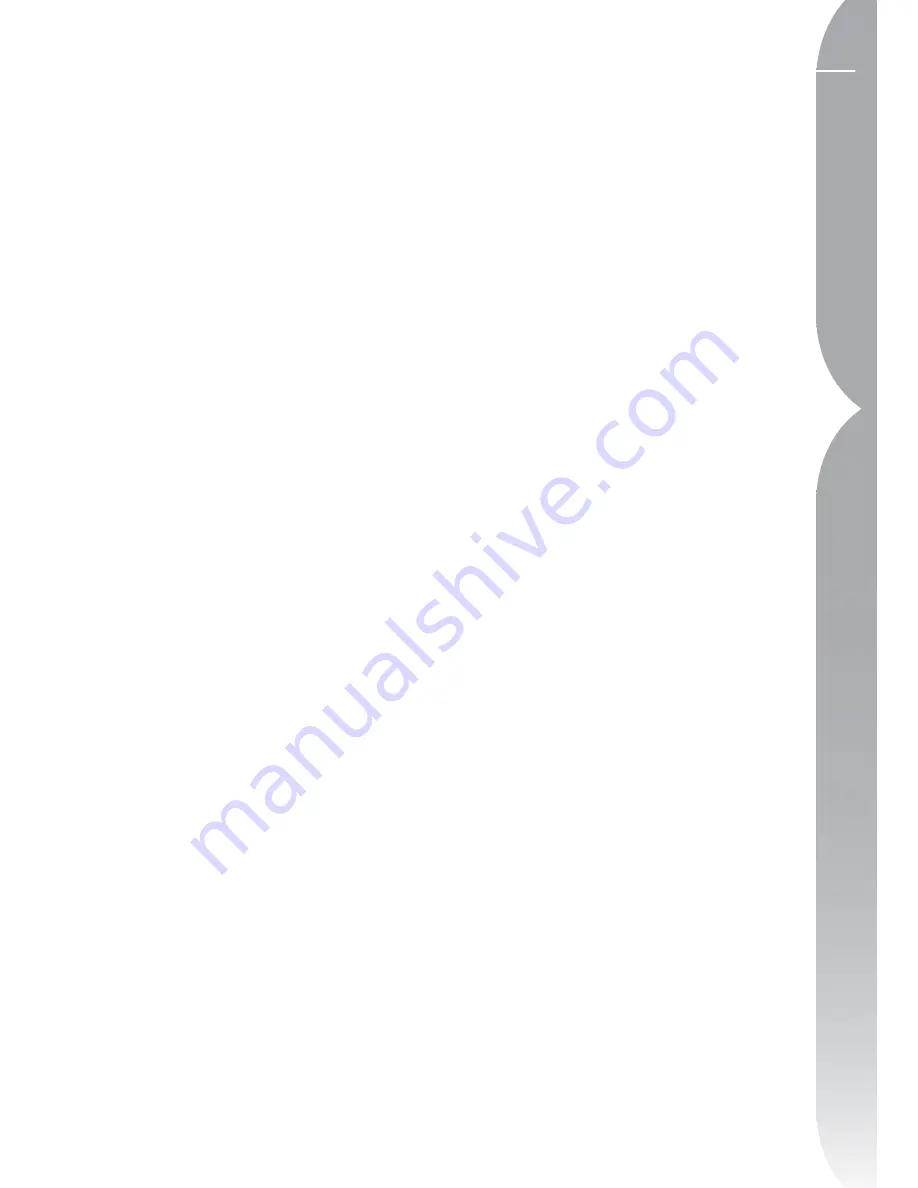
219
Appendix
Advisories & Additional Notices
Color Mode
Color Mode
If
Use this instead of embedded profile
is selected in the Color Management
tab of the Preferences dialog, the
default RGB color profile identified
within the Preferences will be used as
the working color space for all images,
regardless of the mode selected. If
Use
this instead of embedded profile
is not
selected, Adobe RGB will automatically
be chosen as the working color space
for Mode II images. The working color
space for Mode I, Ia, III, and IIIa images
will either be the color space selected
with the camera (D2X, D2Xs, D200
only) or sRGB (all other cameras). The
working color space for NTSC images
(D1 only) will be NTSC. Modes I and Ia,
which are adapted to the sRGB color
space, are suited to portraits that will
be printed or used “as is” with little or
no modification. Mode II is adapted to
the Adobe RGB color space. This color
space is capable of expressing a wider
gamut of colors than sRGB, making
it the preferred choice for pictures
that will be extensively processed or
retouched. Modes III and IIIa, which
are adapted to the sRGB color space,
are suited to nature or landscape shots
that will be printed or used “as is” with
little or no modification.
Exposure Compensation
Highlights in images saved in Nikon
Capture 4.4 or earlier with a negative
value selected for exposure compen-
sation may display differently when
opened in Capture NX.
Dust Off
Cameras That Support Image
Dust-Off
The following cameras support Image
Dust Off: D2-series cameras, D1X / D1H
(firmware version 1.10 or later), D200,
D100, D70S, D70, and D50. Image Dust
Off is not supported with COOLPIX
cameras, D1 cameras, or with earlier
versions of the camera firmware for the
D1X and D1H. Message Center window.
Creating Dust Off Reference
Photos
To create a Dust Off reference photo
for cameras other than the D2 series,
D200, D70S, D70, or D50:
1) Select a CPU lens
Mount a CPU lens on the camera. It is
recommended that you use a lens with
a focal length of at least 50 mm. If you
are using a zoom lens, zoom in to the
maximum telephoto position.
2) Adjust the camera settings
Choose the following settings in the
order shown below:
a) Sensitivity (ISO equivalency): choose
the minimum setting
b) Image quality: choose NEF (RAW)
c) Exposure mode: choose aperture-
Summary of Contents for 25338
Page 1: ... N 5SER S ANUAL ...
Page 6: ...iv C h ap ter 1 Ta ble o f Co nte nts iv ...
Page 10: ...4 ...
Page 13: ...7 ...
Page 14: ...8 ...
Page 17: ...11 C h ap ter 3 U Po in t Te ch nol og y Before After ...
Page 21: ...15 ...
Page 22: ...16 ...
Page 33: ...27 ...
Page 34: ...28 ...
Page 41: ...35 ...
Page 42: ...36 ...
Page 44: ...38 ...
Page 46: ...40 ...
Page 48: ...42 ...
Page 76: ...70 ...
Page 79: ...73 ...
Page 80: ...74 ...
Page 85: ...79 ...
Page 86: ...80 C h ap ter 1 3 80 ...
Page 90: ...84 ...
Page 93: ...87 ...
Page 94: ...88 ...
Page 101: ...95 ...
Page 102: ...96 ...
Page 104: ...98 ...
Page 109: ...103 ...
Page 110: ...104 ...
Page 114: ...108 ...
Page 118: ...112 ...
Page 129: ...123 ...
Page 130: ...124 ...
Page 141: ...135 ...
Page 142: ...136 ...
Page 166: ...160 ...
Page 178: ...172 ...
Page 186: ...180 ...
Page 199: ...193 ...
Page 200: ...194 ...
Page 207: ...201 ...
Page 208: ...202 ...
Page 211: ...205 ...
Page 212: ...206 ...
Page 215: ...209 ...
Page 216: ...210 ...
Page 232: ...226 ...
Page 237: ...231 ...
Page 238: ...232 ...
Page 239: ......






























