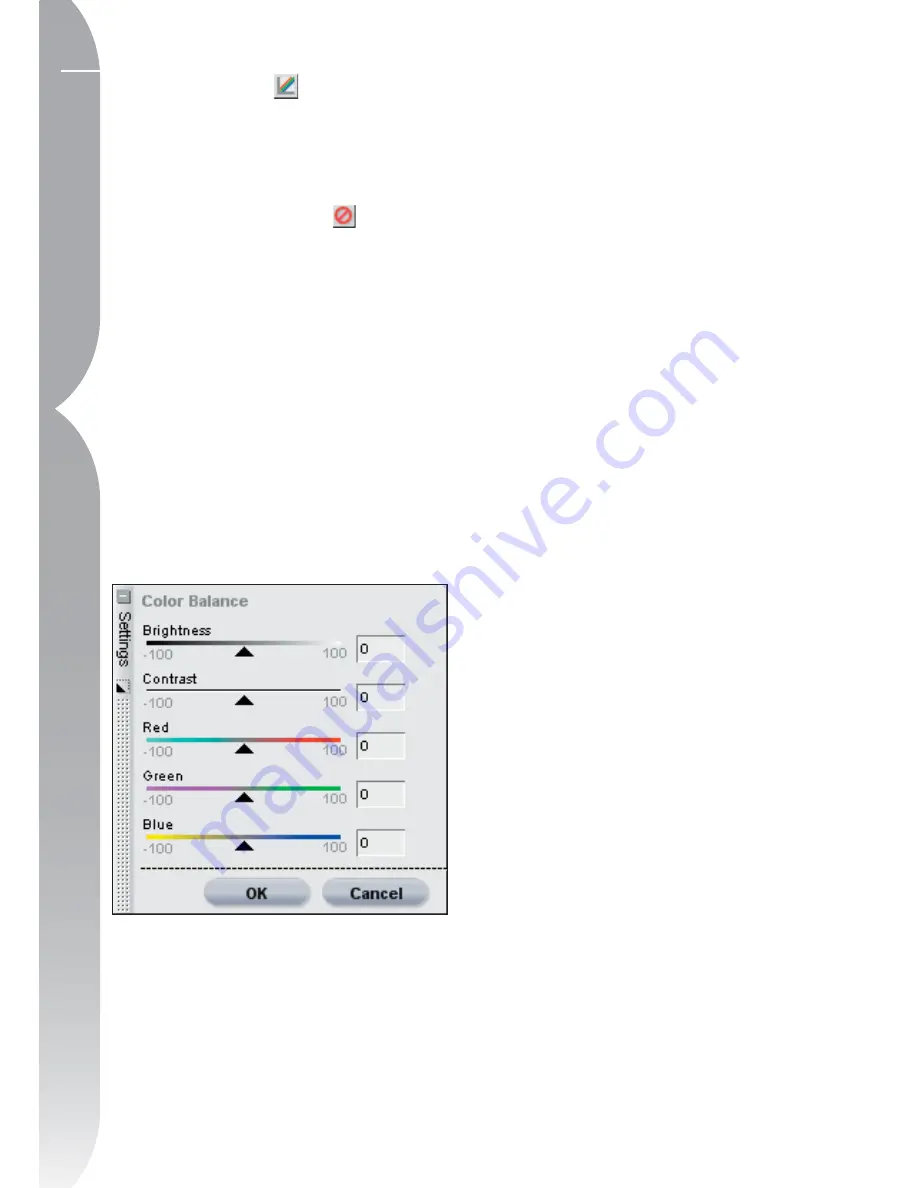
150
Chapter 22
Adjust Menu
Reset All Channels
Click on this button to reset all editors
within the LCH editor to their default
values.
Temporary Cancel Button
Hold this button down to temporarily
hide the effect of the Hue Editor.
Hue Map Rotation
Use this pull-down Menu to select one
of the available Hue Map rotations,
from 60° to 120° to 180°.
Once you are satisfied with the results
of the LCH feature, click on the OK
button. If you want to cancel the
feature, simply click the Cancel button.
Color Balance
The Color Balance feature provides you
with simple controls for adjusting the
overall brightness, contrast, and color
balance of the entire image.
Move any of the sliders within the Color
Balance dialog to alter that slider’s
effect on the image.
BRIGHTNESS
Adjust this slider to the left to decrease
the brightness of the entire image or to
the right to increase the brightness of
the entire image.
CONTRAST
Adjust this slider to the left to decrease the
contrast of the entire image or to the right
to increase the contrast of the entire image.
RED
Adjust this slider to the left to remove
red from the image which will cause
the image to become more cyan. Adjust
this slider to the right to add red to
the image, which will also remove cyan
from the image.
GREEN
Adjust this slider to the left to remove
green from the image, which will cause
the image to become more magenta.
Adjust this slider to the right to add
green to the image, which will also
remove magenta from the image.
BLUE
Adjust this slider to the left to remove
blue from the image, which will cause
the image to become more yellow.
Adjust this slider to the right to add
blue to the image, which will also
remove yellow from the image.
Once you have achieved the desired
effect, click on the OK button to accept
the Color Balance effect for your image.
Click on the Cancel button if you
would like to prevent the Color Balance
feature from affecting your image.
Summary of Contents for 25338
Page 1: ... N 5SER S ANUAL ...
Page 6: ...iv C h ap ter 1 Ta ble o f Co nte nts iv ...
Page 10: ...4 ...
Page 13: ...7 ...
Page 14: ...8 ...
Page 17: ...11 C h ap ter 3 U Po in t Te ch nol og y Before After ...
Page 21: ...15 ...
Page 22: ...16 ...
Page 33: ...27 ...
Page 34: ...28 ...
Page 41: ...35 ...
Page 42: ...36 ...
Page 44: ...38 ...
Page 46: ...40 ...
Page 48: ...42 ...
Page 76: ...70 ...
Page 79: ...73 ...
Page 80: ...74 ...
Page 85: ...79 ...
Page 86: ...80 C h ap ter 1 3 80 ...
Page 90: ...84 ...
Page 93: ...87 ...
Page 94: ...88 ...
Page 101: ...95 ...
Page 102: ...96 ...
Page 104: ...98 ...
Page 109: ...103 ...
Page 110: ...104 ...
Page 114: ...108 ...
Page 118: ...112 ...
Page 129: ...123 ...
Page 130: ...124 ...
Page 141: ...135 ...
Page 142: ...136 ...
Page 166: ...160 ...
Page 178: ...172 ...
Page 186: ...180 ...
Page 199: ...193 ...
Page 200: ...194 ...
Page 207: ...201 ...
Page 208: ...202 ...
Page 211: ...205 ...
Page 212: ...206 ...
Page 215: ...209 ...
Page 216: ...210 ...
Page 232: ...226 ...
Page 237: ...231 ...
Page 238: ...232 ...
Page 239: ......






























