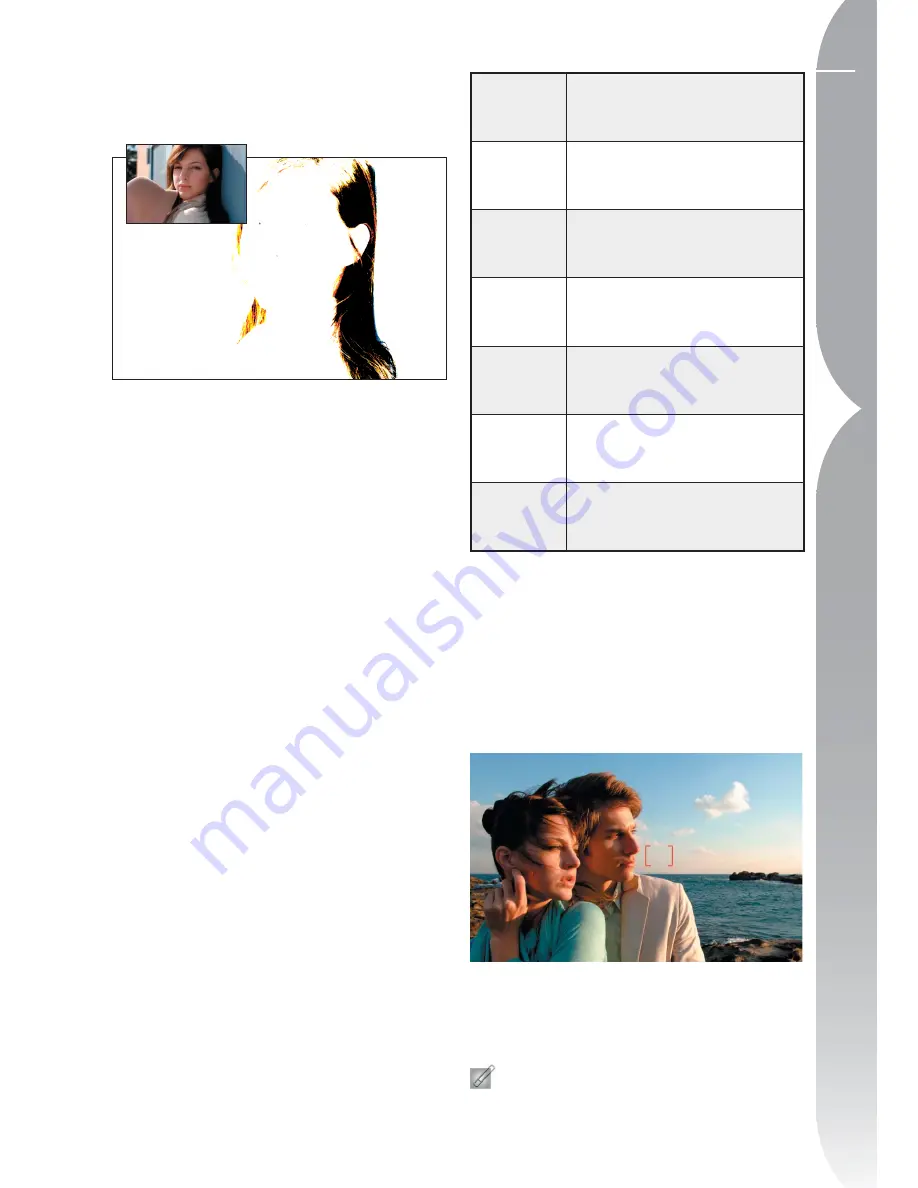
197
Chapter 26
V
iew Menu
Shortcut: Shift + H
Show Lost Shadows
The Show Lost Shadows feature identi-
fies areas in which detail may have
been lost in the shadow areas by locat-
ing pixels with the minimum value for
one or more channels. This information
can be used when adjusting the tonal-
ity of the image, such as when applying
black points, to ensure that the optimal
amount of detail is retained within the
image.
By enabling the Show Lost Shadows
command, the entire image will become
white while displaying any areas that
contain minimum values for one or
more channels. Only those areas in
which the channels contain a minimum
value will be displayed within the image
window when this option is enabled.
That is, only the pixels that contain a
value of 0 will be displayed for each of
the three channels.
The resulting image will contain black,
primary, and secondary colors only. The
following table describes values these
colors represent:
Black
This area contains values
of 0 for the Red, Green,
and Blue channels.
Blue
This area contains values
of 0 for the Red and Green
channels.
Green
This area contains values
of 0 for the Red and Blue
channels.
Red
This area contains values
of 0 for the Green and
Blue channels.
Cyan
This area contains values
of 0 for the Red channel.
Magenta
This area contains values
of 0 for the Green channel.
Yellow
This area contains values
of 0 for the Blue channel.
With Show Lost Shadows enabled, you
can modify any enhancements that may
make the image too dark.
Shortcut: Shift + S
Show Focus Area
The focus area in the image displayed in the
active window can be shown by selecting
Show Focus Area from the
View
Menu.
Please note
: Use the Show Focus
Area feature only on images that have
Summary of Contents for 25338
Page 1: ... N 5SER S ANUAL ...
Page 6: ...iv C h ap ter 1 Ta ble o f Co nte nts iv ...
Page 10: ...4 ...
Page 13: ...7 ...
Page 14: ...8 ...
Page 17: ...11 C h ap ter 3 U Po in t Te ch nol og y Before After ...
Page 21: ...15 ...
Page 22: ...16 ...
Page 33: ...27 ...
Page 34: ...28 ...
Page 41: ...35 ...
Page 42: ...36 ...
Page 44: ...38 ...
Page 46: ...40 ...
Page 48: ...42 ...
Page 76: ...70 ...
Page 79: ...73 ...
Page 80: ...74 ...
Page 85: ...79 ...
Page 86: ...80 C h ap ter 1 3 80 ...
Page 90: ...84 ...
Page 93: ...87 ...
Page 94: ...88 ...
Page 101: ...95 ...
Page 102: ...96 ...
Page 104: ...98 ...
Page 109: ...103 ...
Page 110: ...104 ...
Page 114: ...108 ...
Page 118: ...112 ...
Page 129: ...123 ...
Page 130: ...124 ...
Page 141: ...135 ...
Page 142: ...136 ...
Page 166: ...160 ...
Page 178: ...172 ...
Page 186: ...180 ...
Page 199: ...193 ...
Page 200: ...194 ...
Page 207: ...201 ...
Page 208: ...202 ...
Page 211: ...205 ...
Page 212: ...206 ...
Page 215: ...209 ...
Page 216: ...210 ...
Page 232: ...226 ...
Page 237: ...231 ...
Page 238: ...232 ...
Page 239: ......
















































