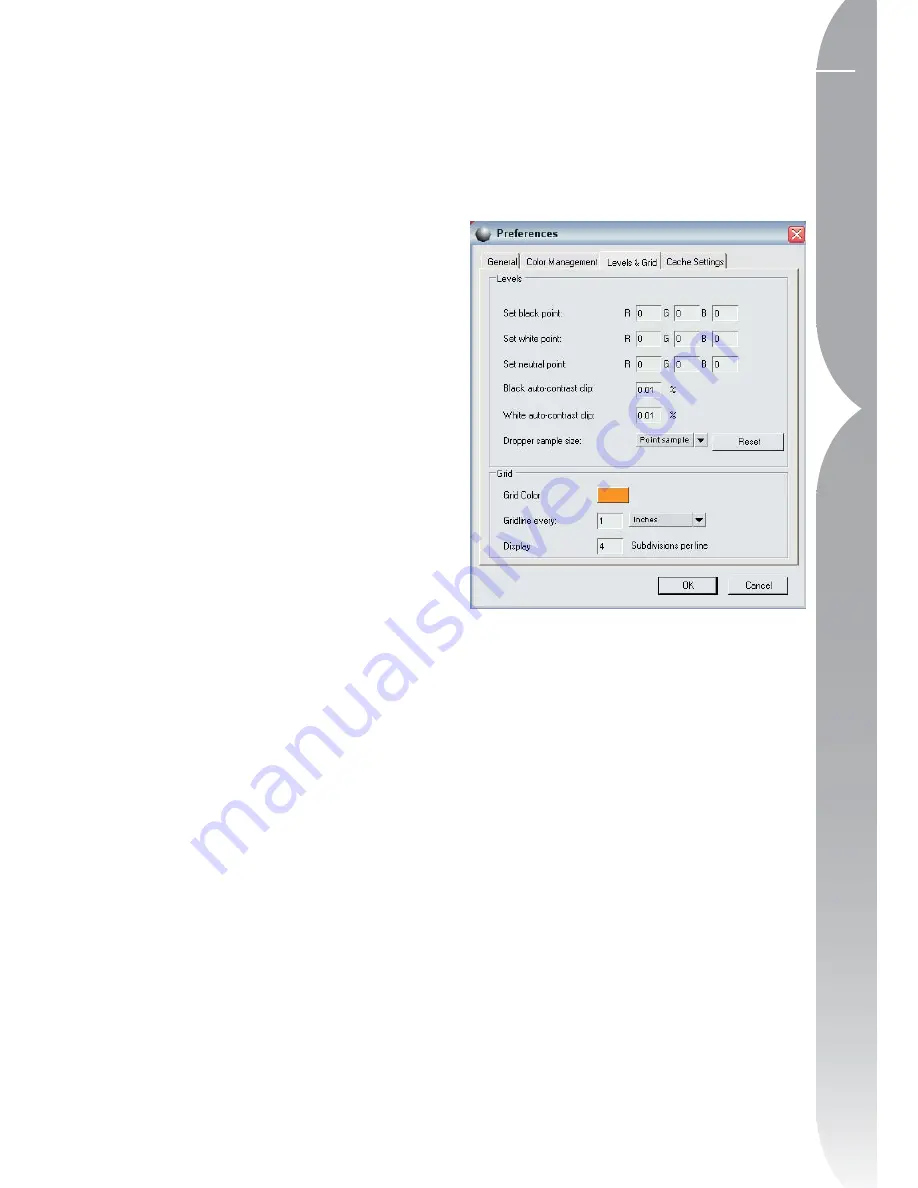
131
Chapter 21
Edit Menu
USE BLACK POINT COMPENSATION
Check this box to set the default state
of the various color management
options throughout Capture NX to
utilize Black Point Compensation.
Black Point Compensation ensures
that the black point from the image
is mapped to the black point of your
printer, ensuring that the full color
range of the printer is used. If your
prints contain either gray shadows or
too little detail, try turning this option
off. It is recommended that you always
use this option, except when you notice
problems with a specific printer and
profile combination.
DEFAULT RGB COLOR SPACE
Use this option to set the default RGB
space that is used for your images.
USE THIS INSTEAD OF EMBEDDED
PROFILE
This option causes Capture NX to
automatically convert the image from
the embedded profile to the profile as
defined in the Default RGB space.
PRINTER PROFILE
This preference enables you to set the
default profile to use for your printer as
well as within the Soft Proof feature.
USE THIS PROFILE WHEN PRINTING
Check this option to automatically change
the color profile within the color manage-
ment section of the print dialog to the
profile set with the Printer Profile option.
CMYK SEPARATION PROFILE
This preference enables you to set the
default separation profile to be used
when saving images as TIFF in CMYK.
Levels & Grid
SET BLACK POINT
Use this option to set the black point to
a different color other than the default
of 0, 0, 0 when setting a black point
within the Levels & Curves dialog.
SET WHITE POINT
Use this option to set the white point to
a different color other than the default
of 255, 255, 255 when setting a white
point within the Levels & Curves dialog.
SET NEUTRAL POINT
Use this option to set the neutral point
to a different other color than the
default of 128, 128, 128 when setting
a neutral point within the Levels &
Curves dialog.
Summary of Contents for 25338
Page 1: ... N 5SER S ANUAL ...
Page 6: ...iv C h ap ter 1 Ta ble o f Co nte nts iv ...
Page 10: ...4 ...
Page 13: ...7 ...
Page 14: ...8 ...
Page 17: ...11 C h ap ter 3 U Po in t Te ch nol og y Before After ...
Page 21: ...15 ...
Page 22: ...16 ...
Page 33: ...27 ...
Page 34: ...28 ...
Page 41: ...35 ...
Page 42: ...36 ...
Page 44: ...38 ...
Page 46: ...40 ...
Page 48: ...42 ...
Page 76: ...70 ...
Page 79: ...73 ...
Page 80: ...74 ...
Page 85: ...79 ...
Page 86: ...80 C h ap ter 1 3 80 ...
Page 90: ...84 ...
Page 93: ...87 ...
Page 94: ...88 ...
Page 101: ...95 ...
Page 102: ...96 ...
Page 104: ...98 ...
Page 109: ...103 ...
Page 110: ...104 ...
Page 114: ...108 ...
Page 118: ...112 ...
Page 129: ...123 ...
Page 130: ...124 ...
Page 141: ...135 ...
Page 142: ...136 ...
Page 166: ...160 ...
Page 178: ...172 ...
Page 186: ...180 ...
Page 199: ...193 ...
Page 200: ...194 ...
Page 207: ...201 ...
Page 208: ...202 ...
Page 211: ...205 ...
Page 212: ...206 ...
Page 215: ...209 ...
Page 216: ...210 ...
Page 232: ...226 ...
Page 237: ...231 ...
Page 238: ...232 ...
Page 239: ......
















































