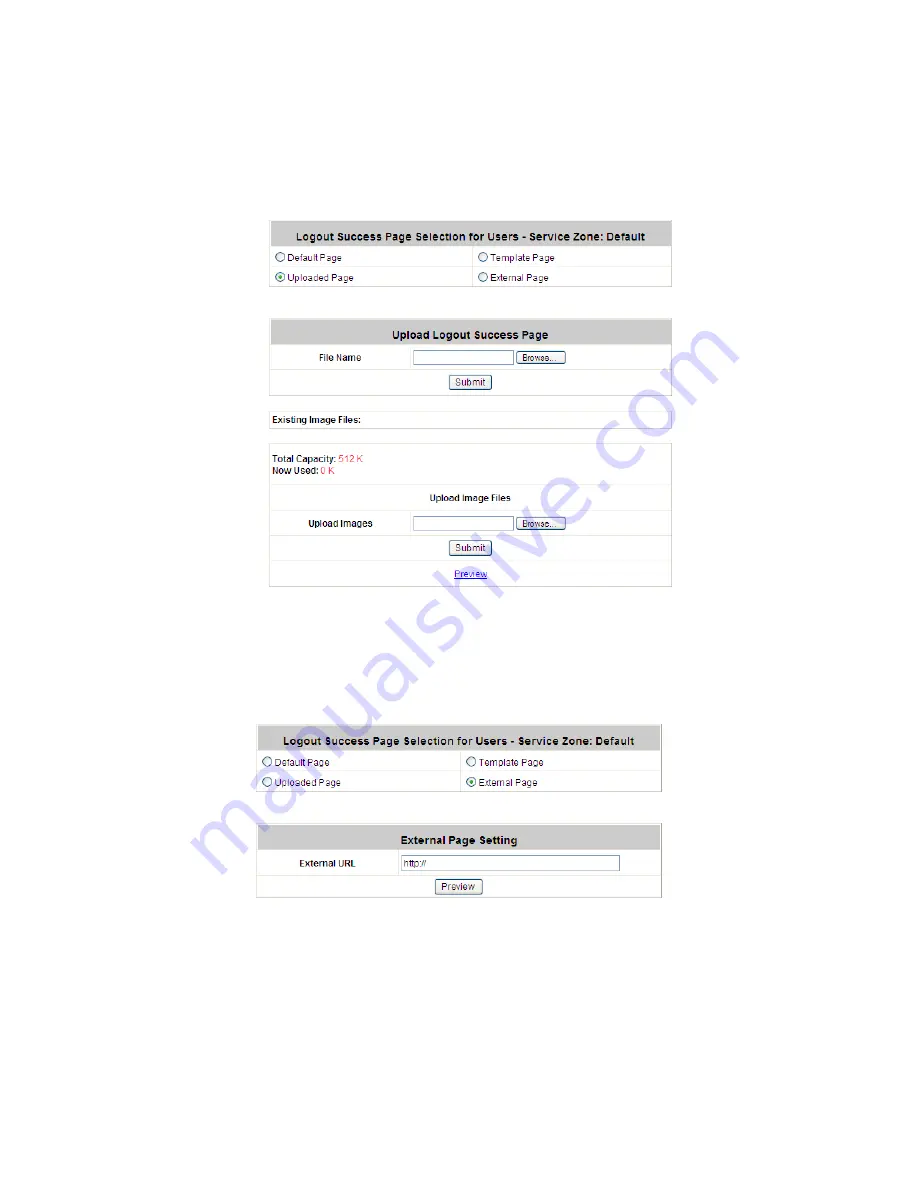
IAC3000
User’s Manual
219
y
Cu
stom Pages >> Logout Success Page >> Uploaded Page
Choose Uploaded Page and get the logout success page to upload. Click the
Browse
button to select the
file for the logout success page upload. Then click
Submit
to complete the upload process.
After the upload process is completed and applied, the new logout success page can be previewed by
clicking
Preview
button at the bottom.
y
Custom Pages >>Logout Success Page >> External Page
Choose the External Page selection and get the logout success page from the specific website. Enter the
website address in the External Page Setting field and then click Apply. After applying
the setting, the new
logout success page can be previewed by clicking
Preview
button at the bottom of this page.
Summary of Contents for IAC3000
Page 1: ...User Guide IAC3000 User Guide www netcomm com au IAC3000 Internet Access Controller...
Page 23: ...IAC3000 User Manual 19...
Page 46: ...IAC3000 User Manual 42 All managed APs that belong to this service zone are listed here...
Page 124: ...IAC3000 User s Manual 120 Click NEW to enter the screen of Remote VPN Gateway...
Page 145: ...IAC3000 User s Manual 141...
Page 147: ...IAC3000 User s Manual 143...
Page 153: ...IAC3000 User s Manual 149...
Page 155: ...IAC3000 User s Manual 151...
Page 166: ...IAC3000 User s Manual 162...
Page 206: ...IAC3000 User s Manual 202...


















