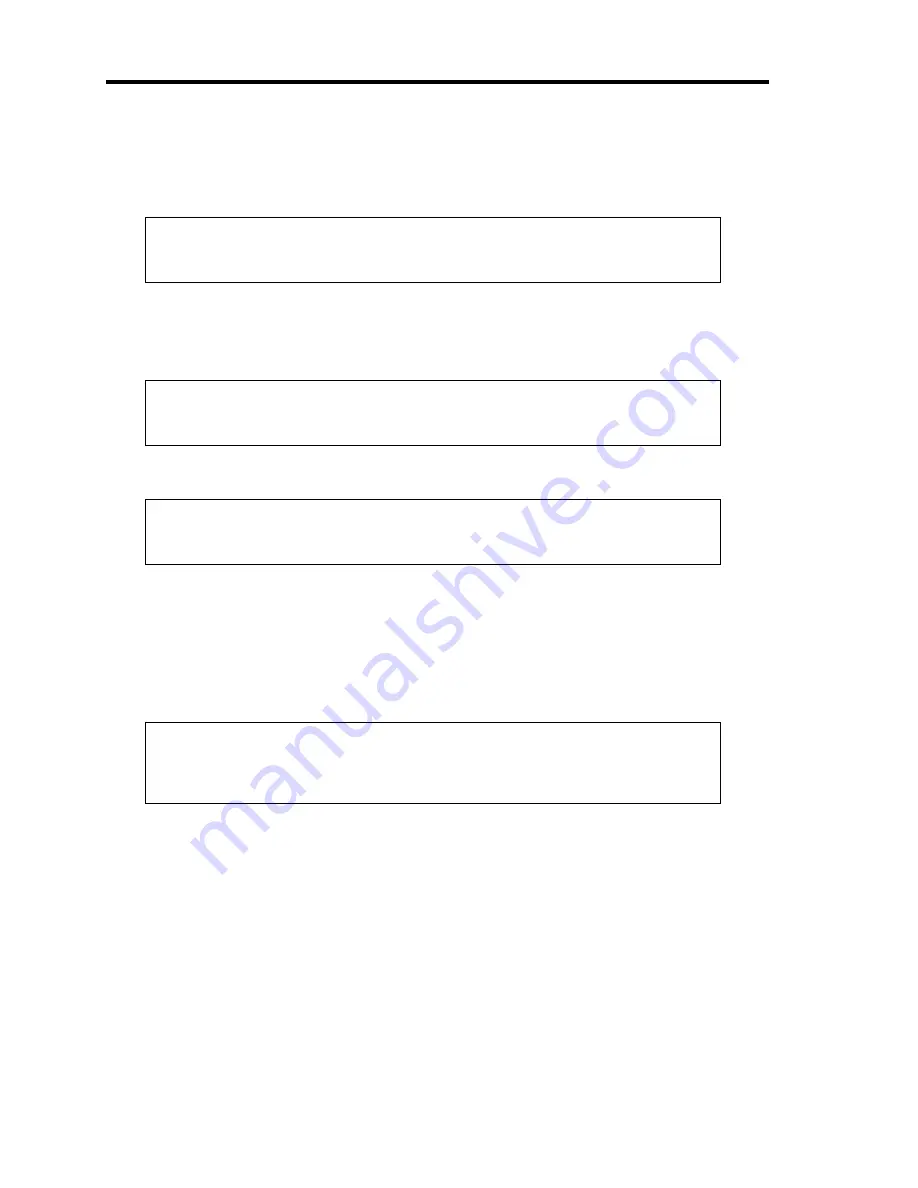
8-60 Troubleshooting
The battery is discharged and charged in a regular basis (every 30 days by the default). While
performing this cycle, the following error message may appear on POST screen, however, it is not a
problem in operating the system.
Your battery is bad or missing, and you have VDs configured for write-back
mode. Because the battery is not usable, these VDs will actually run in
write-through mode until the battery is replaced.
The following VDs are affected : xx,xx,xx,xx,xx,xx
The battery is charged and discharged when it is replaced. While performing this cycle, the
following error message may appear on POST screen, however, it is not a problem in operating the
system.
Your battery is bad or missing, and you have VDs configured for write-back
mode. Because the battery is not usable, these VDs will actually run in
write-through mode until the battery is replaced.
The following VDs are affected : xx,xx,xx,xx,xx,xx
Following message appears during POST:
The battery hardware is missing or malfunctioning, or the battery is unplugged.
If you continue to boot the system, the battery-backed cache will not function.
Please contact technical support for assistance.
Press 'D' to disable this warning (if your controller does not have a battery).
→
The battery of on-board RAID (MegaRAID ROMB) may be faulty.
Contact your service representaive.
The battery of on-board RAID (MegaRAID ROMB) is not recognized, or the following message
appears during POST:
Your battery is bad or missing, and you have VDs configured for write-back mode.
Because the battery is not usable, these VDs will actually run in write-through mode
until the battery is replaced.
The following VDs are affected: xx
Press any key to continue.
T
The battery charging rate may be low.
→
Power on the server for several hours to charge battery. After that, check the POST
message again. You can use WebBIOS to check the status on Battery Status
screen.
If the battery is still not recognized, the battery may be faulty or dead. The life of
battery is approximately two years. Contact your service representative.
Summary of Contents for N8100-1220F
Page 7: ......
Page 8: ......
Page 9: ......
Page 38: ...1 18 Notes on Using Your Server This page is intentionally left blank...
Page 76: ...2 38 General Description This page is intentionally left blank...
Page 187: ...Configuring Your Server 4 83 3 Setting menu for VD 0 is displayed...
Page 494: ...F 4 Product Configuration Record Table This page is intentionally left blank...
















































