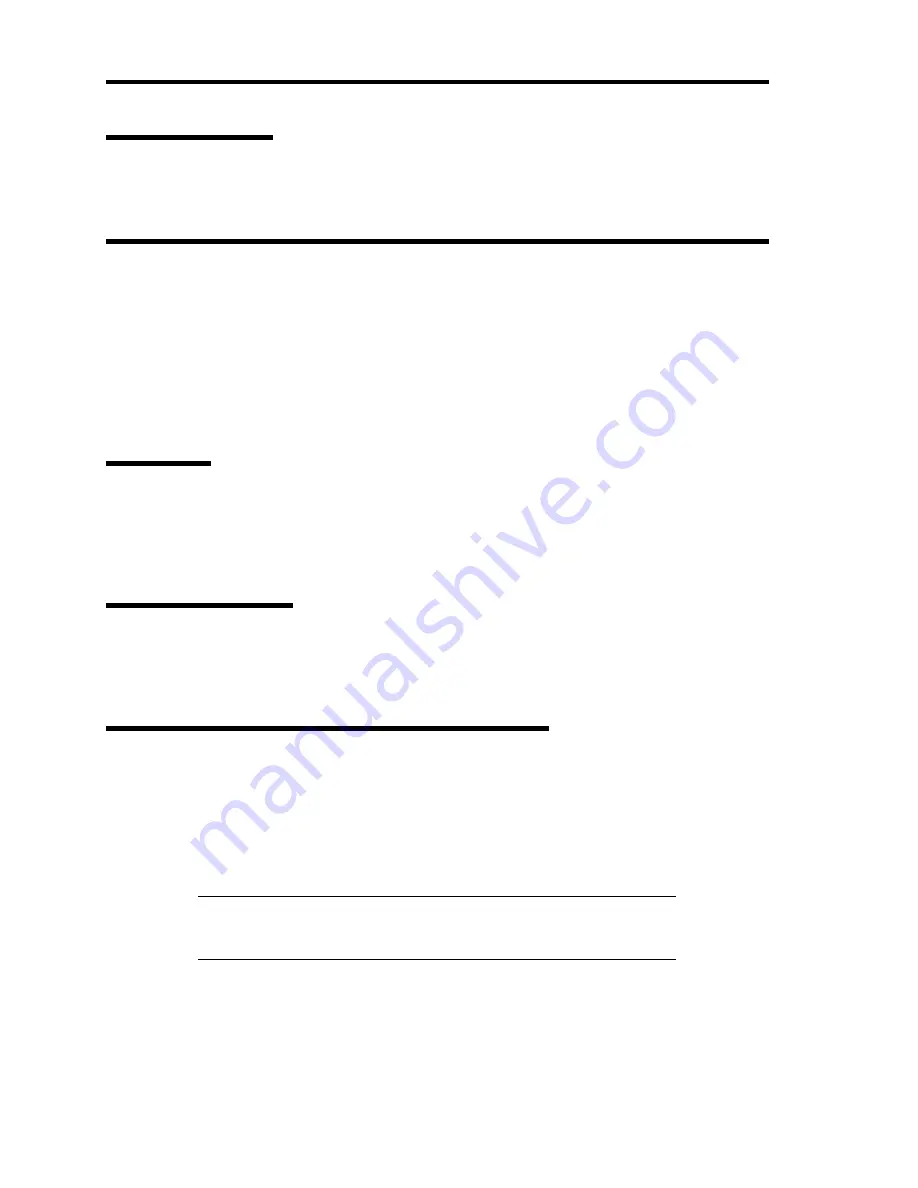
E-2 Installing Windows Server 2003
Updating System
If you modified the Windows system, execute "Update the System" in Master Control Menu.
Re-installing to the Hard Disk which has been upgraded to Dynamic
Disk
If you want to leave the existing partition when installing the system on the hard disk upgraded to
Dynamic Disk, note the following issue:
Do not select the partition that OS had been installed as the partition to install the OS
newly.
Select "Use the current File System" for the format of OS partition.
MO Device
If you specify the file system as NTFS with MO Device connected during the installation, the file
system will not be converted normally. Disconnect MO Device and restart the installation from
the beginning.
Media such as DAT
During the OS installation, do not attach the unnecessary media for OS installation to the system,
such as DAT.
About the Upgrade to Windows Server 2003 R2
The "in-place upgrade" from Windows Server 2003 to Windows Server 2003 R2 is not
recommended because it may overwrite any files or registries, and cause unexpected impact to the
system or the applications.
If you install Windows Server 2003 R2, backup user data referring "Windows Server 2003 Clean
Installation", and reinstall Windows Server 2003 R2.
NOTE:
"in-place upgrade" is to perform overwrite upgrade from
Windows Server 2003 which already installed to Windows Server 2003
R2.
Summary of Contents for N8100-1220F
Page 7: ......
Page 8: ......
Page 9: ......
Page 38: ...1 18 Notes on Using Your Server This page is intentionally left blank...
Page 76: ...2 38 General Description This page is intentionally left blank...
Page 187: ...Configuring Your Server 4 83 3 Setting menu for VD 0 is displayed...
Page 494: ...F 4 Product Configuration Record Table This page is intentionally left blank...
















































