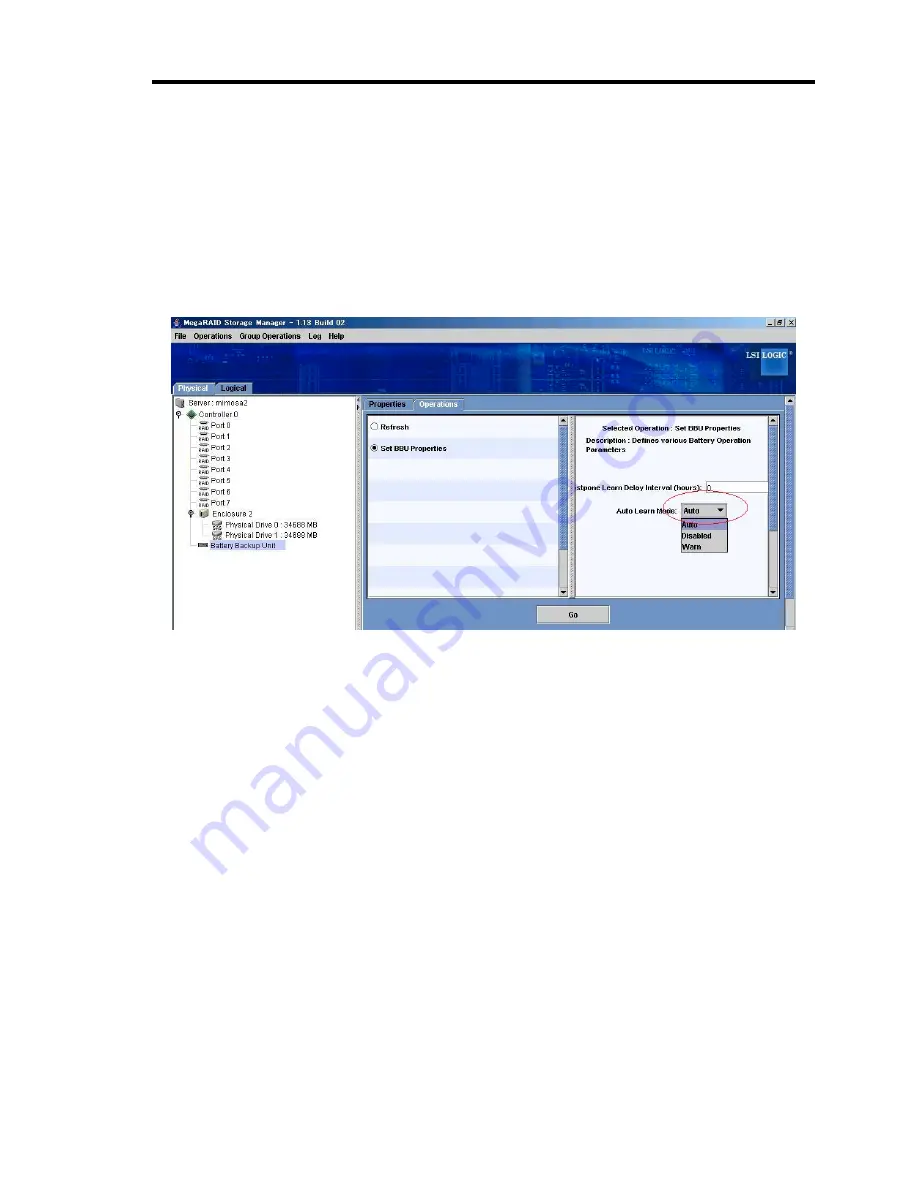
Configuring Your Server 4-87
Refresh Battery (Learn Cycle)
The disk array controller performs discharging and charging cycle at every 30 days to extend the
service life of battery.
You can set the refresh operation (Learn Cycle) on Auto Learn Mode of MSM. Click the [Physical]
tab and [Battery Backup Unit] in the left frame of MSM, then click the [Operations] tab in the right
frame of MSM, as shown in the figure below.
The default setting of MSM is "Auto". This setting is recommended.
The Onboard RAID (MegaRAID ROMB) performs the following steps during refresh operation.
1.
Discharges the battery.
The following log is recorded in the MSM and the application log.
Controller ID:x Battery relearn started
Controller ID:x Battery is discharging
Controller ID:x BBU disabled; changing WB logical drives to WT
2.
The discharging completes.
The following log is recorded in the MSM and the application log.
Controller ID:x Battery relearn completed
3.
Charges the battery again.
When charging starts, the following log is recorded in the MSM and the application log.
If charging does not start after certain time has passed, reboot the server to check if it start
charging or not.
Controller ID:x Battery started charging
Summary of Contents for N8100-1220F
Page 7: ......
Page 8: ......
Page 9: ......
Page 38: ...1 18 Notes on Using Your Server This page is intentionally left blank...
Page 76: ...2 38 General Description This page is intentionally left blank...
Page 187: ...Configuring Your Server 4 83 3 Setting menu for VD 0 is displayed...
Page 494: ...F 4 Product Configuration Record Table This page is intentionally left blank...






























