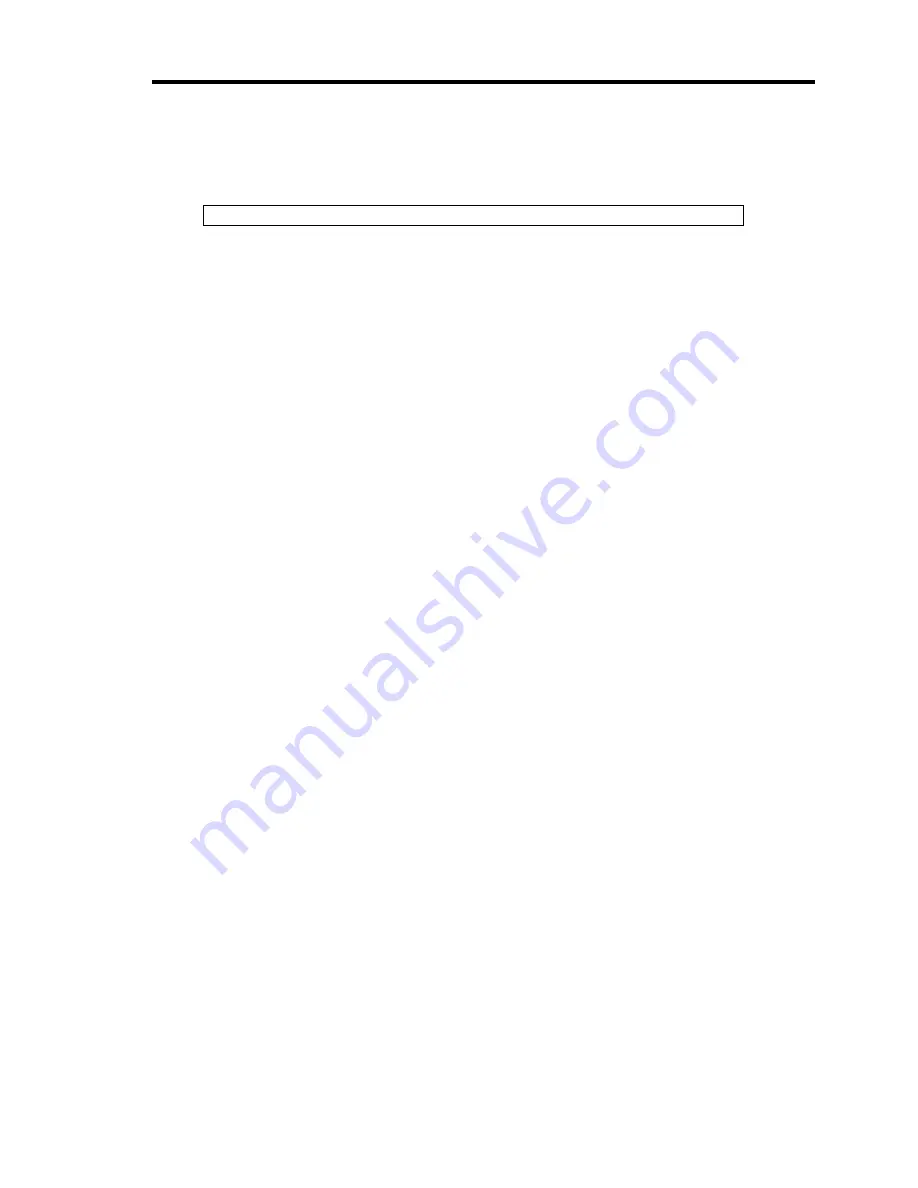
Troubleshooting 8-45
During operation, there are some cases that a warning message concerning SAS device is
registered in MegaRAID Storage Manager
(MSM) log.
Controller ID:a Unexpected sense PD=b:c , CDB=0xXX, …, Sense=0xXX, …
a: Controller number of LSI Logic MegaRAID
SAS PCI EXPRESS
ROMB
Normally, the controller ID is "0". It depends on the number of disk array controller
cards N8103-90 installed in PCI-Express slot.
b: SAS port number of LSI Logic MegaRAID
SAS PCI EXPRESS
ROMB
(1: Port 0-3, 2: Port 4-7)
c: Slot number for the device
T
This message indicates that the command issued to SAS device is abnormally ended.
→
Normally the command is retried, therefore, it is not a problem in operating the
system.
T
This message may be logged when SAS hard disk drive that has not been configured
is removed from the slot.
→
It is not a problem in operating the system.
T
If the message is displayed again for the specific hard disk drive, check if the hard
disk drive is connected correctly.
→
If the same error message appears repeatedly, contact your service representative to
replace the hard disk drive.
There are some cases that an event log concerning the SAS device is registered in application
log of Event Viewer during operation.
Event Source: MR_MONITOR
Event Type:
Warning
Event ID:
113
Description: Controller ID:a Unexpected sense PD=b:c , CDB=0xXX, …,
Sense=0xXX, …
a: Controller number of LSI Logic MegaRAID
SAS PCI EXPRESS
ROMB
Normally, the controller ID is "0". It depends on the number of disk array controller
cards N8103-90 installed in PCI-Express slot.
b: SAS port number of LSI Logic MegaRAID
SAS PCI EXPRESS
ROMB
(1: Port 0-3, 2: Port 4-7)
c: Slot number for the device
T
This message indicates that the command issued to SAS device is abnormally ended.
→
Normally the command is retried, therefore, it is not a problem in operating the
system.
Summary of Contents for N8100-1220F
Page 7: ......
Page 8: ......
Page 9: ......
Page 38: ...1 18 Notes on Using Your Server This page is intentionally left blank...
Page 76: ...2 38 General Description This page is intentionally left blank...
Page 187: ...Configuring Your Server 4 83 3 Setting menu for VD 0 is displayed...
Page 494: ...F 4 Product Configuration Record Table This page is intentionally left blank...
















































