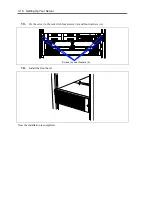Setting Up Your Server 3-9
2.
Install the core nuts coming with the rack at the positions defined by the templates.
Install four core nuts (two for each of left and right sides) on the front face of the rack
from the inner side. The server is fixed to the rack with the core nuts, four screws (A), and
four washers (A).
Install two core nuts from the inner side of the rear of the rack (at the right side when you
faces the rear of the rack).
Hang the one clip of a core nut on the proper rectangular hole and insert the other clip into
the hole using a flat-tip driver or a similar tool.
IMPORTANT:
Install the core nuts so that the clips are located at the
top and bottom. If any core nut is installed with the clips located at the
left and right ends, the server may be dropped to cause it to be defected
and also people to be injured severely.
3.
After removing the screw located on the rear right of the server, install the adapter bracket
on the rear of the server with the screw removed before.
The screw removed from
the rear of the server.
Align the folded part along
with the side of the chassis.
Summary of Contents for N8100-1220F
Page 7: ......
Page 8: ......
Page 9: ......
Page 38: ...1 18 Notes on Using Your Server This page is intentionally left blank...
Page 76: ...2 38 General Description This page is intentionally left blank...
Page 187: ...Configuring Your Server 4 83 3 Setting menu for VD 0 is displayed...
Page 494: ...F 4 Product Configuration Record Table This page is intentionally left blank...