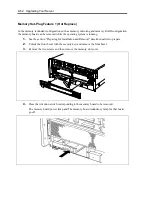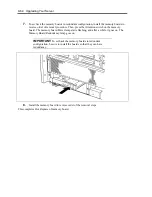9-54 Upgrading Your Server
4.
Unlock the memory board to open the ejector.
IMPORTANT:
The memory board becomes very hot while being
powered. When removing the board, turn off the power and wait for
several minutes before pulling it out.
Note that the hot-plug memory board is off-powered when it is
unlocked (the LED goes off). Wait several minutes in this state.
5.
Hold the ejector and pull the memory board out from the server.
6.
Put the memory board on a dry, clean, and static-free place.
Installation
Install the memory board in reverse order of the removal steps.
Summary of Contents for N8100-1220F
Page 7: ......
Page 8: ......
Page 9: ......
Page 38: ...1 18 Notes on Using Your Server This page is intentionally left blank...
Page 76: ...2 38 General Description This page is intentionally left blank...
Page 187: ...Configuring Your Server 4 83 3 Setting menu for VD 0 is displayed...
Page 494: ...F 4 Product Configuration Record Table This page is intentionally left blank...