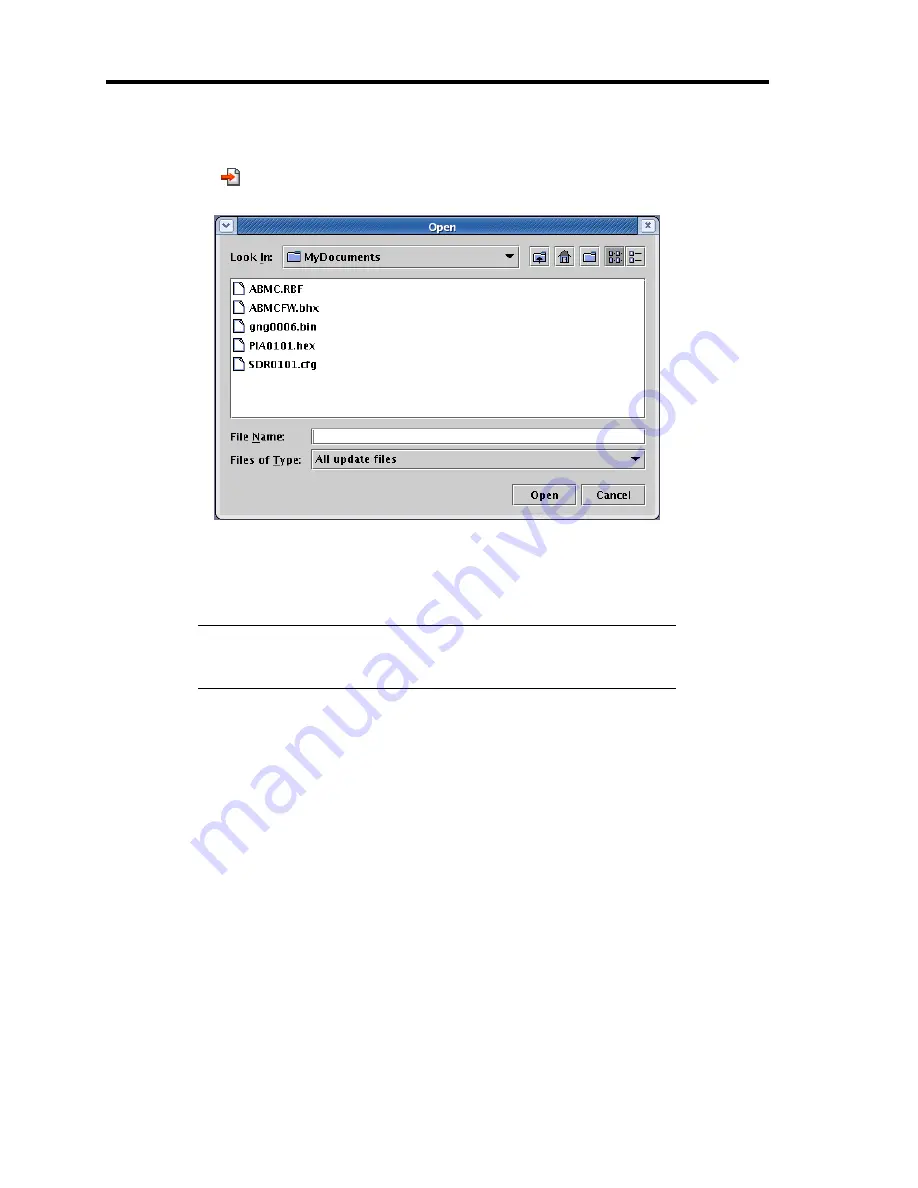
4-118 Configuring Your Server
Loading Update Data Files
When you click [
] to add update files, a window as shown below opens prompting you to select
files.
Select update data files.
When you click [Open] after specifying files, loading of the files begins.
It will take a little while for loading to be completed.
NOTE:
Because update can be made globally for each update target,
make sure to load everything you need.
You can specify multiple files to be loaded simultaneously.
Summary of Contents for N8100-1220F
Page 7: ......
Page 8: ......
Page 9: ......
Page 38: ...1 18 Notes on Using Your Server This page is intentionally left blank...
Page 76: ...2 38 General Description This page is intentionally left blank...
Page 187: ...Configuring Your Server 4 83 3 Setting menu for VD 0 is displayed...
Page 494: ...F 4 Product Configuration Record Table This page is intentionally left blank...
















































