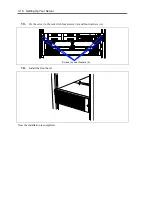3-8 Setting Up Your Server
Required Tools
#2 Phillips screwdriver and flat tip screwdriver are recommended for assembling the rack-mount
system.
Installation Procedure
Install the server on the rack in the following procedure.
IMPORTANT:
You cannot install the server into N8540-28F/29F/38F
NEC rack.
1.
Define the position (height) at which the server is installed by using templates.
The templates have the same vertical size as the server. Put the templates on the front and
rear of the rack to locate them. The installation positions of the core nuts and slide rail
assembly are specified on the templates.
Template (front)
Template (rear)
Icons showing the positions at which
core nuts are installed
Summary of Contents for N8100-1220F
Page 7: ......
Page 8: ......
Page 9: ......
Page 38: ...1 18 Notes on Using Your Server This page is intentionally left blank...
Page 76: ...2 38 General Description This page is intentionally left blank...
Page 187: ...Configuring Your Server 4 83 3 Setting menu for VD 0 is displayed...
Page 494: ...F 4 Product Configuration Record Table This page is intentionally left blank...