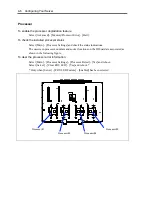4-12 Configuring Your Server
Option
Parameter
Description
Your Setting
Intel(R)
Virtualization
Tech.
[Disabled]
Enabled
This menu appears only when the processor
supports Intel
®
Virtualization Technology.
Specify whether the Intel
®
Virtualization
Technology is enabled or disabled.
If the parameter is changed, the DC power of
the system must be turned off. Select [Exit]
→
[Exit Saving Changes] and restart the system.
Then, turn off the DC power on POST screen.
Echo TPR
[Enabled]
Disabled
Specify whether Echo TPR is enabled or
disabled.
This menu appears on N8110-1222F only.
[ ]: Factory-set
Summary of Contents for N8100-1220F
Page 7: ......
Page 8: ......
Page 9: ......
Page 38: ...1 18 Notes on Using Your Server This page is intentionally left blank...
Page 76: ...2 38 General Description This page is intentionally left blank...
Page 187: ...Configuring Your Server 4 83 3 Setting menu for VD 0 is displayed...
Page 494: ...F 4 Product Configuration Record Table This page is intentionally left blank...