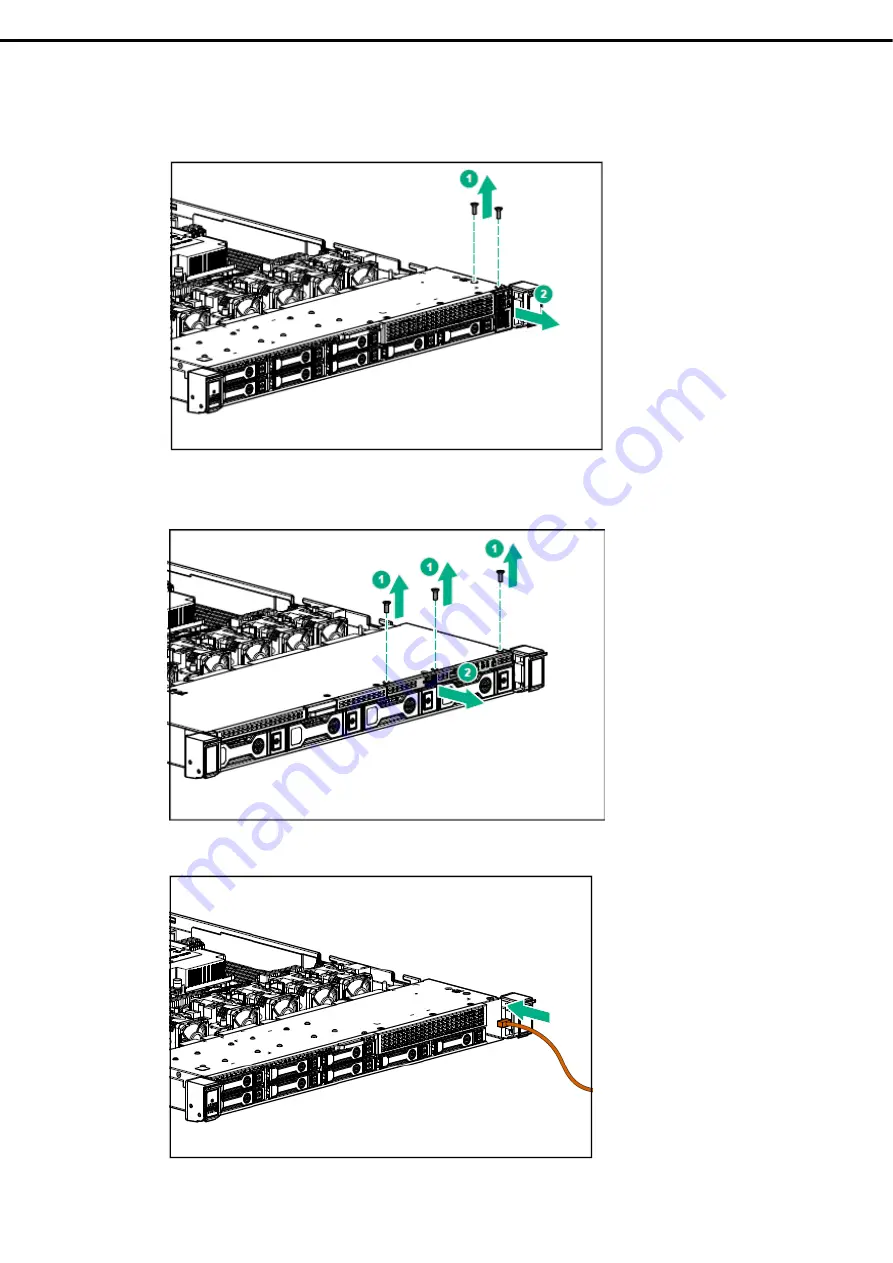
1. Installing Internal Optional Devices
Express5800/R120h-1M User’s Guide
144
Chapter 2 Preparations
4.
Remove the power/UID/USB assembly.
・
8x2.5-inch drive model (N8117-08)
Remove the screws (x2) securing the module, pull the module forward and remove it.
・
3.5-inch x4 drive model (N8117-07)
Remove the screws (x3) securing the module, pull the module forward and remove the it.
5.
Attach the module.
(1) Pass the module cable through the front of the server.
















































