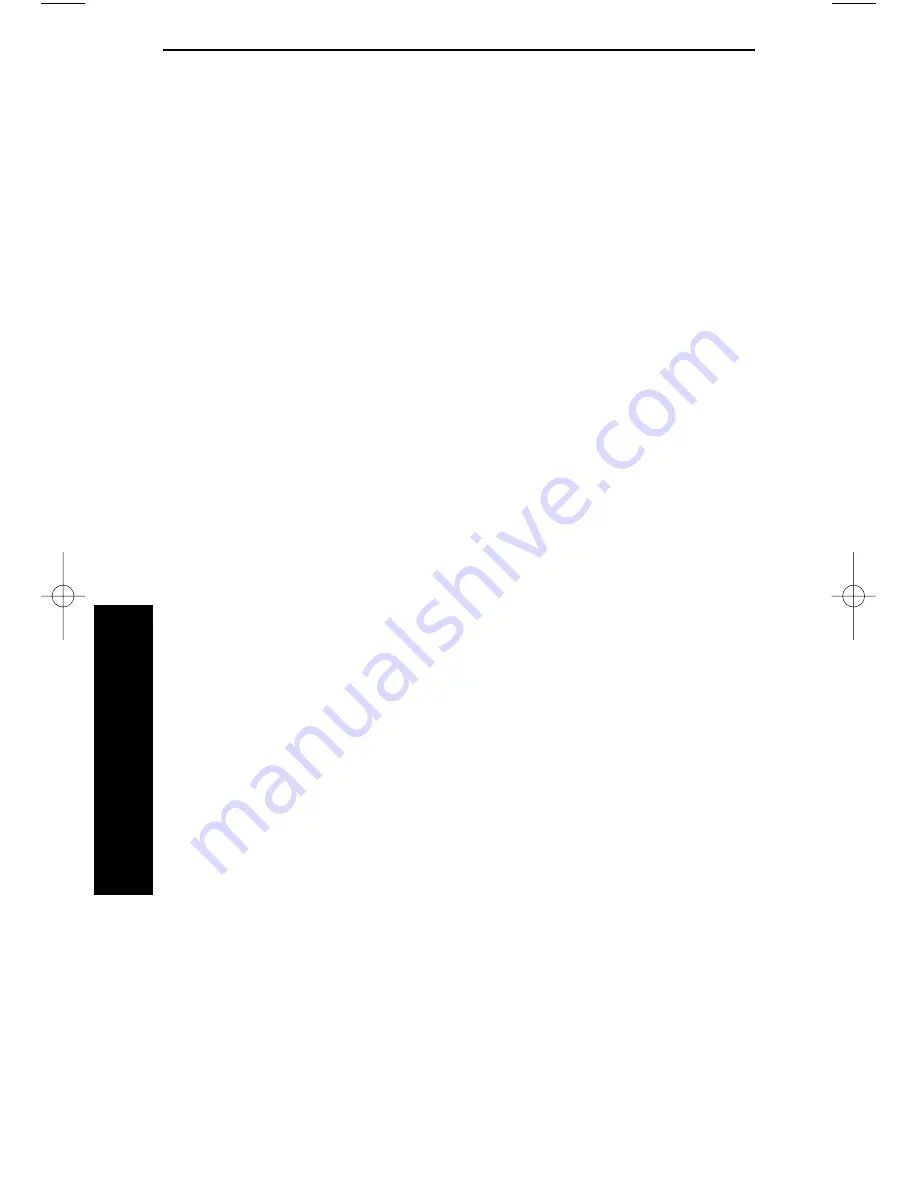
Serial Call
i-Series System
2-84
2. Features
To cancel a message:
1. TALK + *4.
OR
1. TALK + FUNCTION KEY (Call Forward to Device).
2. Press 3.
3. TALK to hang up.
Serial Call
Do you have a caller that wants to talk to a co-worker, but needs to consult
with you when they are done? If so, use Serial Call. When you Transfer a call
with Serial Call, it automatically returns to you as soon as the conversation
with the Transfer destination ends. Assume for a moment that you are a
Customer Service Representative talking to a customer that needs technical
help. Since you want to be sure that the problem is solved, you need to talk to
the customer when they are done with the technician. With Serial Call, you can
send the call to your technical department and be assured that it will come back to
you when they are through.
For other Transfer options, refer to the Transfer feature.
To place a Serial Call:
1. Place or answer outside call.
2. HOLD + Co-worker’s extension number.
Your co-worker must lift the handset to respond to your
announcement.
3. FUNCTION KEY (Serial Call) but do not hang up.
When your co-worker hangs up the call, it returns as a live
Transfer back to you.
Tandem Trunking
Tandem Trunking lets you set up a Conference with two outside callers and
then drop out of the call -- leaving the callers talking in an Unsupervised
Conference. Once you drop out you are not part of the conversation. The
Unsupervised Conference continues until either outside caller hangs up.
Optionally, you can rejoin the Conference and end it whenever you choose.
There are two methods for setting up Tandem Trunking. Your Communications
Manager can tell you which method is available to you.
900ib.qxd 3/26/01 8:52 AM Page 84
Summary of Contents for 900i
Page 1: ...Cordless Phone Installation and User Guide 85456DINS02 900i ...
Page 25: ...2 7 2 Features Onyx VSi Features ...
Page 26: ...2 8 2 Features For Your Notes ...
Page 57: ...2 39 2 Features i Series Features ...
Page 58: ...2 40 2 Features For Your Notes ...
Page 68: ...i Series System 2 50 2 Features For Your Notes ...
Page 112: ...2 94 2 Features For Your Notes ...
Page 116: ...2 98 2 Features For Your Notes ...
Page 118: ...2 100 2 Features For Your Notes ...
Page 120: ...3 2 SPECIFICATIONS 3 Specifications Parts List ...
Page 125: ...Section 4 Index In this section Page Index 4 1 4 Index 4 1 ...
Page 126: ...4 2 SPECIFICATIONS 4 Index ...
















































