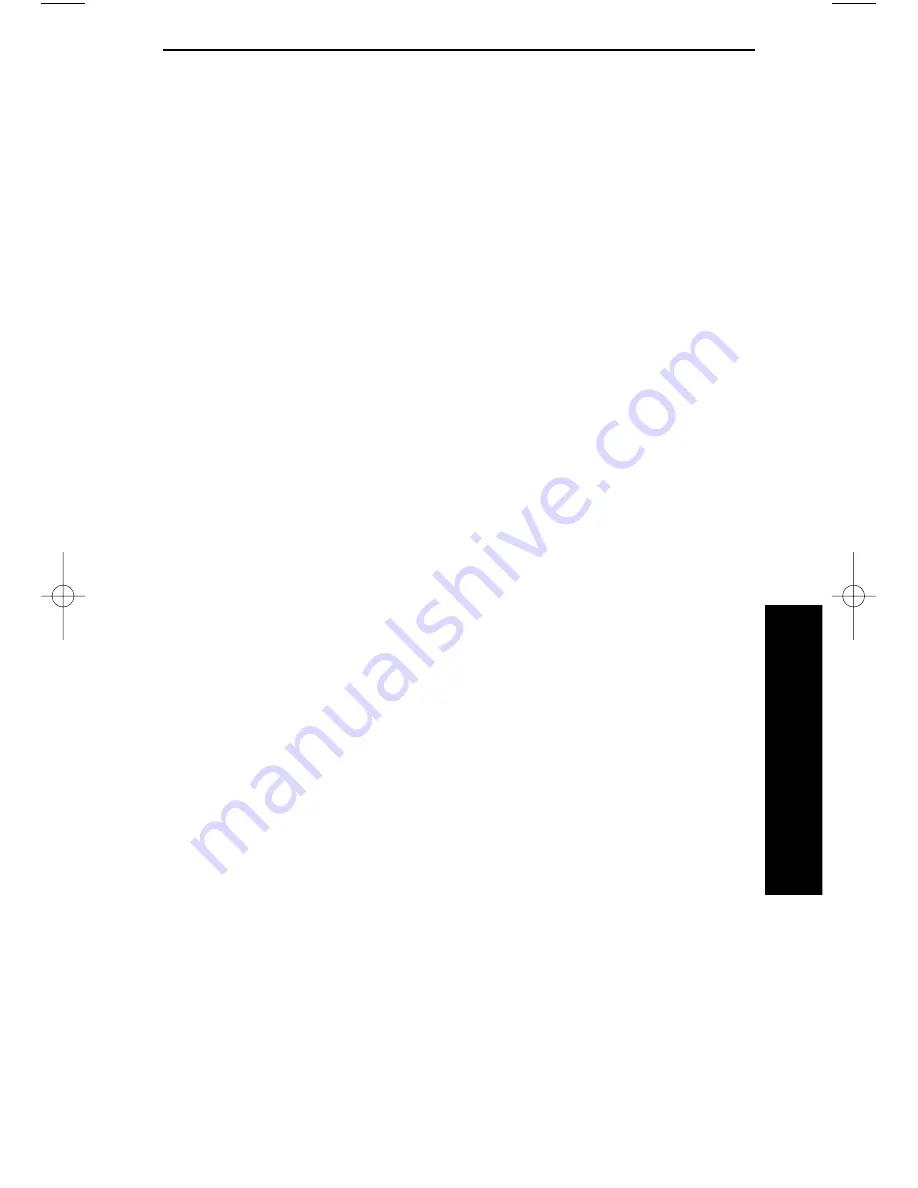
i-Series System
Line Preference
2-65
2. Features
To Transfer your outside call to your Hotline partner:
1. FUNCTION KEY (Hotline) + Announce call and hang up.
OR
1. FUNCTION KEY (Hotline) + Hang up to have your call wait
at your Hotline partner unannounced.
If unanswered, the call recalls to you.
To answer a call from your Hotline partner:
1. If your telephone rings, press TALK.
Last Number Redial
Instead of dialing a busy or unanswered outside call again, quickly redial it
with Last Number Redial. Last Number Redial stores the last outside call you
placed in memory so you can easily recall it. The stored number can be up to
24 digits long, using 0-9, # or *.
To redial your last call:
1. TALK + # 5.
The system automatically selects a trunk from the same
group as your original call.
To erase the stored number:
1. TALK + 876.
Line Preference
Line Preference determines how you place and answer calls. There are two
types of Line Preference: Incoming Line Preference and Outgoing Line
Preference. Ask your Communications Manager which type you have.
Incoming Line Preference
Incoming Line Preference sets how you answer calls. When a call rings your
phone, lifting the handset out of the desktop charger or pressing TALK answers
either the ringing call (Ringing Line Preference) or seizes an idle line (Idle Line
Preference). If you primarily answer calls and seldom place calls, Ringing Line
Preference is for you. If you normally place calls and seldom answer them, then
Idle Line Preference is for you.
Outgoing Line Preference
Outgoing Line Preference sets how you place calls. With Outgoing Intercom
Line Preference, you hear Intercom dial tone when you press TALK. With
Outgoing Trunk Line Preference, you get dial tone on an outside line when you
press TALK. If you normally call co-workers, use Outgoing Intercom Line
900ib.qxd 3/26/01 8:52 AM Page 65
Summary of Contents for 900i
Page 1: ...Cordless Phone Installation and User Guide 85456DINS02 900i ...
Page 25: ...2 7 2 Features Onyx VSi Features ...
Page 26: ...2 8 2 Features For Your Notes ...
Page 57: ...2 39 2 Features i Series Features ...
Page 58: ...2 40 2 Features For Your Notes ...
Page 68: ...i Series System 2 50 2 Features For Your Notes ...
Page 112: ...2 94 2 Features For Your Notes ...
Page 116: ...2 98 2 Features For Your Notes ...
Page 118: ...2 100 2 Features For Your Notes ...
Page 120: ...3 2 SPECIFICATIONS 3 Specifications Parts List ...
Page 125: ...Section 4 Index In this section Page Index 4 1 4 Index 4 1 ...
Page 126: ...4 2 SPECIFICATIONS 4 Index ...






























