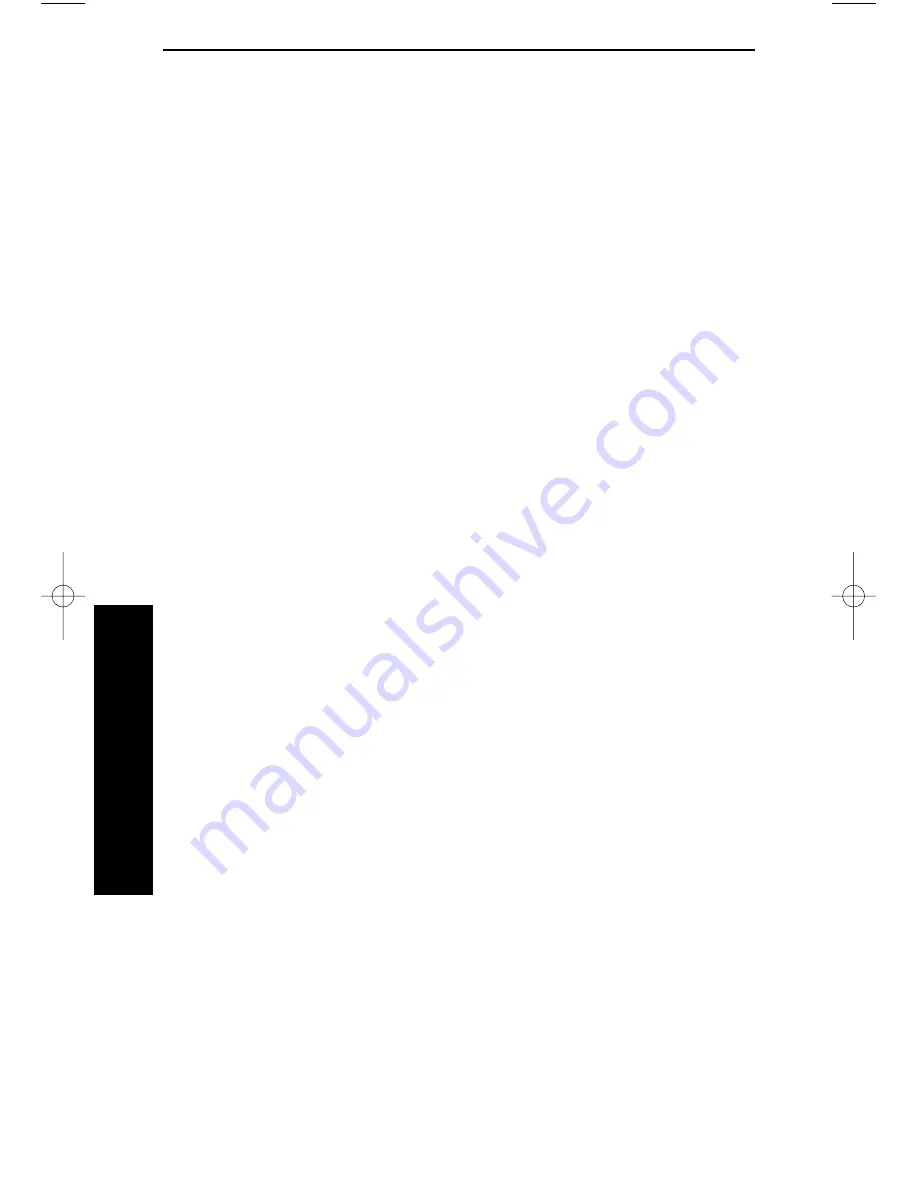
Message Waiting
Onyx VSi System
2-24
2. Features
Message Waiting
You can leave a Message Waiting indication at a busy or unanswered extension
requesting a return call. The indication is a MSG icon (on a 900i phone) or a
flashing MW LED (on a keyset). Also refer to the Voice Mail feature.
To leave a Message Waiting after calling an extension:
(Do not hang up.)
1. Press FLASH.
You hear dial tone.
2. Press TALK.
To answer a Message Waiting left at your extension:
(Your display shows MSG icon.)
1. Press TALK.
2. Press FLASH.
The system calls the extension that left you the message.
The MSG icon continues to display if you have additional
Messages Waiting.
To cancel all the messages left on your phone:
(This also cancels your Intercom and Line Callbacks.)
You cannot cancel a Message Waiting you left at an individ-
ual extension.
1. Press TALK # *.
2. Press TALK to hang up.
Microphone Mute
Microphone Mute allows you to turn off your phone’s microphone at any time.
When you activate Microphone Mute, you can still listen to your caller but
your caller cannot hear your voice.
To use Microphone Mute:
1. Press the MUTE button.
The TALK icon flashes.
2. Press the MUTE button to deactivate the Mute feature.
Monitor
Monitor allows you to listen to somebody else’s phone conversation, without
them hearing you or knowing you are on the line. When you monitor someone
on an outside call, you hear both parties. However, when you monitor someone
on an inside call, you only hear their caller. You cannot Monitor a Conference call.
900ib.qxd 3/26/01 8:52 AM Page 24
Summary of Contents for 900i
Page 1: ...Cordless Phone Installation and User Guide 85456DINS02 900i ...
Page 25: ...2 7 2 Features Onyx VSi Features ...
Page 26: ...2 8 2 Features For Your Notes ...
Page 57: ...2 39 2 Features i Series Features ...
Page 58: ...2 40 2 Features For Your Notes ...
Page 68: ...i Series System 2 50 2 Features For Your Notes ...
Page 112: ...2 94 2 Features For Your Notes ...
Page 116: ...2 98 2 Features For Your Notes ...
Page 118: ...2 100 2 Features For Your Notes ...
Page 120: ...3 2 SPECIFICATIONS 3 Specifications Parts List ...
Page 125: ...Section 4 Index In this section Page Index 4 1 4 Index 4 1 ...
Page 126: ...4 2 SPECIFICATIONS 4 Index ...






























