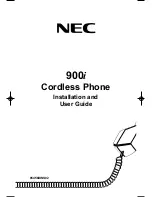1. Installation
1-1
Section 1
Installation
In this section
Page
Precautions . . . . . . . . . . . . . . . . . . . . . . . .1-2
Installation . . . . . . . . . . . . . . . . . . . . . . . .1-6
Selecting the Installation Location . . . . . . . .1-6
Connecting the Telephone Line . . . . . . . . . .1-6
Connecting the Telephone Cord . . . . . . . . . .1-6
Applying Power to the Base Unit . . . . . . . . .1-7
Applying Power to the Desktop Charger . . .1-7
Attaching the Belt Clip to the Handset . . . . .1-8
Installing the Handset Battery . . . . . . . . . . .1-8
Charging the Handset Battery . . . . . . . . . . . .1-9
Charging the Spare Battery . . . . . . . . . . . . .1-9
Low Battery Indicator . . . . . . . . . . . . . . . .1-10
Cleaning the Battery Contacts . . . . . . . . . .1-10
Upgrading the Firmware . . . . . . . . . . . . . . .1-11
Optional Equipment . . . . . . . . . . . . . . . .1-12
Desk Phone . . . . . . . . . . . . . . . . . . . . . . . .1-12
Headset . . . . . . . . . . . . . . . . . . . . . . . . . . .1-13
Backup AC Adaptor . . . . . . . . . . . . . . . . . .1-13
System Programming . . . . . . . . . . . . . . .1-14
Trouble Shooting . . . . . . . . . . . . . . . . . .1-16
900ia.qxd 3/26/01 8:51 AM Page 1
Summary of Contents for 900i
Page 1: ...Cordless Phone Installation and User Guide 85456DINS02 900i ...
Page 25: ...2 7 2 Features Onyx VSi Features ...
Page 26: ...2 8 2 Features For Your Notes ...
Page 57: ...2 39 2 Features i Series Features ...
Page 58: ...2 40 2 Features For Your Notes ...
Page 68: ...i Series System 2 50 2 Features For Your Notes ...
Page 112: ...2 94 2 Features For Your Notes ...
Page 116: ...2 98 2 Features For Your Notes ...
Page 118: ...2 100 2 Features For Your Notes ...
Page 120: ...3 2 SPECIFICATIONS 3 Specifications Parts List ...
Page 125: ...Section 4 Index In this section Page Index 4 1 4 Index 4 1 ...
Page 126: ...4 2 SPECIFICATIONS 4 Index ...