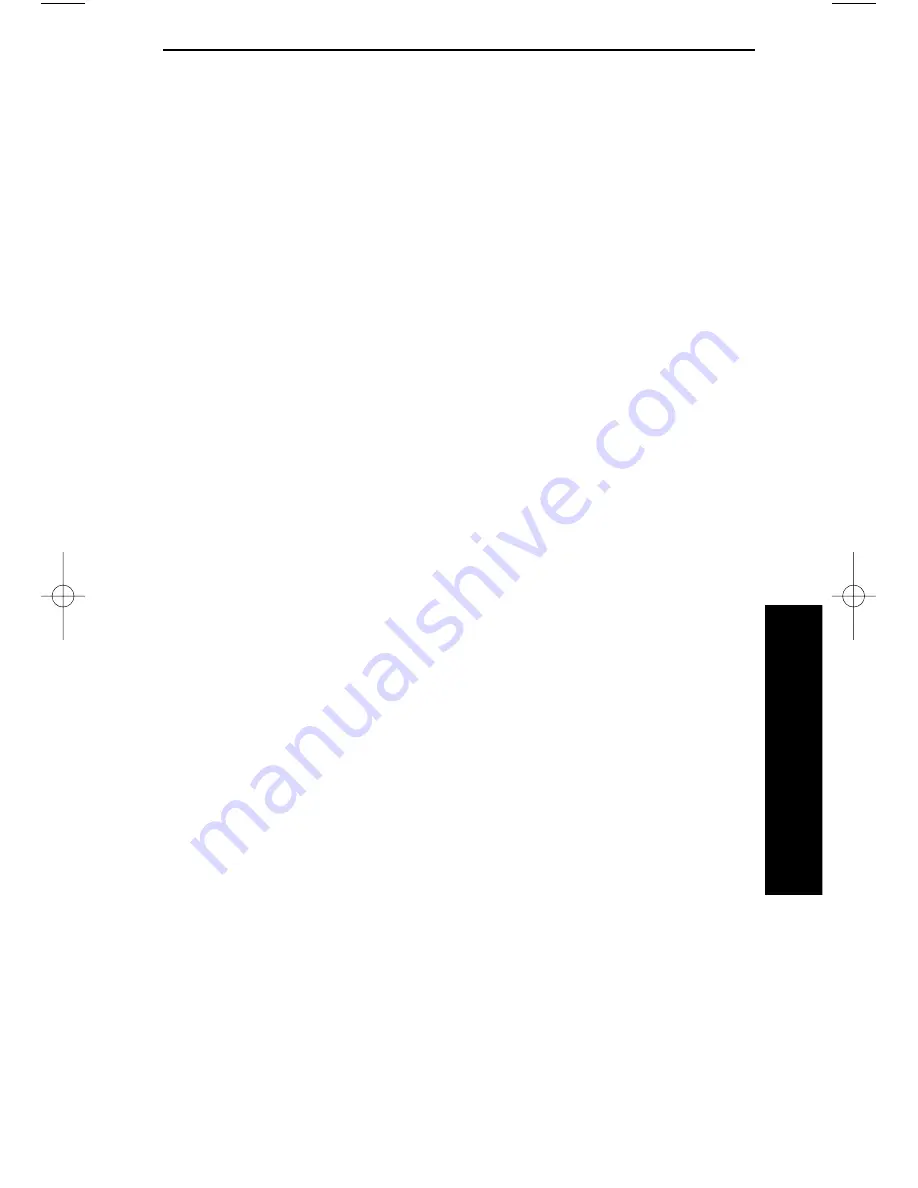
i-Series System
Park and Page (VAU)
2-75
2. Features
Park and Page (VAU)
This feature requires a Voice Announce Unit (VAU).
When you are away from your phone, Park and Page can let you know when
you have a call waiting to be answered. To enable Park and Page, you record a
Personal Greeting along with an additional Paging announcement. Your callers
hear your Personal Greeting and automatically wait at your phone. The system
then broadcasts your prerecorded Paging announcement. You can go to any co-
worker’s phone and pick up your waiting call.
For example, you could record a Personal Greeting that says, “Hello. I am
away from my phone right now but please hold on while I am automatically
paged.” Your Paging announcement could say, “(your name), you have a call
waiting on your line.” Your caller hears your Personal Greeting and you hear
the Paging broadcast.
To have the system Page you when you have a call:
1. TALK + *4.
OR
1. TALK + FUNCTION KEY (Call Forward to Device).
2. Press 7 + When you hear, “Please start recording,” record
your Personal Greeting.
If you already have Park and Page or Personal Greeting
set up, you can dial:
7 to re-record
5 to listen (then # to listen again)
3 to erase (then optionally HOLD to cancel the erase)
3. Press #7.
4. When you hear, “Please start recording.” record your Page.
5. Press # + Dial Page Zone that should broadcast your
announcement.
For example, for Internal Zone 1 dial 801 + 1. Or, for
Combined Paging Zone 1 dial *1 + 1.
6. Dial Park and Page type:
2 = All calls
3 = Outside calls only
7. TALK to hang up when you are done.
To pickup up your Park and Page:
1. TALK + ** + Your extension.
To cancel your Park and Page:
1. TALK + *47 + 3.
2. TALK to hang up when you are done.
900ib.qxd 3/26/01 8:52 AM Page 75
Summary of Contents for 900i
Page 1: ...Cordless Phone Installation and User Guide 85456DINS02 900i ...
Page 25: ...2 7 2 Features Onyx VSi Features ...
Page 26: ...2 8 2 Features For Your Notes ...
Page 57: ...2 39 2 Features i Series Features ...
Page 58: ...2 40 2 Features For Your Notes ...
Page 68: ...i Series System 2 50 2 Features For Your Notes ...
Page 112: ...2 94 2 Features For Your Notes ...
Page 116: ...2 98 2 Features For Your Notes ...
Page 118: ...2 100 2 Features For Your Notes ...
Page 120: ...3 2 SPECIFICATIONS 3 Specifications Parts List ...
Page 125: ...Section 4 Index In this section Page Index 4 1 4 Index 4 1 ...
Page 126: ...4 2 SPECIFICATIONS 4 Index ...






























