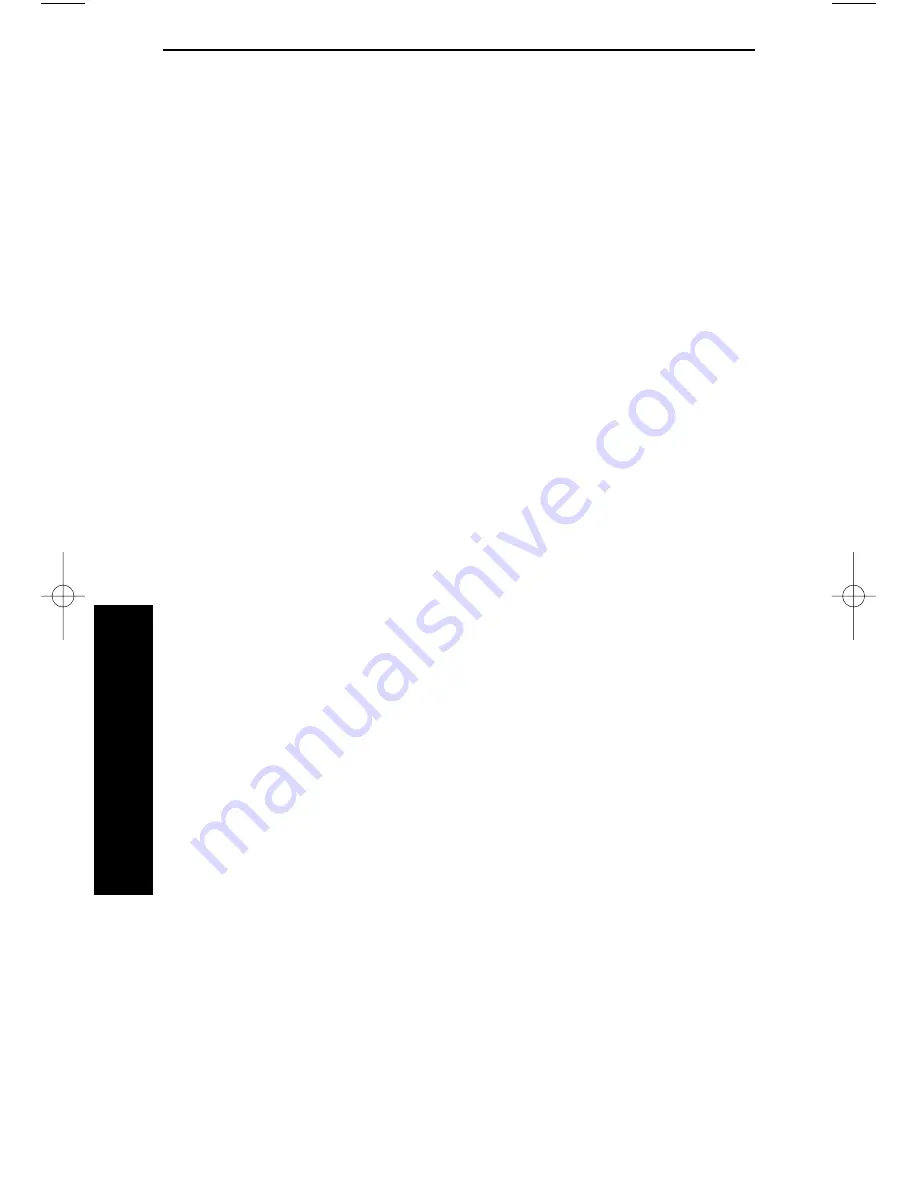
Last Number Redial
Onyx VSi System
2-22
2. Features
-Busy party hears two short beeps.
-You cannot Intrude on a Conference call.
-If you hear fast busy tone, you cannot Intrude.
2. Wait about four seconds, your display will show “Conference
Call”.
-You and the other two parties are in Conference.
Last Number Redial
This feature is always available.
With Last Number Redial, you can easily call the last outside number you
dialed. Each time you place an outside call, the system saves the number you
dialed (up to 24 digits). You can redial the call whether it was answered, unan-
swered or busy. Redial uses the same line to dial out unless you select a differ-
ent line.
To place a call using Last Number Redial:
1. Press TALK.
2. Press **.
If you hear busy tone, press an idle line key. Your call dials
out automatically.
Line Callback
You can leave a Callback request for a busy outside line. The system rings you
when the outside line is available. You do not need to keep checking the line,
hoping to find it idle. To leave a Callback for an extension, see the Callback
feature.
To request a Callback for an outside line on a line key:
1. Press the illuminated line key.
You hear busy tone.
2. Dial C.
Busy tone stops.
3. Press TALK.
Use your phone for other calls while you wait for Callback
to ring you back.
To request a Callback after dialing a code for an outside line:
1. Dial C and press TALK.
You can use your phone for other calls while you wait for
Callback to ring you back.
900ib.qxd 3/26/01 8:52 AM Page 22
Summary of Contents for 900i
Page 1: ...Cordless Phone Installation and User Guide 85456DINS02 900i ...
Page 25: ...2 7 2 Features Onyx VSi Features ...
Page 26: ...2 8 2 Features For Your Notes ...
Page 57: ...2 39 2 Features i Series Features ...
Page 58: ...2 40 2 Features For Your Notes ...
Page 68: ...i Series System 2 50 2 Features For Your Notes ...
Page 112: ...2 94 2 Features For Your Notes ...
Page 116: ...2 98 2 Features For Your Notes ...
Page 118: ...2 100 2 Features For Your Notes ...
Page 120: ...3 2 SPECIFICATIONS 3 Specifications Parts List ...
Page 125: ...Section 4 Index In this section Page Index 4 1 4 Index 4 1 ...
Page 126: ...4 2 SPECIFICATIONS 4 Index ...






























