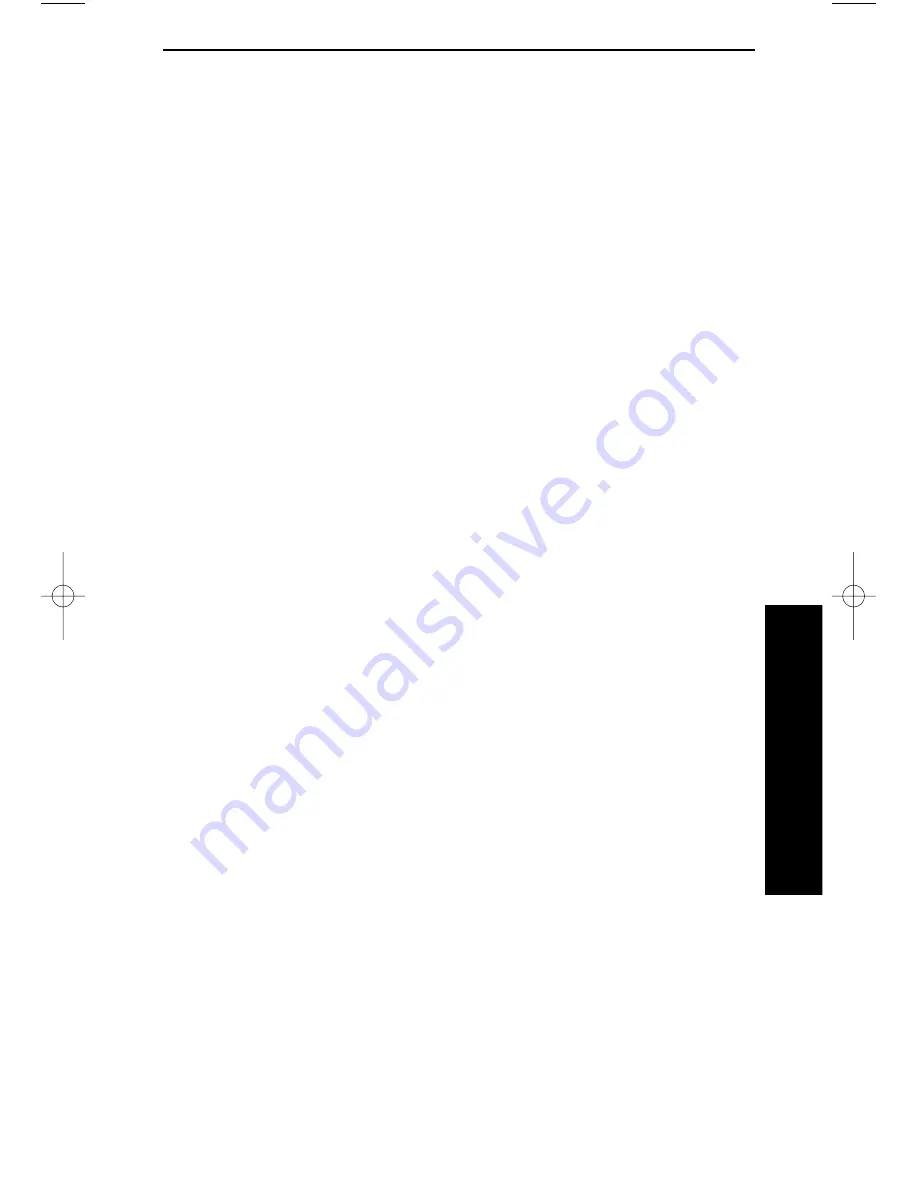
Onyx VSi System
Group Call Pickup
2-19
2. Features
-This procedure also picks up a call on System Hold or
Parked at the extension you dial. Refer to the Hold and Park
features.
Display Messages
Messages appear in the display window to provide helpful information at a
glance. Then you use your phone, messages display to explain what is happen-
ing or to help you remember what to do next. If you have a question about the
displays, check with your communications manager.
Flash
While you are on an outside (CO) call, Flash allows you to regain dial tone with-
out giving up control of the line. You can then place another call. Flash also
allows access to PBX features when using a PBX line.
To flash the line you are on:
(Do not hang up.)
1. Press FLASH.
2. Dial number.
Group Call Pickup
Your extension may be in a group with some of your co-workers’ extensions so
you can easily pick up each other’s calls. You can answer a call that is ringing
any extension in the group by dialing a Group Call Pickup access code. You may
have a Group Call Pickup key on your phone, which you can also use to answer
calls. You don’t have to be a group member to have Group Call Pickup keys.
To answer a call ringing in a Pickup Group from a phone within
that Pickup Group:
(You can program this on a Feature key. Refer to “Speed Dial” for
further information.)
1. Press TALK.
2. Press * and dial 1.
You are connected to the caller. Your display shows, “P (+
name)” or “PICKUP FROM (+ extension number)”.
OR
1. Press TALK.
2. Press the flashing Group Call Pickup key.
-The key flashes when a call is ringing the group.
-You are connected to the caller. Your display shows, “P (+
name)” or “PICKUP FROM (+ extension number)”.
900ib.qxd 3/26/01 8:52 AM Page 19
Summary of Contents for 900i
Page 1: ...Cordless Phone Installation and User Guide 85456DINS02 900i ...
Page 25: ...2 7 2 Features Onyx VSi Features ...
Page 26: ...2 8 2 Features For Your Notes ...
Page 57: ...2 39 2 Features i Series Features ...
Page 58: ...2 40 2 Features For Your Notes ...
Page 68: ...i Series System 2 50 2 Features For Your Notes ...
Page 112: ...2 94 2 Features For Your Notes ...
Page 116: ...2 98 2 Features For Your Notes ...
Page 118: ...2 100 2 Features For Your Notes ...
Page 120: ...3 2 SPECIFICATIONS 3 Specifications Parts List ...
Page 125: ...Section 4 Index In this section Page Index 4 1 4 Index 4 1 ...
Page 126: ...4 2 SPECIFICATIONS 4 Index ...
















































