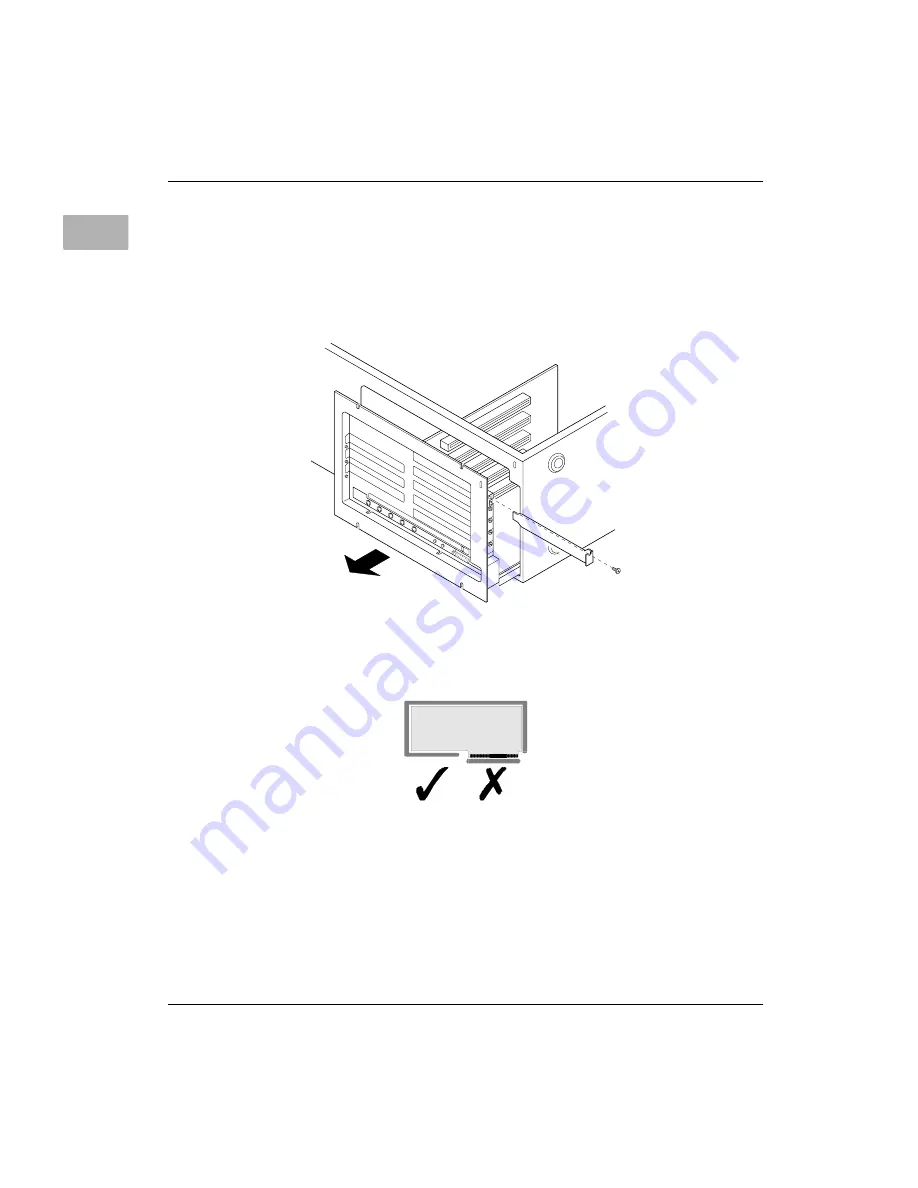
B-8
User’s Guide
Installing an Expansion Card
B
Minitower Computer:
Lay the computer down on its right side and slide the internal
chassis outward by one inch (3cm) before removing the screw and
port access cover from the Minitower Computer.
6. Remove the expansion card from its static-proof bag.
Hold the card by its edges to avoid touching the connector.
















































