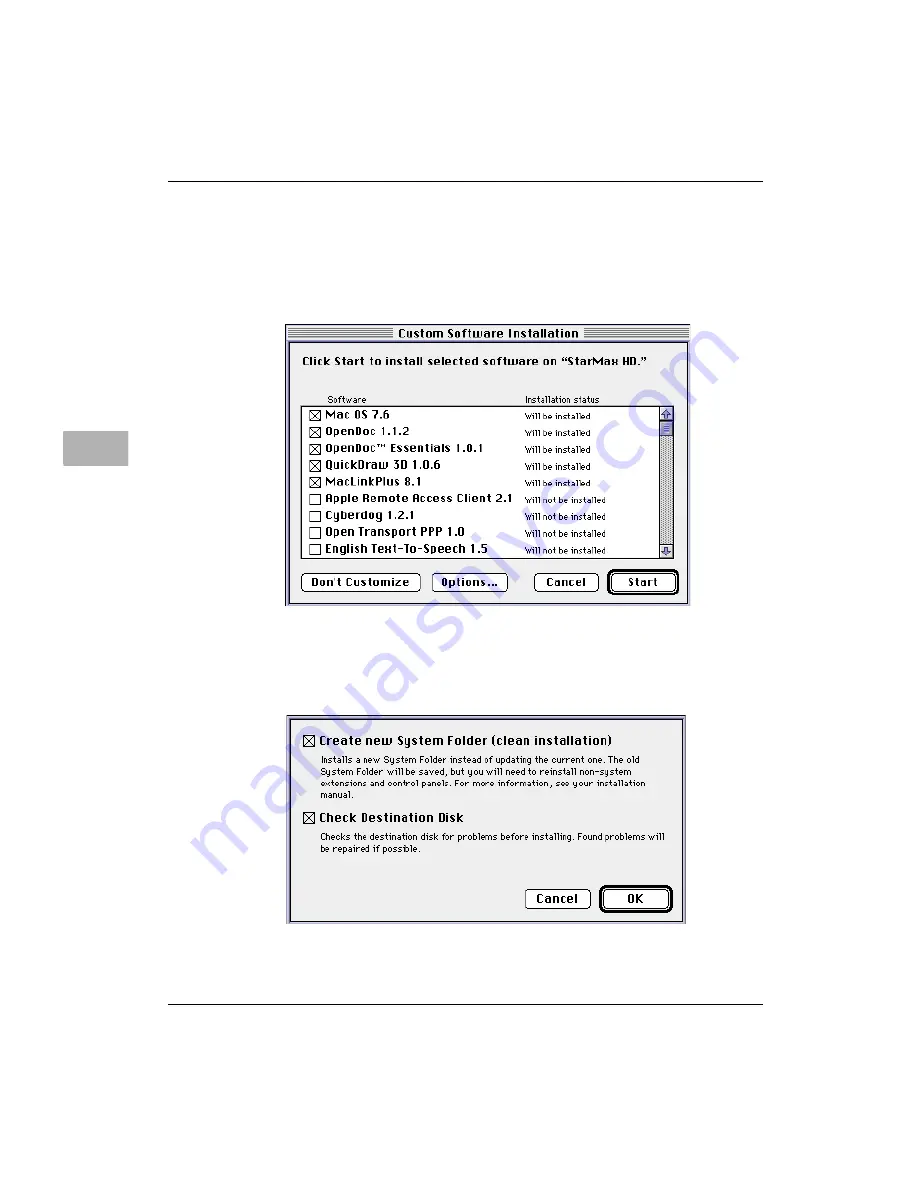
6-56
User’s Guide
Troubleshooting
6
During step 4, you can select which software parts to install. Click
the Customize button. The button changes to Don’t Customize. The
list of software also changes slightly, showing the previously
hidden Easy Install items.
Click the “Options...” button. When the options dialog appears,
check the “Create new System Folder” item, then click OK.






























