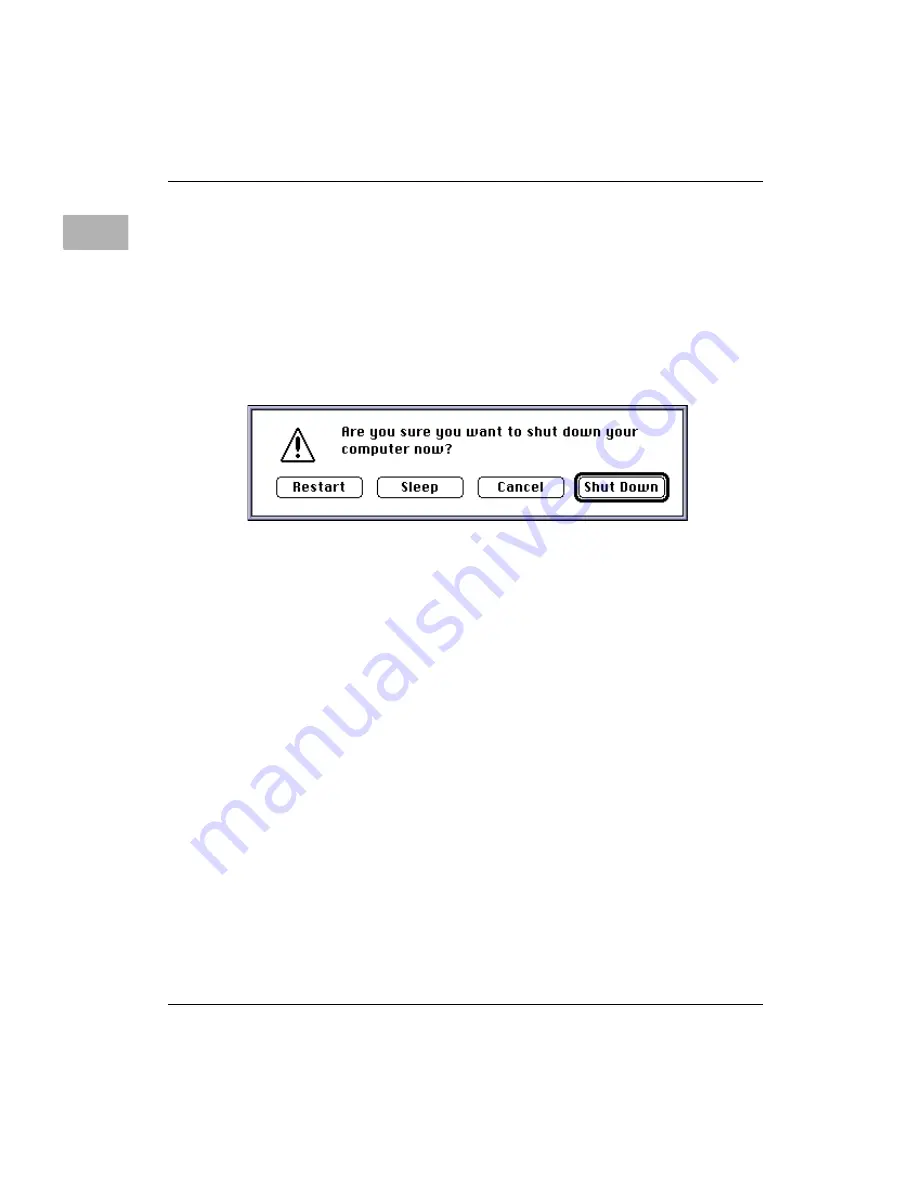
2-14
User’s Guide
Turning the Computer on for the First Time
2
Using the keyboard
You may also power off your computer from the keyboard. Follow
these steps:
1. Press the Power Key.
The following confirmation dialog appears:
2. Move the tip of the arrow into the “Shut Down” button and click
the mouse button. (Or you may also press the “return” key.)
If you cannot shut down (power off) your computer
If a problem prevents you from using the previous methods of
shutting down, you can power off the computer by pressing the
Power switch on the front of the computer. You can also restart the
computer by pressing the Reset switch on the front of the computer
or pressing the Command (
Z
)-Control-Power keys.
IMPORTANT
You will lose unsaved work if you use the Power switch, Reset
switch, or Command (
Z
)-Control-Power keys. Only use these
methods when there is a problem that prevents the computer from
being turned off by using any of the three previously described
methods. To make sure your work is saved, always use the Shut
Down command.






























