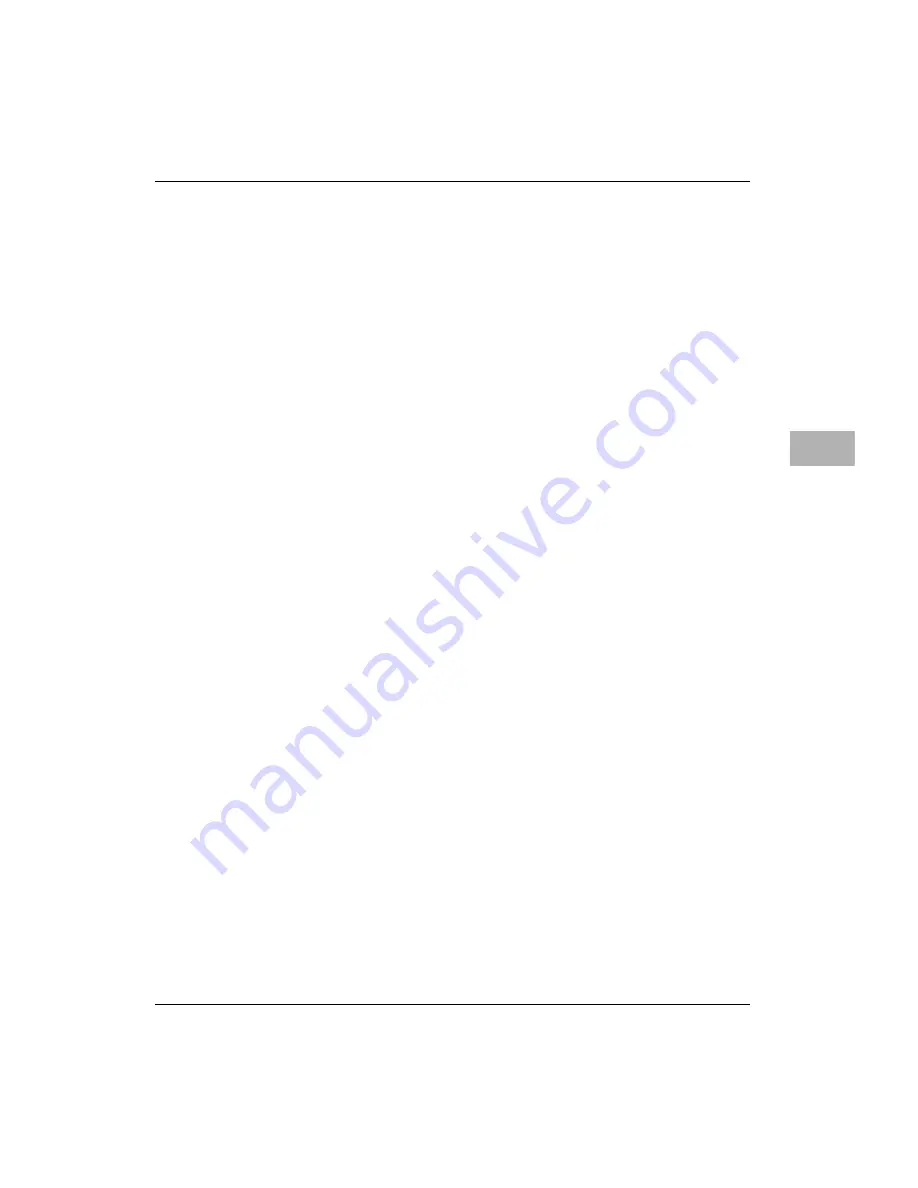
If your computer’s performance decreases
6-29
6
After you open an image on a Photo CD, the image is scrambled, colors are
displayed incorrectly, or no image appears in the window.
• The program you are using may not be designed to work
with large (high-resolution) image files. You can open the
image with another program or you can assign more
memory to the program. (For more information on
managing memory, see the “Memory” topic area of Mac OS
Guide, available in the Guide (
T
) menu.)
After you open an image on a Photo CD, your computer is “frozen” and does
not respond to any input, or you have a “bomb” message on your screen.
• Restart your computer. The program you are using may not
be designed to work with large (high-resolution) image files.
You can open the image with another program, or you can
assign more memory to the program (see the “Memory”
topic area of Mac OS Guide, available in the Guide (
T
) menu,
for more information on managing memory).
If your computer’s performance decreases
If you notice a decrease in your computer’s speed and general
performance and you often use networks, connect to bulletin
boards, or share files with other computer users, your computer
may have a computer “virus.” Computer viruses are potentially
data-destroying programs that can be copied to your computer
without your knowledge when you or someone you share files with
connects to public computer resources. Use a virus detection
application, available at most software retailers, to find out if your
computer has a virus.
If you notice a significant decrease in performance and your
computer has virtual memory turned on, you may want to turn it
off. Refer to the section Increasing memory available to run applications
on page 4-4 and to the “Memory” topic area of Mac OS Guide,
available in the Guide (
T
) menu.
















































