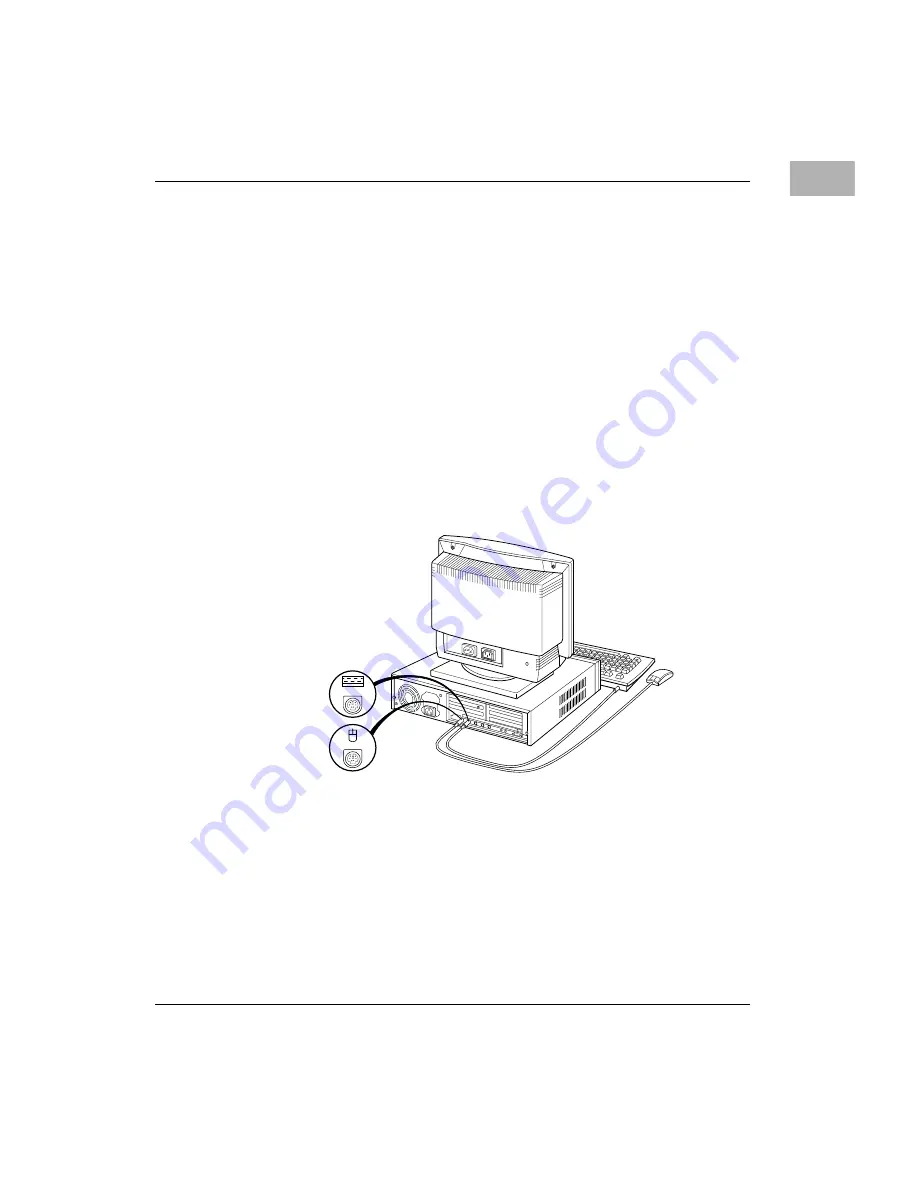
Assembling your StarMax system
1-11
1
PS/2 Keyboard and Mouse Connection
Ensure that you connect the mouse and keyboard to the correct
ports. The keyboard port is marked with the
K
icon and the mouse
port is marked with the
h
icon. Both of these devices have the same
type of connector and it is possible to swap connectors.
The mouse and keyboard connectors are “keyed” to prevent
incorrect orientation.
Important
Do not force a connector into a port. If it does not insert easily, check
the connector and port orientation.
If your computer fails to recognize these devices, check that they
are connected correctly.
PS/2 keyboard icon
PS/2 mouse icon
















































