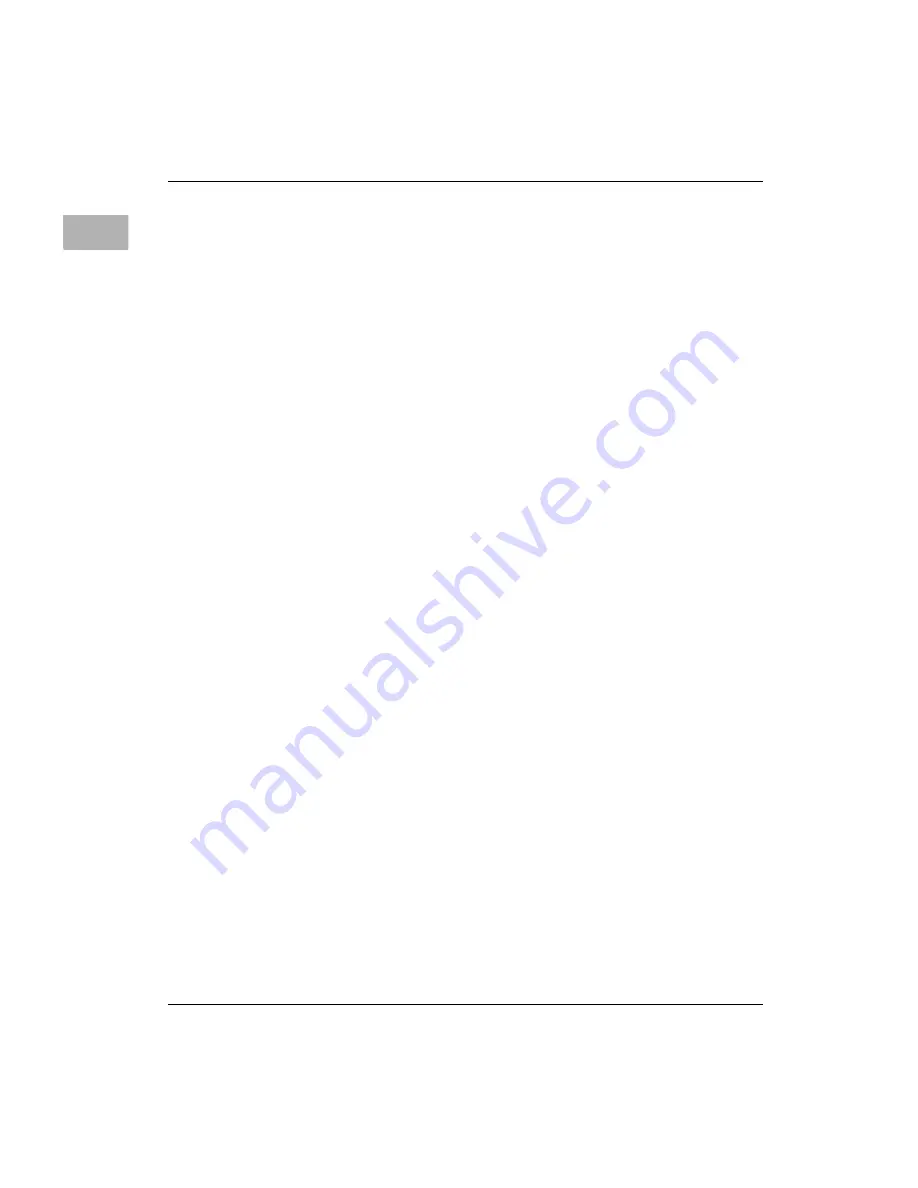
2-4
User’s Guide
Turning the Computer on for the First Time
2
Problems starting up?
If the screen is dark, check these items to see if you can identify the
problem:
• Is the computer turned on? The power-on light on the front
of the computer should be on. If it is not on, press the power
switch.
• Is the power cord connected to the computer, and is the cord
plugged into a power source?
• If the computer is plugged into a power strip, is the power
strip turned on?
• Is the monitor power cord plugged in?
• Is the monitor cable attached firmly to both the monitor and
computer?
• Is the monitor turned on? (Check the power-on light on the
front of the monitor.)
• Is the brightness control on the monitor adjusted correctly?
• Is the computer asleep? (Press a key on the keyboard to wake
up the computer. It may take a moment or two for the
computer to wake up.)
















































