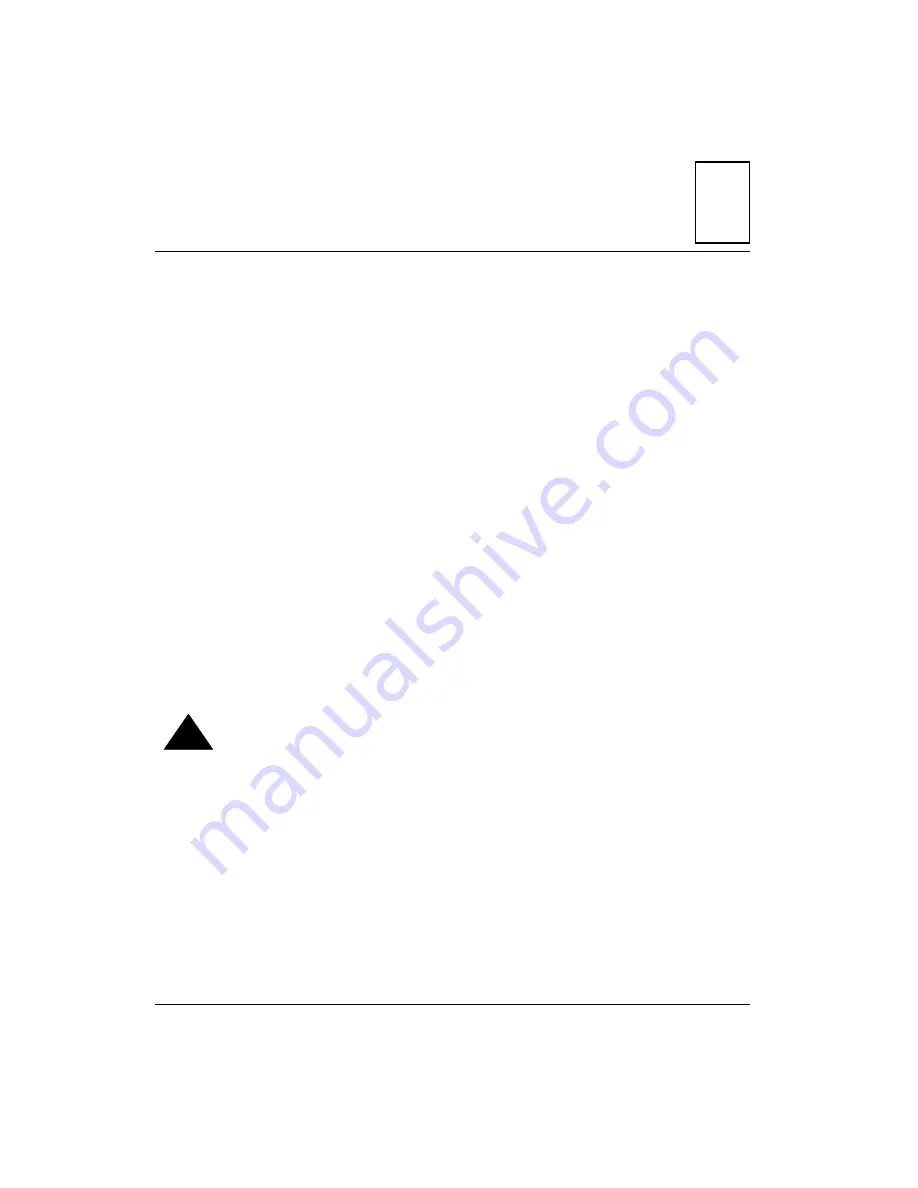
B
B-1
B
Installing an Expansion Card
Read this appendix for instructions on installing an expansion card in your
computer.
You can install printed circuit boards (called cards) for video and
graphics applications, networking and communications, additional
processing power, or other purposes. The cards fit into expansion
slots inside the computer.
Your computer has expansion slots, designed to accept a Peripheral
Component Interconnect (PCI) cards. Install only expansion cards
that come with Mac OS drivers and are compliant with the PCI 2.0
standard. NuBus™ cards cannot be used in these expansion slots.
Note
StarMax Minitower Computers only. High bandwidth
cards, such as graphics cards, should be installed in
either of the two slots closest to the main board.
Depending on the version of the motherboard, the slot
closest to the motherboard may accept half length cards
only.
!
Warning
To avoid damaging your computer and expansion card, do not
attempt to install any expansion card without first checking the
documentation for that card. If the documentation specifies that a
Motorola-certified technician must install the card (usually because
the installation requires special training or tools), consult the
service and support information that came with your computer for
instructions on how to contact a Motorola-authorized service
provider or Motorola for assistance. If you attempt to install the
card yourself, any damage you may cause to the computer or card
will not be covered by the limited warranty on your computer. If
the card is not a Motorola-labeled product, check with a Motorola-
authorized dealer or service provider to see if you can install it
yourself.
















































