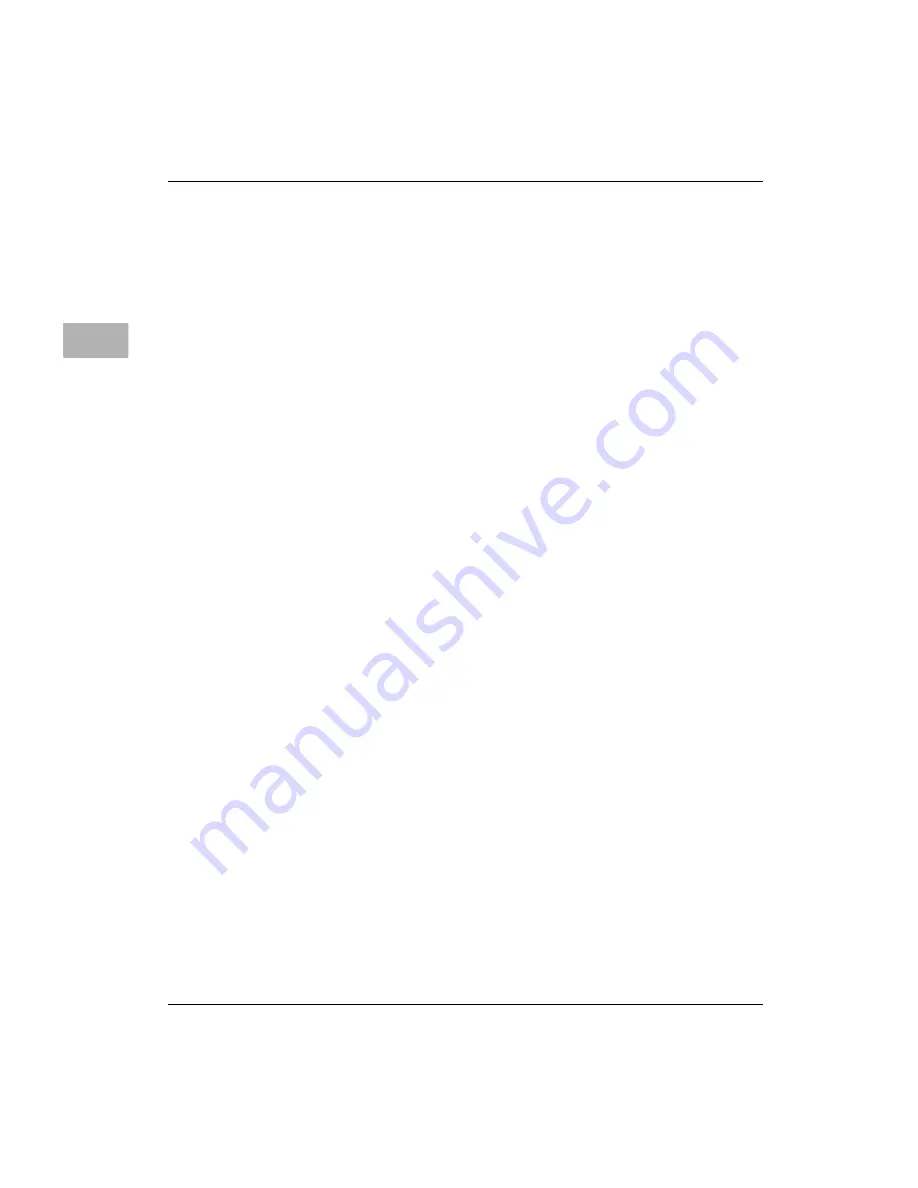
4-2
User’s Guide
Installing and Using Application Programs
4
For instructions on how to eject CD-ROM discs, see Ejecting a CD-
ROM disc on page 5-3. Some application programs come on floppy
disks. See the “Disks” topic of Mac OS Guide, available in the Guide
(
T
) menu, for information on inserting and ejecting floppy disks.
To use your applications most effectively, follow these guidelines:
• To avoid installation problems, turn off virus protection
programs and use Apple Extensions Manager to turn off
system extensions (except for Mac OS Easy Open) before you
install any software. To start Apple Extensions Manager,
restart your computer while holding down the Space bar.
Use Apple Extensions Manager to turn off all system
extensions except Mac OS Easy Open (this extension is
needed to rebuild the desktop correctly). To turn extensions
back on, use Apple Extensions Manager to turn them on,
then restart your computer.
• Put only one copy of each application on your hard disk.
Having more than one copy of the same application can
cause errors.
• Whenever you copy an application disk to your hard disk, be
careful not to copy a System Folder. Always check to see what
you have copied, and drag any extra System Folders to the
Trash.
• If an application malfunctions consistently, try installing a
fresh copy. If that does not help, find out from the software
manufacturer whether your version of the application is
compatible with the system software you are using.






























