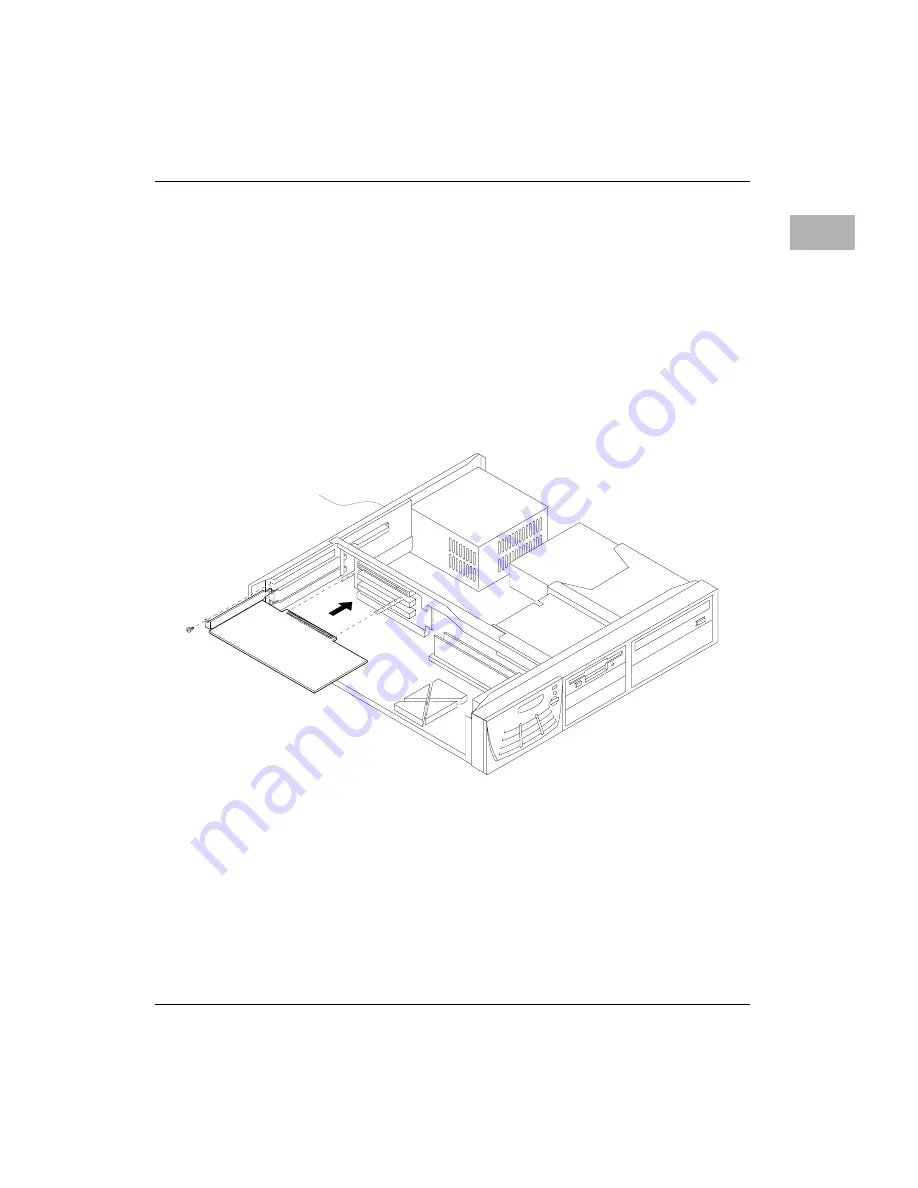
Card installation
B-9
B
7. Align the connector end of the card with the expansion slot, then
press the card gently but firmly until the connector is fully
inserted.
• Do not force the card. If you meet a lot of resistance, pull the
card out and try again.
• To see if the card is properly connected, pull it gently. If it
resists and stays in place, it is connected. Do not pull the card
so much that you accidentally disconnect it.
Desktop Computer:
















































