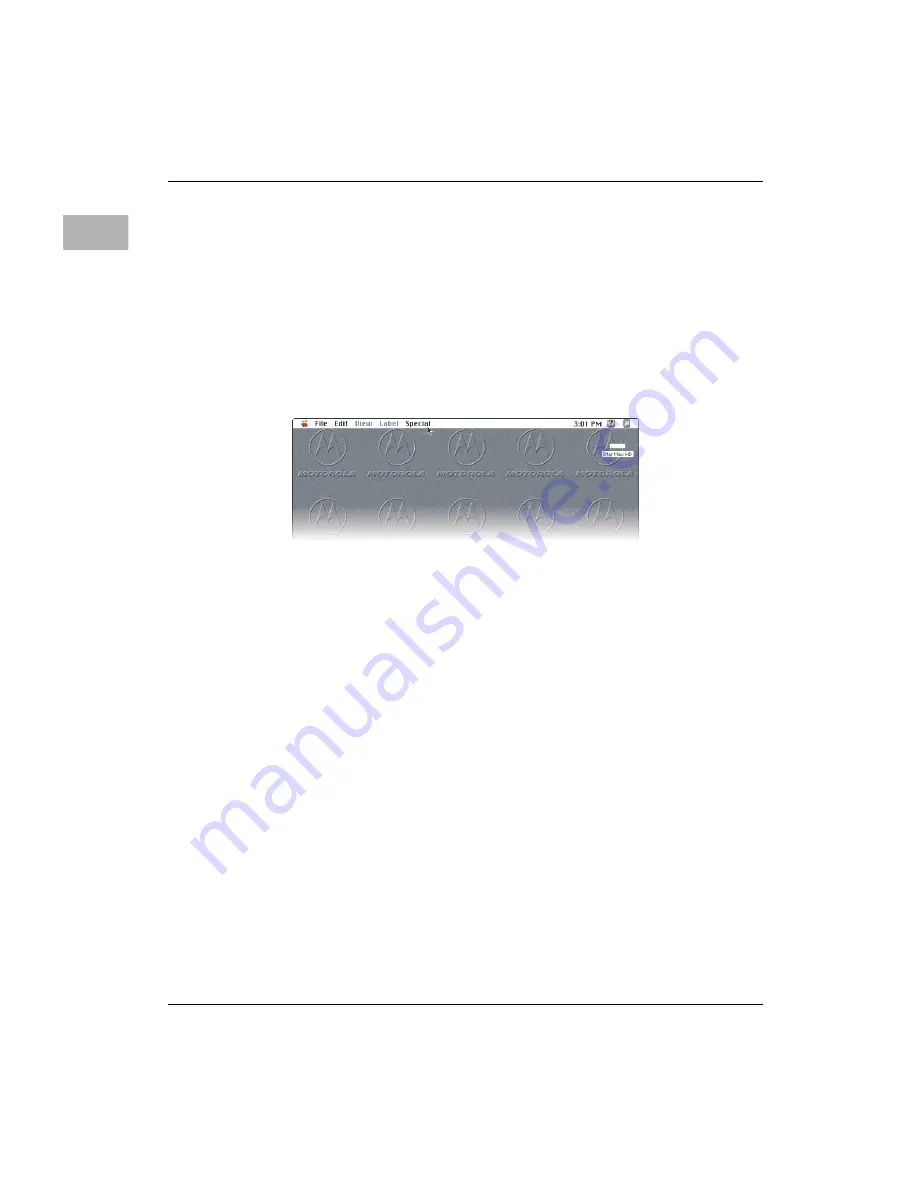
2-12
User’s Guide
Turning the Computer on for the First Time
2
Turning the computer off
Using the Shut Down command
You can power your computer off by using the Finder’s Shut Down
command in the Special menu. Follow these steps:
1. Move the tip of the arrow to the word “Special” at the top center
of the screen.
If the word “Special” does not appear in the menu bar at the top of the
screen, you are not working in the Finder. Finder is the application you
need to be in when you power down your computer. Choose Finder
from the Application menu (at the far right of the menu bar) and try
again.






























