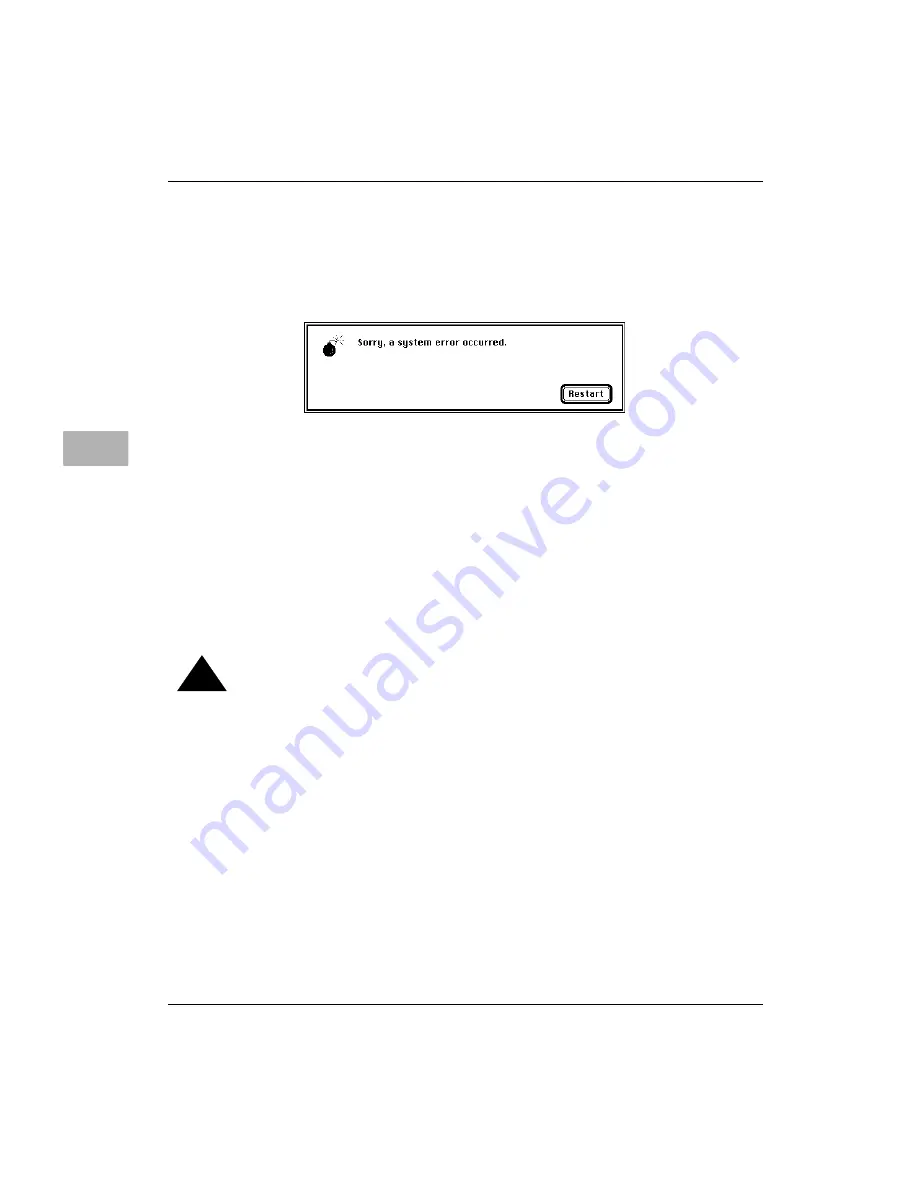
6-2
User’s Guide
Troubleshooting
6
If you run into trouble
While you are using your computer, you may occasionally see a
bomb icon or an error message, or you may have a problem such as
the pointer or arrow “freezing” on the screen.
If you have trouble with your computer, take a few minutes to read
the information in this chapter. If your problem is related to a
particular procedure, you should also look for information on that
procedure in Mac OS Guide, available in the Guide (
A
) menu. For
additional troubleshooting information and a list of common
questions relating to your system software, see the
“Troubleshooting” topic area of Mac OS Guide.
If you are unable to access Mac OS Guide, refer to this chapter to see
if you can resolve the problem.
!
Warning
If you have a problem with your computer and nothing
presented in this chapter solves it, consult the service
and support information that came with your computer
for instructions on how to contact a Motorola-
authorized service provider or Motorola for assistance.
If you attempt to repair the computer yourself, any
damage you may cause to the computer will not be
covered by the limited warranty on your computer.
Contact a Motorola-authorized dealer or service
provider for additional information about this or any
other warranty question.
















































