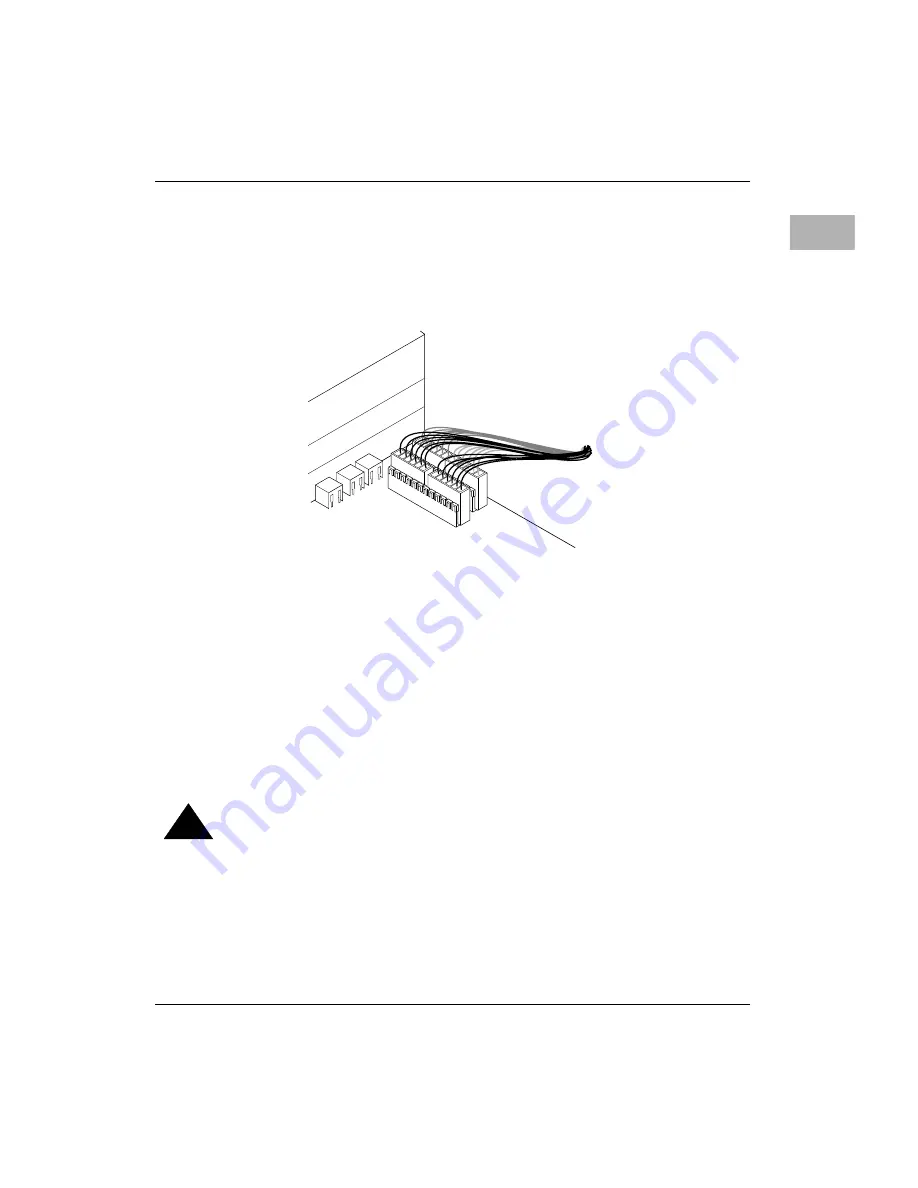
Card installation
B-11
B
If you disconnected any of the power supply cables while pulling
out the motherboard tray (minitower computer), use the next
illustration as a reference. The connectors are keyed so they can
only be inserted one way.
9. Replace the cover on the computer.
Lower the cover all the way down onto the case, leaving a one-inch
(3cm) gap. Slide the cover forward until the forward edge aligns
with the front bezel.
Replace the retaining screws to fix the cover in place.
You are now finished installing the card. You may power on the
computer and start using the new card.
!
Warning
Never power on your computer unless all of its internal
and external parts are in place. Operating the computer
when it is open or missing parts can be dangerous and
can damage your computer.
P1
P2
P10
P11
















































