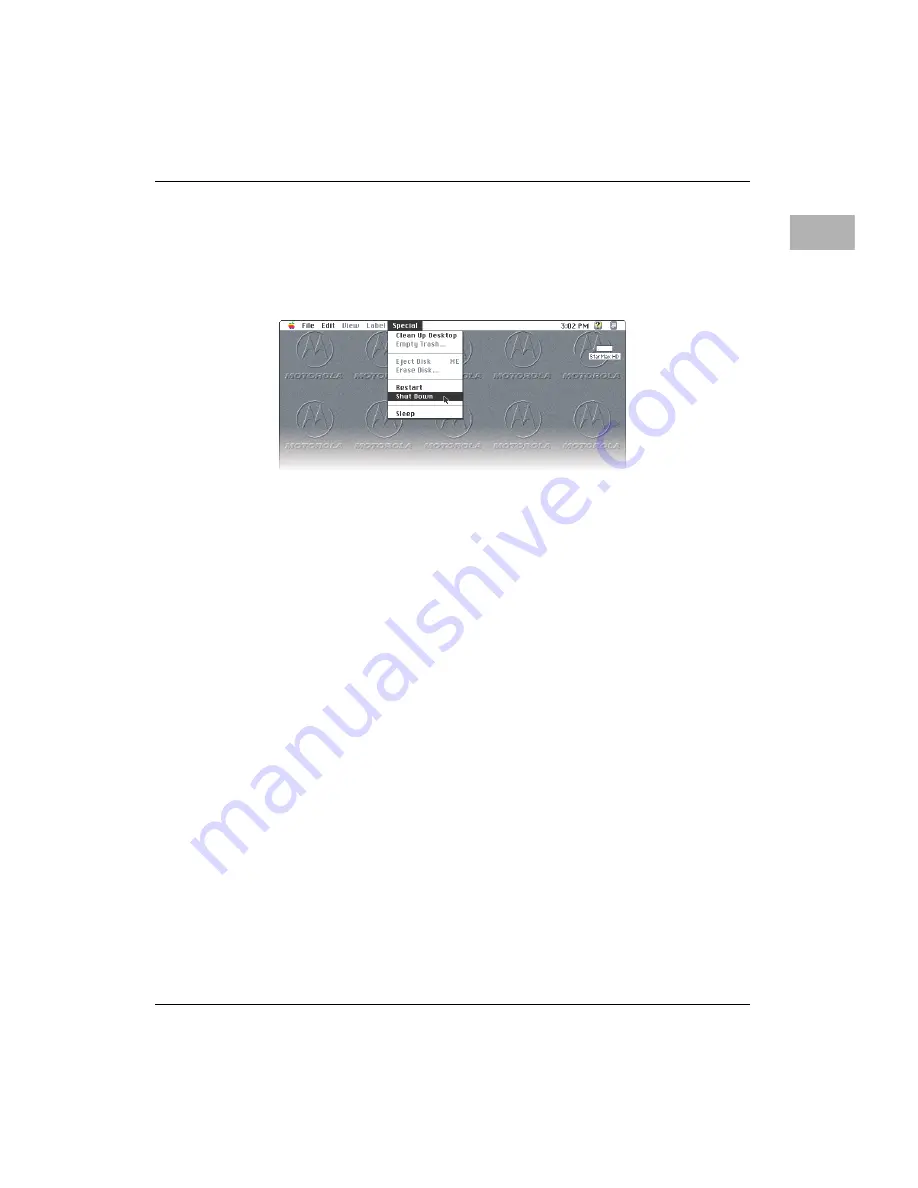
Turning the computer off
2-13
2
2. With the tip of the arrow on the word Special, press and hold
down the mouse button.
3. While holding down the mouse button, move the arrow until the
words “Shut Down” are highlighted, then release the button.
Using the Shut Down desk accessory
You do not need to return to the Finder to power off your computer.
Most programs allow you to use the Apple (
A
) menu which
contains an alternate shut down method. Follow these steps:
1. With the tip of the arrow on the Apple (
A
) icon, press and hold
down the mouse button.
2. While holding down the mouse button, move the arrow until the
words “Shut Down” are highlighted, then release the button.






























