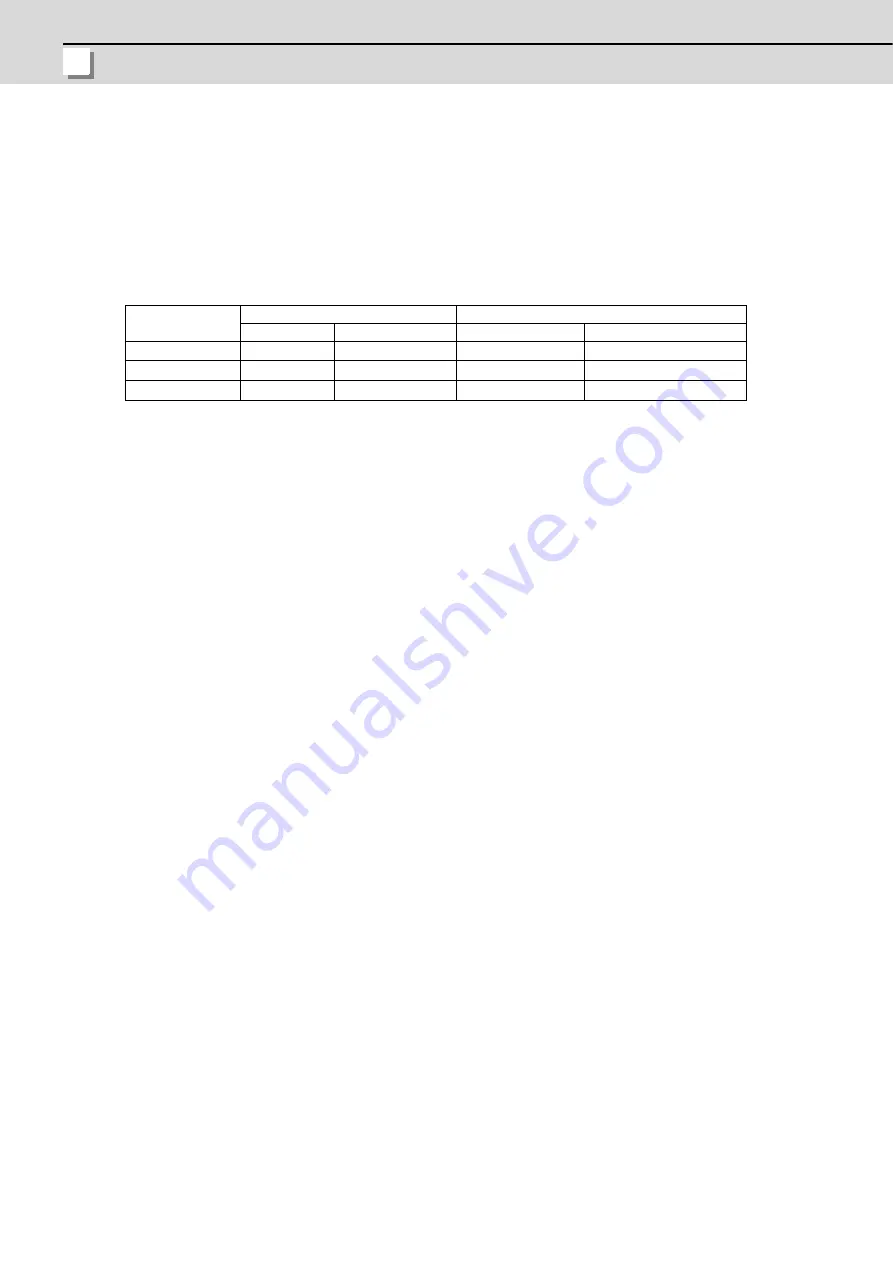
4 Connection
MITSUBISHI CNC
106
4.2.5 Connecting with Drive Unit
Connect the optical communication cables from the NC to the each drive unit so that they run in a straight line from the
NC to the drive unit that is a final axis. Up to 11 axes can be connected per system. Note that the number of connected
axes is limited by the NC.
(Note)
Refer to "Precautions for Using Optical Communication Cable" when handling and wiring optical
communication cable.
Cable application table
(Note)
Wiring of over 30m can be applied when relaying the optical signal by optical communication repeater
unit. Refer to the specification manual of the drive unit for the details of the optical communication
repeater unit.
Cable
Panel internal wiring
Panel external wiring
Under 10m
10 to 30m
10m or less
10 to 30m
G396
○
×
×
×
G395
○
×
○
×
G380
○
○
○
○
Summary of Contents for M70V Series
Page 1: ......
Page 13: ......
Page 15: ......
Page 17: ......
Page 19: ......
Page 21: ......
Page 25: ......
Page 26: ...1 1 System Configuration ...
Page 36: ...11 2 General Specifications ...
Page 110: ...85 3 Installation ...
Page 120: ...95 4 Connection ...
Page 173: ...4 Connection MITSUBISHI CNC 148 ...
Page 174: ...149 付録 Ap 1 章 149 Appendix 1 Cable ...
Page 220: ...195 付録 Ap 2 章 195 Appendix 2 EMC Installation Guidelines ...
Page 232: ...207 付録 Ap 3 章 207 Appendix 3 Restrictions for Lithium Batteries ...
Page 241: ...Appendix 3 Restrictions for Lithium Batteries MITSUBISHI CNC 216 ...
Page 242: ...217 付録 Ap 4 章 217 Appendix 4 Precautions for Compliance to UL c UL Standards ...
Page 246: ......
Page 250: ......
















































