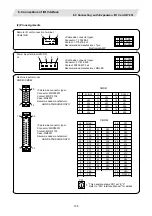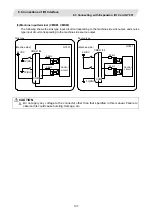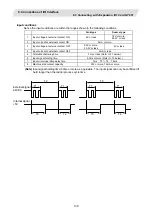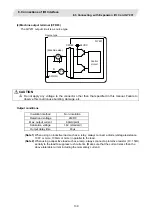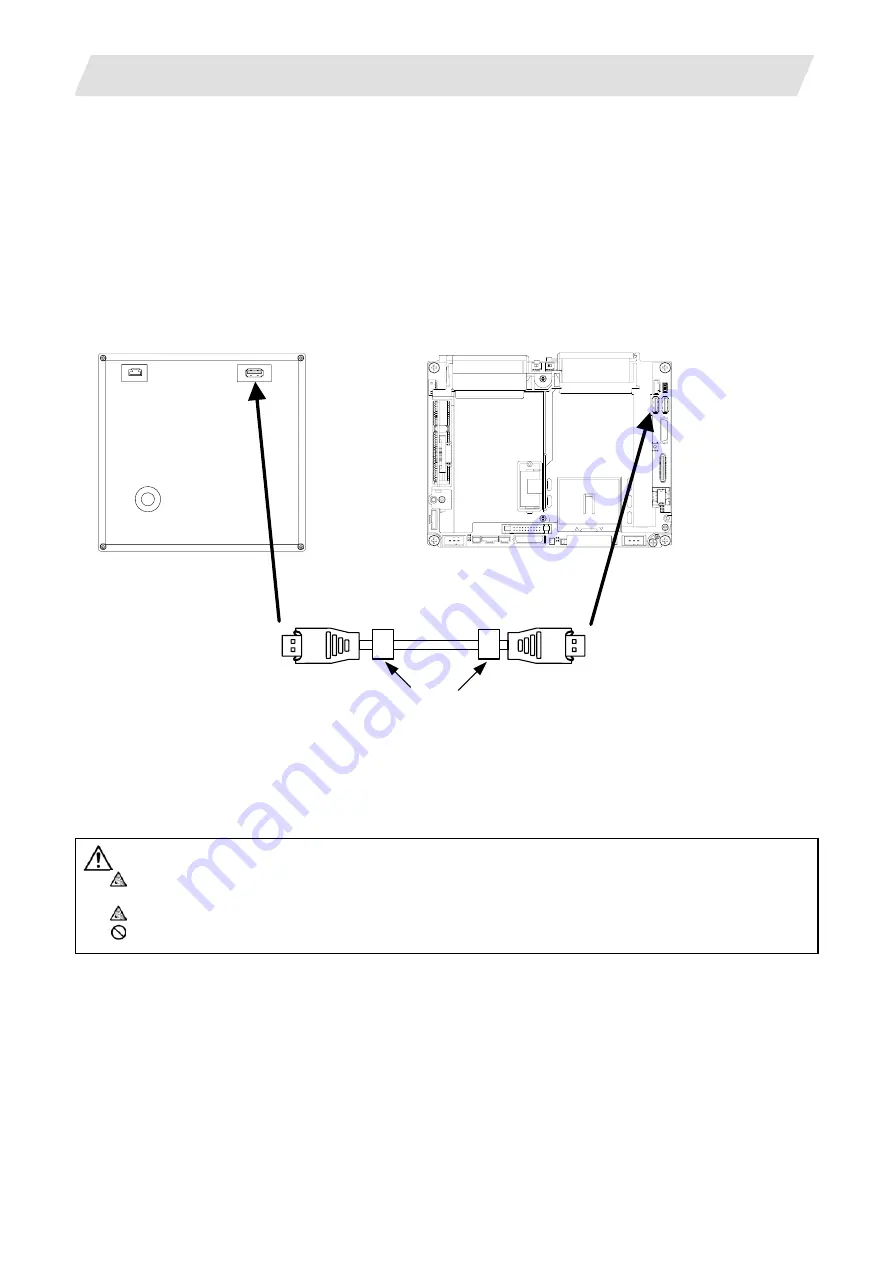
9. Connections of Display Unit
9.3. Connecting with Operation Panel I/O Unit
147
9.3 Connecting with Operation Panel I/O Unit
Refer to the section "7.3 Connecting with Display Unit".
9.4 Connecting with Keyboard Unit
Connect keyboard unit to the connector USB1.
G290 cable (0.7m) comes with the keyboard unit.
Display unit
(Rear view)
G290 cable
USB
Keyboard unit
(Rear view)
USB1
USB
USB1
Ferrite
(Note)
Do not use commercially available USB cable. Failure to observe could result in malfunction.
<Related items>
Connector pin assignment: "Appendix 3 (USB connector)"
CAUTION
Do not apply voltages to the connectors other than voltages indicated in this manual. Failure to observe this could
cause the devices to rupture or damage, etc.
Incorrect connections could cause the devices to damage. Connect the cable to the designated connector.
Do not connect or disconnect the connection cables between each unit while the power is ON.