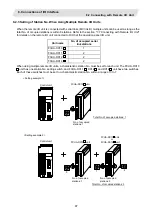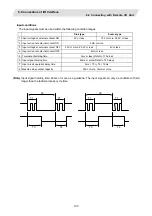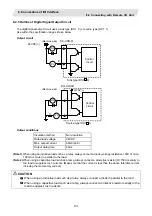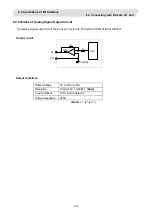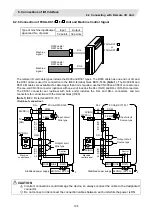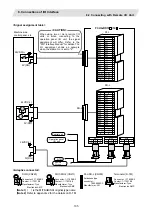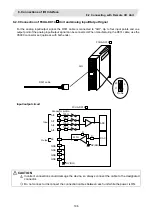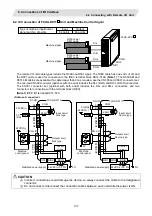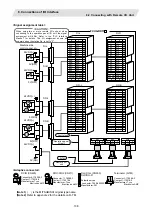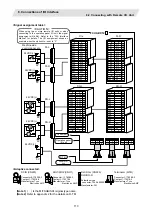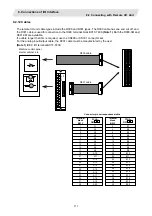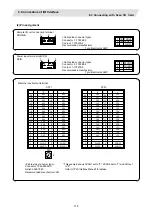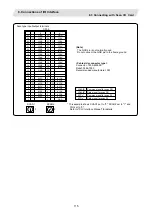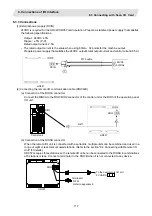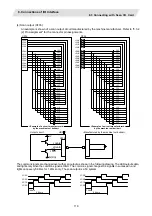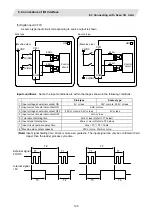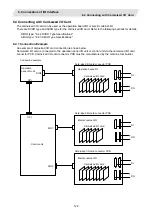8. Connections of I/O Interface
8.2 Connecting with Remote I/O Unit
109
8.2.11 Connection of FCUA-DX12 Unit and Machine Control Signal
Input Output
Analog
output
Type of machine input/output
signal and No. of points
64 points
48 points
1 point
DO-L
R300 cable/
R301 cable
Machine signal
DI-L
R300 cable/
R301 cable
Machine signal
FCUA-DX12
DCIN
RIO2
RIO1
DI-R
DO-R
The remote I/O unit cable types include the R300 and R301 types. The R300 cable has one end cut off, and
the R301 cable is used for connection to the IDEC Denki terminal block BX1F-T40A
(Note 1)
. The R300-3M
and R301-3M cables are available. If a cable longer than 3m is required, use the CN300 and CS301 connector
set.
The one-end connector CN300 (optional, with one end) includes the DI-L (DI-R) and DO-L (DO-R) connectors.
The CS301 connector set (optional, with both ends) includes the DI-L and DO-L connectors, and two
connectors for connection with the terminal block (IDEC).
(Note 1)
IDEC I/O terminal BX1F-T40
<Outline of connection>
24VDC(+)
24VDC(+)
Machine
control panel
DI-L/R
FCUA-DX120
COM
A3
B3
B1
B2
A1
A2
B1
B2
A1
A2
2.2k
Ω
Input circuit
Sink type
Output circuit
Sink type
DO-L/R
0V
(RG)
RA
PL
24VDC(+)
COM
A3
B3
B1
B2
A1
A2
B1
B2
A1
A2
2.2k
Ω
Input circuit
Source type
Output circuit
Source type
0V(RG)
RA
PL
0V
DI-L/R
DO-L/R
FCUA-DX121
B4
A4
DAC
R
R
220
Ω
Stabilized power supply
DCIN
24VDC(+) 0V FG
1 2 3
RIO2
RIO
FG
DO-R
Analog output
B4
A4
DAC
R
R
220
Ω
Stabilized power supply
DCIN
24VDC(+) 0V FG
1 2 3
RIO2
RIO1
FG
DO-R
Analog output
Control
circuit
Machine
control panel
Control
circuit
CAUTION
Incorrect connections could damage the device, so always connect the cable to the designated
connector.
Do not connect or disconnect the connection cables between each unit while the power is ON.